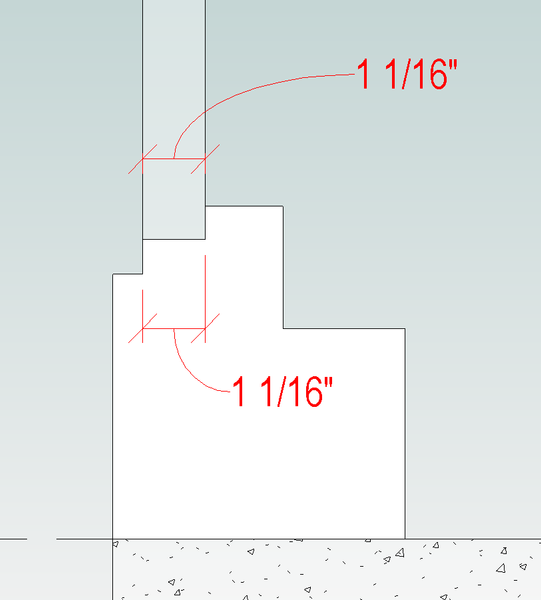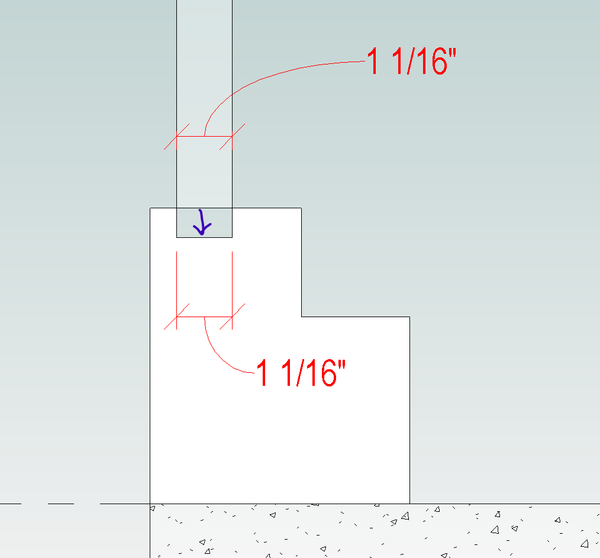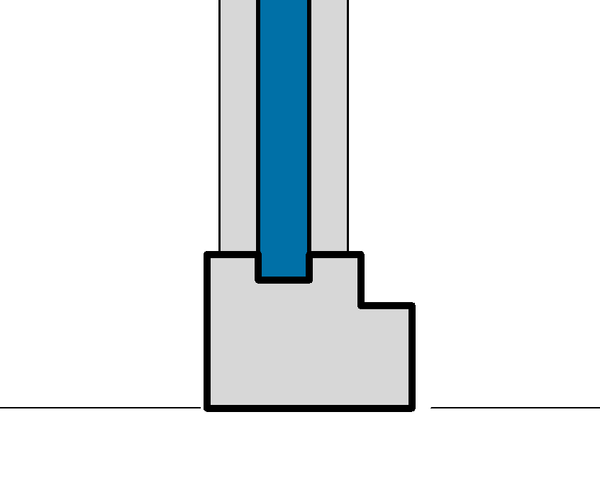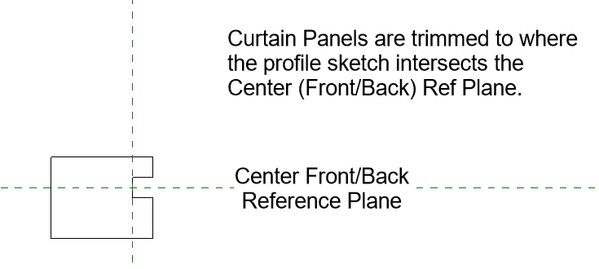- Forums Home
- >
- Revit Products Community
- >
- Revit Architecture Forum
- >
- Can't get glass to go into mullion profile
- Subscribe to RSS Feed
- Mark Topic as New
- Mark Topic as Read
- Float this Topic for Current User
- Bookmark
- Subscribe
- Printer Friendly Page
- Mark as New
- Bookmark
- Subscribe
- Mute
- Subscribe to RSS Feed
- Permalink
- Report
Can't get glass to go into mullion profile
If there is nothing in front, the glass goes all the way down (image 1).
But that's not what I want. I want a mullion as shaped in image 2, but the glass stops (even if I put ample room on either side of the glass).
Any way to fix this?
- Mark as New
- Bookmark
- Subscribe
- Mute
- Subscribe to RSS Feed
- Permalink
- Report
Is the glass set as system panel or custom curtainwall panel? You can only achieve this with custom curtainwall panel and not system panel glass. See attach for example
- Mark as New
- Bookmark
- Subscribe
- Mute
- Subscribe to RSS Feed
- Permalink
- Report
Pay attention to the note in the Profile-Mullion family template:
Alfredo Medina _________________________________________________________________ ______
Licensed Architect (Florida) | Freelance Instructor | Autodesk Expert Elite (on Revit) | Profile on Linkedin
- Mark as New
- Bookmark
- Subscribe
- Mute
- Subscribe to RSS Feed
- Permalink
- Report
- Mark as New
- Bookmark
- Subscribe
- Mute
- Subscribe to RSS Feed
- Permalink
- Report
It works as shown on the image in my previous post. In regards to @syman2000 's post, I have a comment: there is no need to create a custom panel family. Use the default Glazing panel. Select a panel, go to a section view, go to Edit Type, and change the offset value as necessary.
Alfredo Medina _________________________________________________________________ ______
Licensed Architect (Florida) | Freelance Instructor | Autodesk Expert Elite (on Revit) | Profile on Linkedin
- Mark as New
- Bookmark
- Subscribe
- Mute
- Subscribe to RSS Feed
- Permalink
- Report
I will try again sometime. If it continues to not work with system families, while working exactly as intended with custom ones, I will come to the logical conclusion it would imply.
- Mark as New
- Bookmark
- Subscribe
- Mute
- Subscribe to RSS Feed
- Permalink
- Report
Just make the bottom of the pocket in the profile intersect the reference plane as shown above, and the glass will stop right there. If it is off in the other direction, you duplicate the Glazing type, and change its offset value in the type properties. No need to do a custom panel family to do this.
Alfredo Medina _________________________________________________________________ ______
Licensed Architect (Florida) | Freelance Instructor | Autodesk Expert Elite (on Revit) | Profile on Linkedin
- Subscribe to RSS Feed
- Mark Topic as New
- Mark Topic as Read
- Float this Topic for Current User
- Bookmark
- Subscribe
- Printer Friendly Page