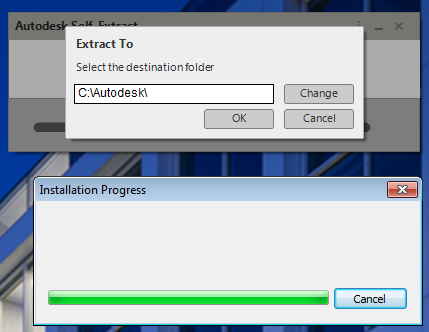- Forums Home
- >
- Revit Products Community
- >
- Revit Architecture Forum
- >
- 2017 Deployment Doesn't Complete
- Subscribe to RSS Feed
- Mark Topic as New
- Mark Topic as Read
- Float this Topic for Current User
- Bookmark
- Subscribe
- Printer Friendly Page
- Mark as New
- Bookmark
- Subscribe
- Mute
- Subscribe to RSS Feed
- Permalink
- Report
2017 Deployment Doesn't Complete
I've created a deployment for BDS 2017. When I run it (as a logged in local administrator), the deployment reaches near completion at which point I receive the following prompt to Extract To:
I have to click cancel, at which point the deployment seems to conclude. Revit does install successfully.
The only item set to install from this (simplified) deployment is Revit - all other options have been unchecked. I originally ran into this issue from another deployment that included AutoCAD, 3ds Max, and other recommended software - I created the Revit only deployment to try to isolate the issue in case it was one of the other applications causing the problem.
Anybody else seeing this or have any suggestions? Thanks very kindly!
-Dan
- Mark as New
- Bookmark
- Subscribe
- Mute
- Subscribe to RSS Feed
- Permalink
- Report
Was a fix ever found for this? I'm getting the exact same issue with Revit 2017. A deployment I created for AutoCAD 2017 worked fine.
When creating the deployment I:
Unticked the "Include only products required by this deployment configuration"
Ticked "Run installations in silent mode"
Unticked "Create a network log file"
Left all components selected like Autodesk 360, etc.
Added all available updates.
- Mark as New
- Bookmark
- Subscribe
- Mute
- Subscribe to RSS Feed
- Permalink
- Report
After checking to see what was being extracted, I realized that the files corresponded to the two updates that I'd added at the end of the deployment creation process. Modify your deployment, remove the available updates, and then you should be good to go.
Further info from my correspondence with Autodesk (I have yet to test these instructions):
Ah yes, those add-ons are kind of odd. You actually need to run the installers for each of them first to extract the install files. Then in the Include additional software section of the deployment you point it to the extracted MSI installer for each add-on. For example, with eTransmit you would point it to the following file:
C:\Autodesk\Autodesk_Revit_eTransmit_2017_English_Win_64bit_dlm\x64\RET\RET.msi
The name of the eTransmit folder may actually be slightly different than that. I don't have the eTransmit 2017 installer handy to test with.
In the Command Line Options you need to specify the install directory, like this:
INSTALLDIR="C:\Program Files\Autodesk"
Do the same thing for the Space Naming Utility, except obviously point it to the MSI installer for the Space Naming Utility instead of the one for eTransmit.
- Subscribe to RSS Feed
- Mark Topic as New
- Mark Topic as Read
- Float this Topic for Current User
- Bookmark
- Subscribe
- Printer Friendly Page