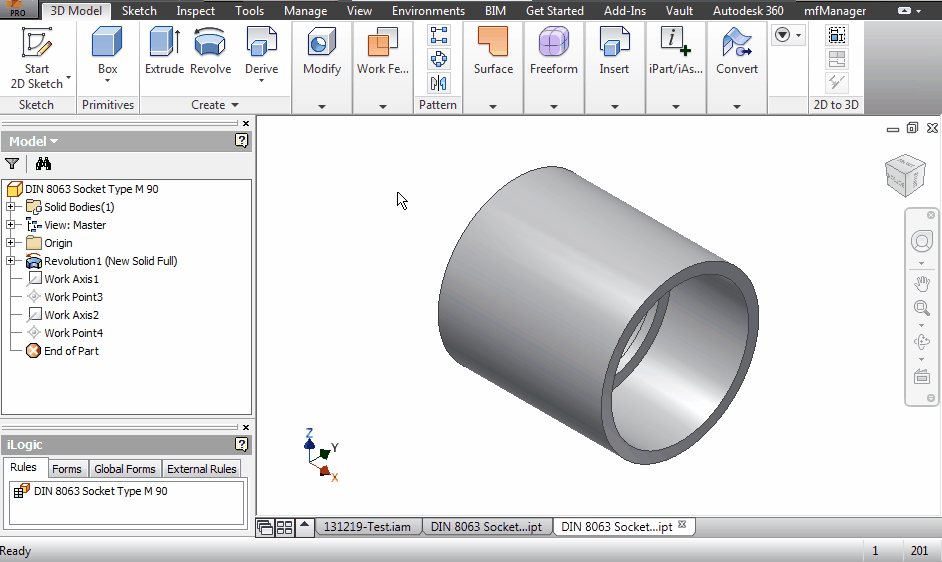Message 1 of 7
- Mark as New
- Bookmark
- Subscribe
- Mute
- Subscribe to RSS Feed
- Permalink
- Report
I'm working on creating a number of Plastic / HDPE fittings and pipe. I've dimensioned them to catalog sizes; however, when fusing these things together in the field, I know they can be trimmed quite a bit if the confines are tight.
Does anyone know if there is a way to publish these parts so that T&P can reduce the length of the fitting automatically?
Solved! Go to Solution.