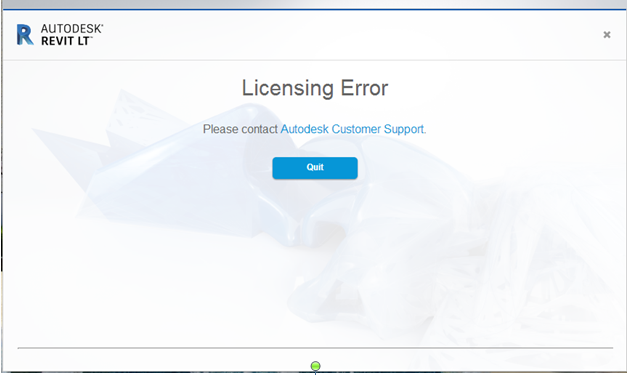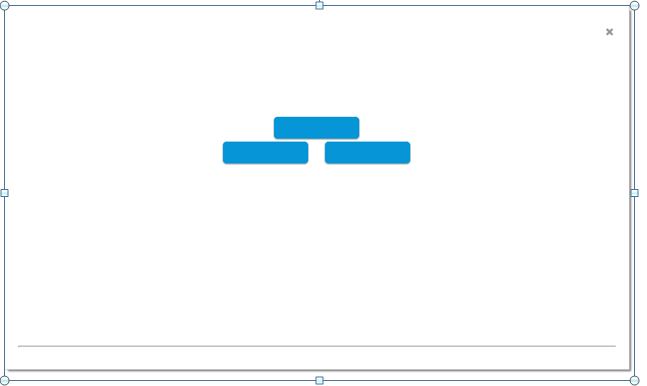- Forums Home
- >
- Subscription, Installation and Licensing Community
- >
- Installation & Licensing forum
- >
- Re: Revit 2017
- Subscribe to RSS Feed
- Mark Topic as New
- Mark Topic as Read
- Float this Topic for Current User
- Bookmark
- Subscribe
- Printer Friendly Page
- Mark as New
- Bookmark
- Subscribe
- Mute
- Subscribe to RSS Feed
- Permalink
- Report
Revit 2017
Hi There
When i try to activate Revit LT 2017: It gives the following screens:
Please help i have deadlines!!!!
- Mark as New
- Bookmark
- Subscribe
- Mute
- Subscribe to RSS Feed
- Permalink
- Report
Hi @Anonymous,
I think that there are some issues with the installation of Revit LT.
Did you uninstalled this version and reinstal this one again.
Maybe that will solve the problem.
One thing on the side, you're asking your question on the wrong side of the forum.
'Cause this is the Autodesk Live forum, this is for visualisation of your building.
Job van Hardeveld
Consultant AEC
Cadac Group - Platinum Partner Autodesk
https://www.cadac.com/
- Mark as New
- Bookmark
- Subscribe
- Mute
- Subscribe to RSS Feed
- Permalink
- Report
@Anonymous
Welcome to the community
In the C:\Programdata\Autodesk\CLM\LGS do you see a folder called 834I1_2017.0.0.F?
If so do you a file in there called LGS.DATA?
If so, open that LGS.DATA file and what does it state?
_USER
_STANDALONE
_NETWORK
In your case it should state _STANDALONE.
Report back on your progress.
Mark Lancaster
& Autodesk Services MarketPlace Provider
Autodesk Inventor Certified Professional & not an Autodesk Employee
Likes is much appreciated if the information I have shared is helpful to you and/or others
Did this resolve your issue? Please accept it "As a Solution" so others may benefit from it.
- Subscribe to RSS Feed
- Mark Topic as New
- Mark Topic as Read
- Float this Topic for Current User
- Bookmark
- Subscribe
- Printer Friendly Page