- Forums Home
- >
- Subscription, Installation and Licensing Community
- >
- Installation & Licensing forum
- >
- Accidentally deleted SQlite3 ODBC and can´t access or download Inventor Professional now
Accidentally deleted SQlite3 ODBC and can´t access or download Inventor Professional now
- Subscribe to RSS Feed
- Mark Topic as New
- Mark Topic as Read
- Float this Topic for Current User
- Bookmark
- Subscribe
- Printer Friendly Page
- Mark as New
- Bookmark
- Subscribe
- Mute
- Subscribe to RSS Feed
- Permalink
- Report
Hi!
I have a student licence for Autodesk Inventor 2019. I was making room on my computer (uninstalling unused software) when I accidentally accepted the computer's recommendation of deleting SQlite3 ODBC. When I then realized that this software helps with navigation or path finding in the computer I stopped the uninstall but now I can't access Inventor.
I have tried to re-install but the installer says that it is already installed on the computer and I can't uninstall it to re-either (the uninstaller can't find the path). Can anybody help me here?
Solved! Go to Solution.
Solved by mdavis22569. Go to Solution.
- Mark as New
- Bookmark
- Subscribe
- Mute
- Subscribe to RSS Feed
- Permalink
- Report
Can you try reinstalling it this way?
Did you find this reply helpful ? If so please use the Accept as Solution or Kudos button below.
---------
Mike Davis
- Mark as New
- Bookmark
- Subscribe
- Mute
- Subscribe to RSS Feed
- Permalink
- Report
No this doesn't work. Interestingly now Inventor doesn't even appear on my "Programs and Features" list but when I open the installer file ("Inventor_Pro_2019_English_Win_64bit_wi_en-us_Setup_webinstall.exe") it tells me that Inventor is already installed on the computer (see figure below). I don't seem to be able to access this "Repair or Reinstall" feature. I really don't understand this 😕😕
[cid:b147bcb9-12b1-4bb6-836e-ccbc8095dc76]
Regards,
Kristinn
- Mark as New
- Bookmark
- Subscribe
- Mute
- Subscribe to RSS Feed
- Permalink
- Report
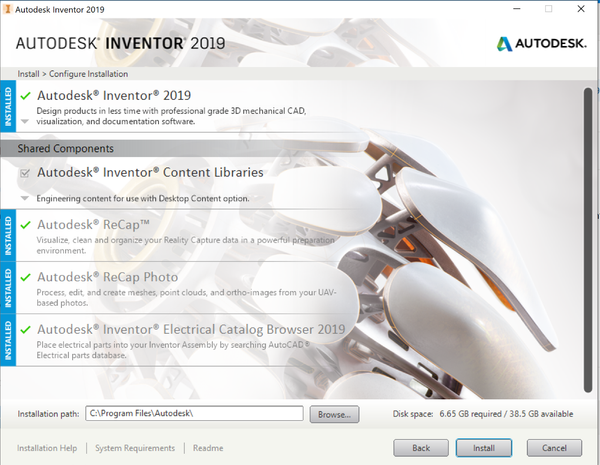
- Mark as New
- Bookmark
- Subscribe
- Mute
- Subscribe to RSS Feed
- Permalink
- Report
Can you share a screenshot of the program features / maybe a screencast video would be easier
Did you find this reply helpful ? If so please use the Accept as Solution or Kudos button below.
---------
Mike Davis
- Mark as New
- Bookmark
- Subscribe
- Mute
- Subscribe to RSS Feed
- Permalink
- Report
Here you can see a screencast when I open "Programs and Features". As you can see, Inventor and almost all other Autodesk products have disappeared from the list
- Mark as New
- Bookmark
- Subscribe
- Mute
- Subscribe to RSS Feed
- Permalink
- Report
What happens if you type Autodesk in the upper search line?
Let's see if we can uninstall it this way:
Do you see it listed in the Microsoft Fix It tool?
https://knowledge.autodesk.com/customer-service/download-install/remove-products/clean-uninstall
Also, have you rebooted the PC?
Did you find this reply helpful ? If so please use the Accept as Solution or Kudos button below.
---------
Mike Davis
- Mark as New
- Bookmark
- Subscribe
- Mute
- Subscribe to RSS Feed
- Permalink
- Report
Thank you for your help. The Microsoft Fix It Tool did the trick. Through it, I could uninstall Inventor Professional 2019 and then I reinstalled it again and now it works 🙂
Thanks again. Really appreciate it!
- Subscribe to RSS Feed
- Mark Topic as New
- Mark Topic as Read
- Float this Topic for Current User
- Bookmark
- Subscribe
- Printer Friendly Page

