Hi,
I have same problem with Fusion.
When I open Fusion 360 I get the following message:
"You have been working in offline mode for more than the allowed period of 2 weeks. Please login to your A360 account to continue."
I tried some solving by Autodesk team.
1- Please delete the option file "NMachineSpecificOptions.xml" under "C:\Users\<User>\AppData\Roaming\Autodesk\Neutron Platform\Options" and launch Fusion 360 again.
2- You should be able to find out which files you were working on from "C:\Users\<user>\AppData\Local\Autodesk\Autodesk Fusion 360\<ProjectID>\\PLM360Cache\UploadQueuedFileList.xml".
Please try to remove the xml file and launch Fusion360? If this issues would not get solved, please clear "PLM360Cache" folder and have a try again.
3- Can you also browse to %LOCALAPPDATA%\Autodesk and deleting the Web Services Folder. This should force a log into Fusion 360.
But they couldnt help to solve my problem and Fusion dosent work yet. If you have any choice I will be pleasure. On the ather hand I tried to uninstall Fusion but also this process has not completed.
What should I do?
Best...
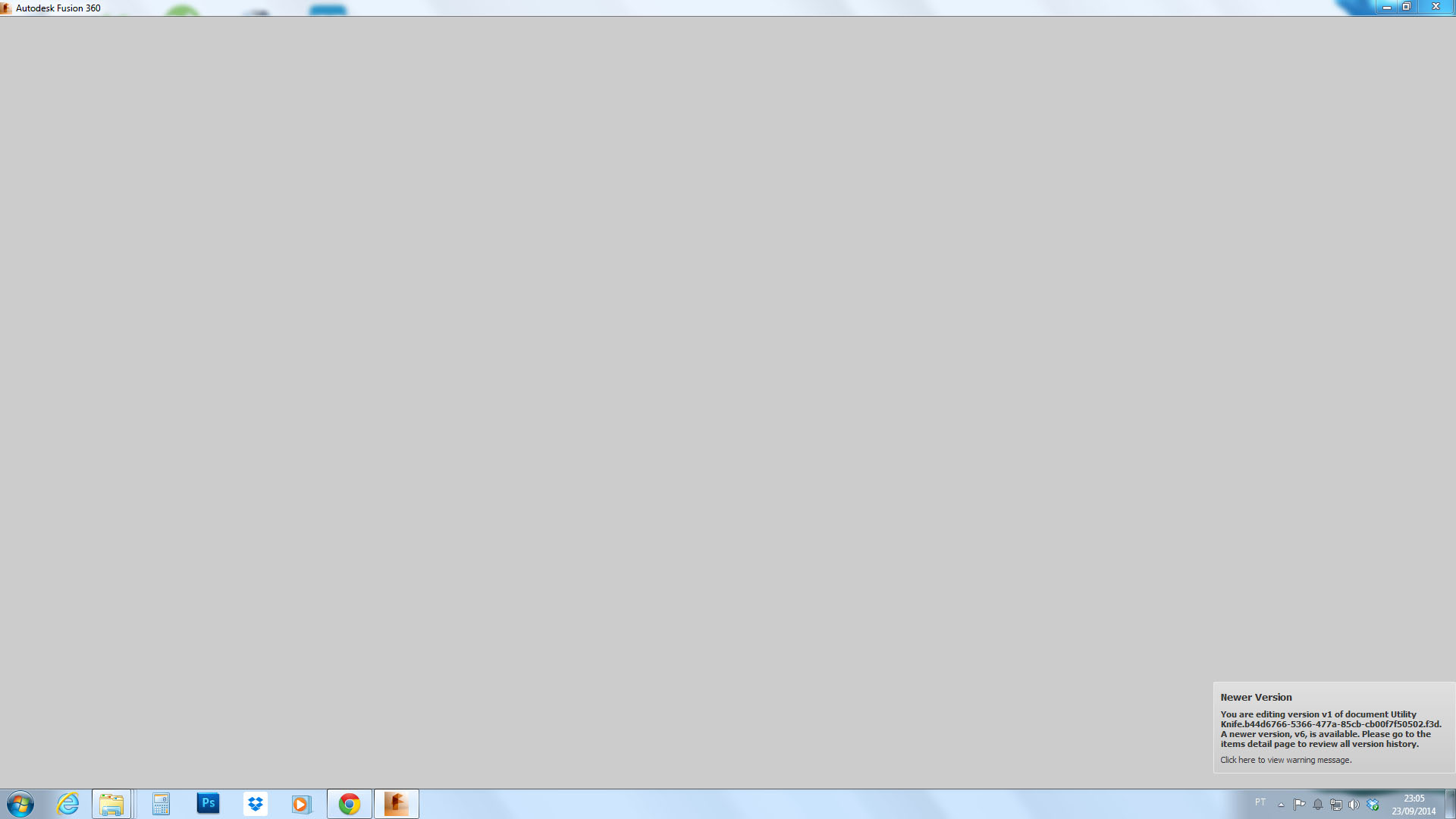



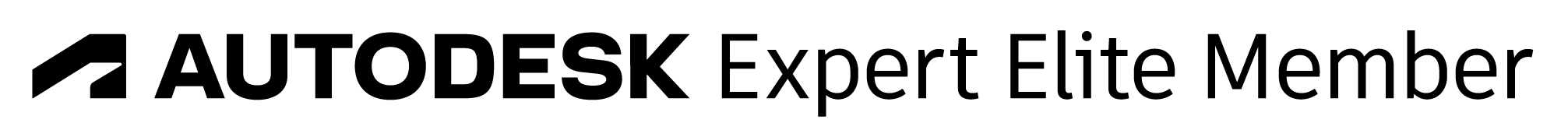

 , clicking
, clicking