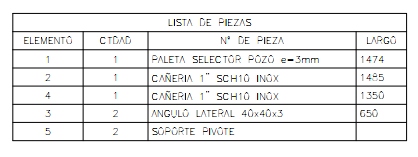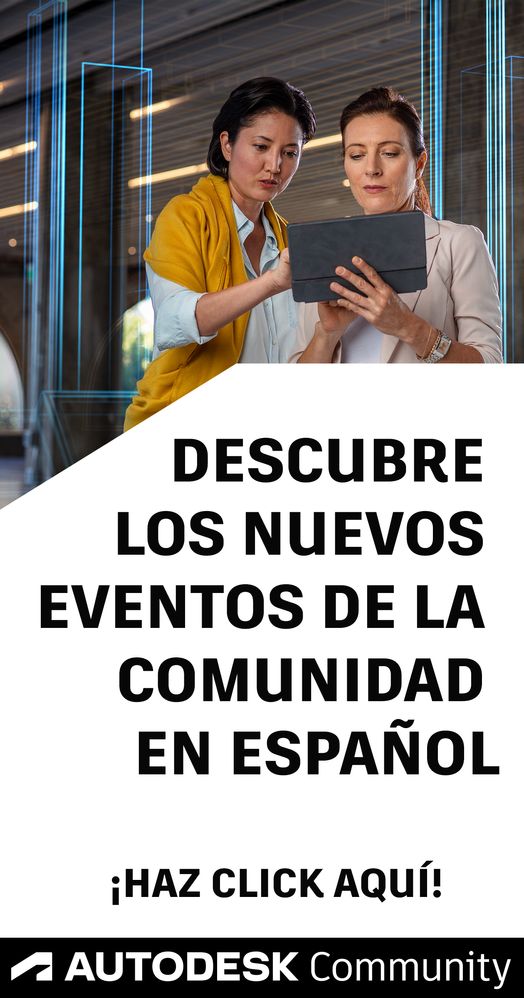- Página de inicio del foro
- >
- International Forums
- >
- Español
- >
- Inventor
- >
- Problemas con texto al exportar PDF - Problems with text when exporting PDF
Problemas con texto al exportar PDF - Problems with text when exporting PDF
- Suscribirse a un feed RSS
- Marcar tema como nuevo
- Marcar tema como leído
- Flotar este Tema para el usuario actual
- Favorito
- Suscribir
- Página de impresión sencilla
- Marcar como nuevo
- Favorito
- Suscribir
- Silenciar
- Suscribirse a un feed RSS
- Resaltar
- Imprimir
- Denunciar
Problemas con texto al exportar PDF - Problems with text when exporting PDF
Hola a todos e tenido este problema desde hace un tiempo y no e encontrado solución hasta ahora.
Al exportar pdf los textos y cotas aparecen con un grosor de línea tan delgado que casi desaparecen al imprimir. E intentado subiendo los dpi (que ya esta en 600) sin ningún resultado. También e intentado con impresoras de pdf virtuales con el mismo síntoma.
Sin embargo si envío directamente a una impresora desde Inventor el texto es perfecto.
Uso inventor 2022 pro.
Hello everyone, I've had this problem for a while and I haven't found a solution until now.
When exporting pdf the texts and dimensions appear with such a thin line thickness that they almost disappear when printing. And tried raising the dpi (which is already at 600) without any result. Also and tried with virtual pdf printers with the same symptom.
However if I send directly to a printer from Inventor the text is perfect.
I use inventor 2022 pro.
[translated with Google]
- Marcar como nuevo
- Favorito
- Suscribir
- Silenciar
- Suscribirse a un feed RSS
- Resaltar
- Imprimir
- Denunciar
Hi
Can you change the font in your style editor?
Kacper Suchomski
Did you find this post helpful? Feel free to Like this post.
Did your question get successfully answered? Then click on the ACCEPT SOLUTION button.
YouTube - Inventor tutorials | WWW | LinkedIn | Instagram
- Marcar como nuevo
- Favorito
- Suscribir
- Silenciar
- Suscribirse a un feed RSS
- Resaltar
- Imprimir
- Denunciar
Yes, i have also tried to change the font. This problem is related to just one of my desktop equipments, i can open the same file on another inventor and export the pdf without issues.
- Marcar como nuevo
- Favorito
- Suscribir
- Silenciar
- Suscribirse a un feed RSS
- Resaltar
- Imprimir
- Denunciar
In that case, a software reset remains.
Try restoring the state with the Inventor Reset Utility first.
If that doesn't help, reinstall.
P.S. You can also check the trick - export Inventor settings from another station and import them in the broken station.
Kacper Suchomski
Did you find this post helpful? Feel free to Like this post.
Did your question get successfully answered? Then click on the ACCEPT SOLUTION button.
YouTube - Inventor tutorials | WWW | LinkedIn | Instagram
- Marcar como nuevo
- Favorito
- Suscribir
- Silenciar
- Suscribirse a un feed RSS
- Resaltar
- Imprimir
- Denunciar
Hi! In the PDF export option, is "Remove line weight" checked? Uncheck it. Does it work better now?
Many thanks!

Johnson Shiue (johnson.shiue@autodesk.com)
Software Test Engineer
- Marcar como nuevo
- Favorito
- Suscribir
- Silenciar
- Suscribirse a un feed RSS
- Resaltar
- Imprimir
- Denunciar
- Marcar como nuevo
- Favorito
- Suscribir
- Silenciar
- Suscribirse a un feed RSS
- Resaltar
- Imprimir
- Denunciar
Hi! If possible, please share the Inventor files in zip here or send it to me directly johnson.shiue@autodesk.com. I would like to understand the PDF export behavior better.
Many thanks!

Johnson Shiue (johnson.shiue@autodesk.com)
Software Test Engineer
- Suscribirse a un feed RSS
- Marcar tema como nuevo
- Marcar tema como leído
- Flotar este Tema para el usuario actual
- Favorito
- Suscribir
- Página de impresión sencilla
¿No encontraste lo que buscabas? Pregúntale a la comunidad o comparte tus conocimientos.