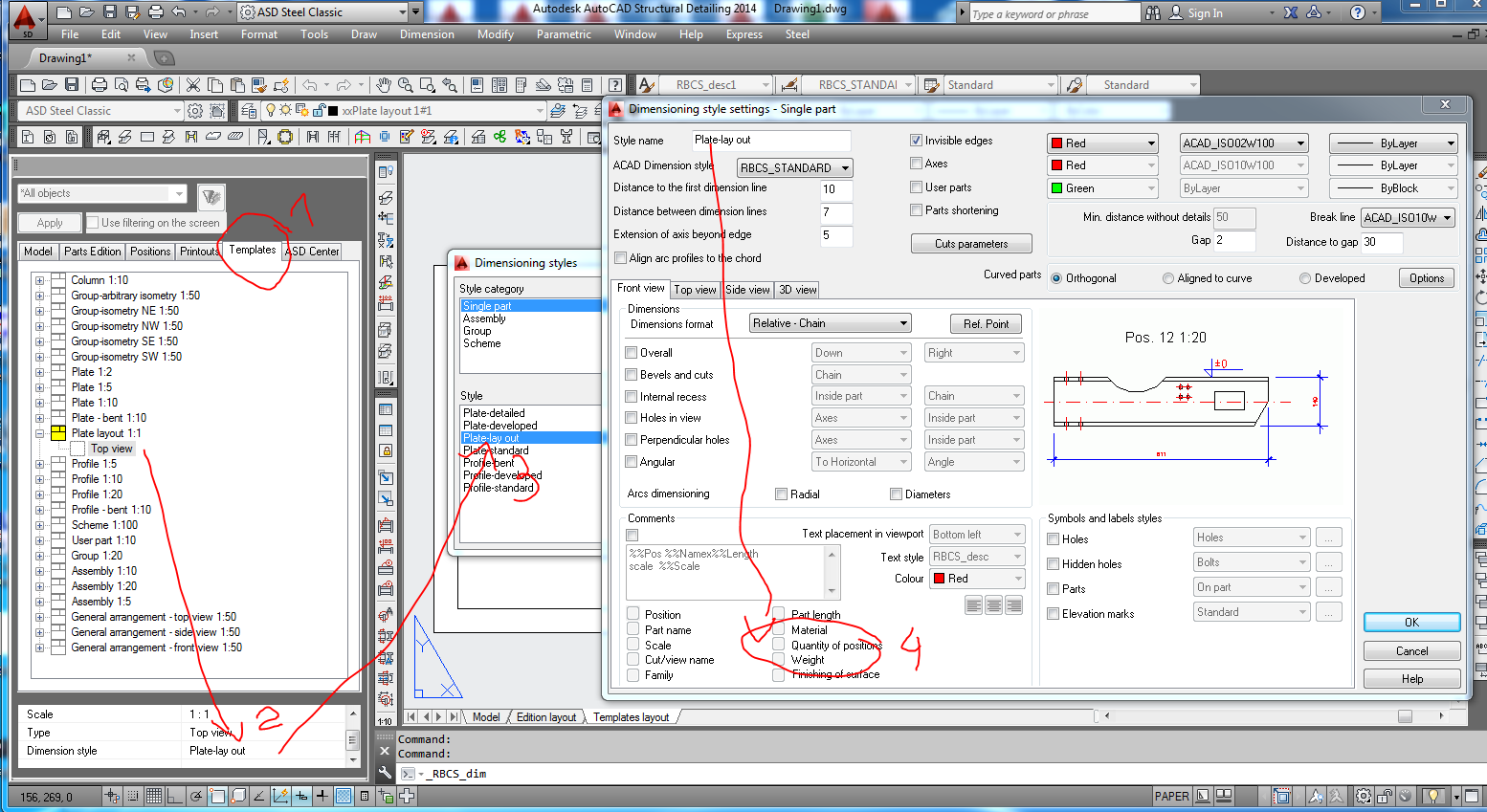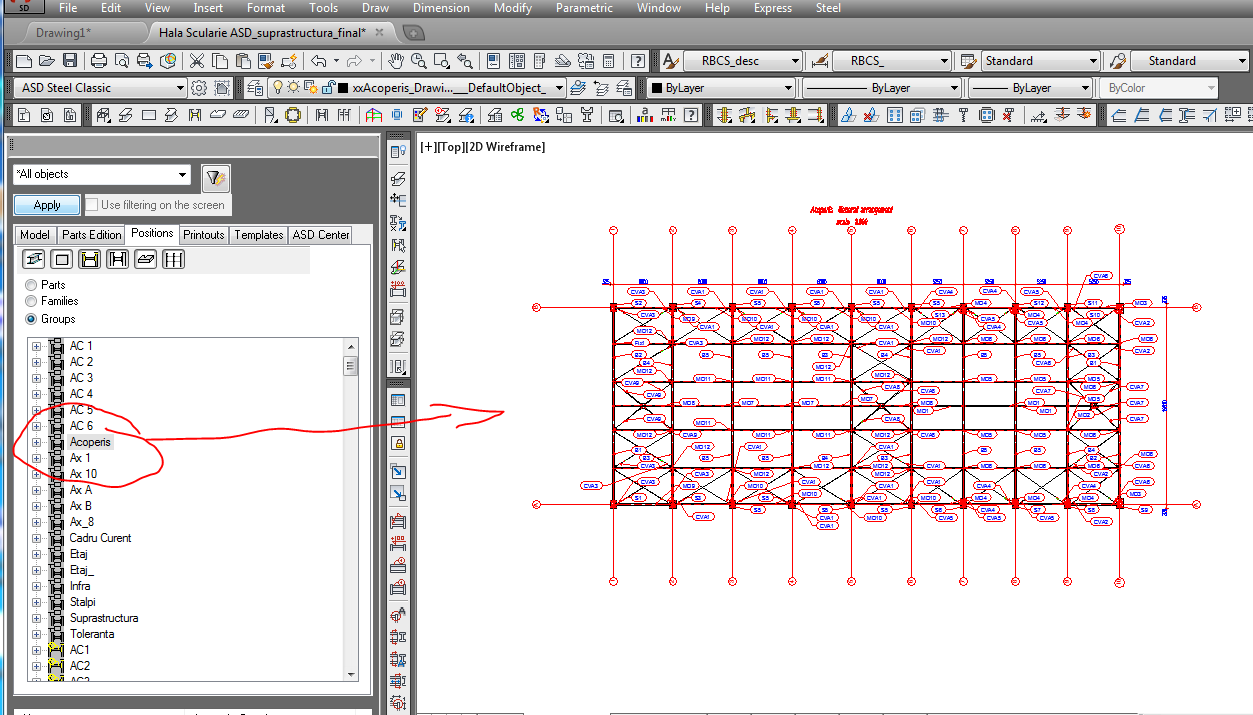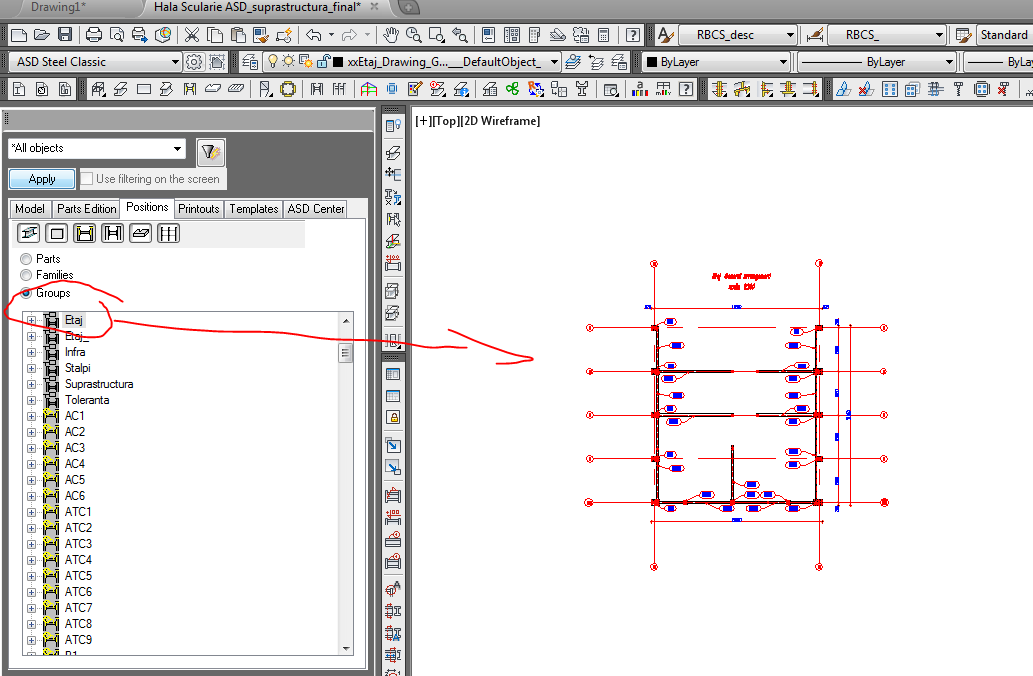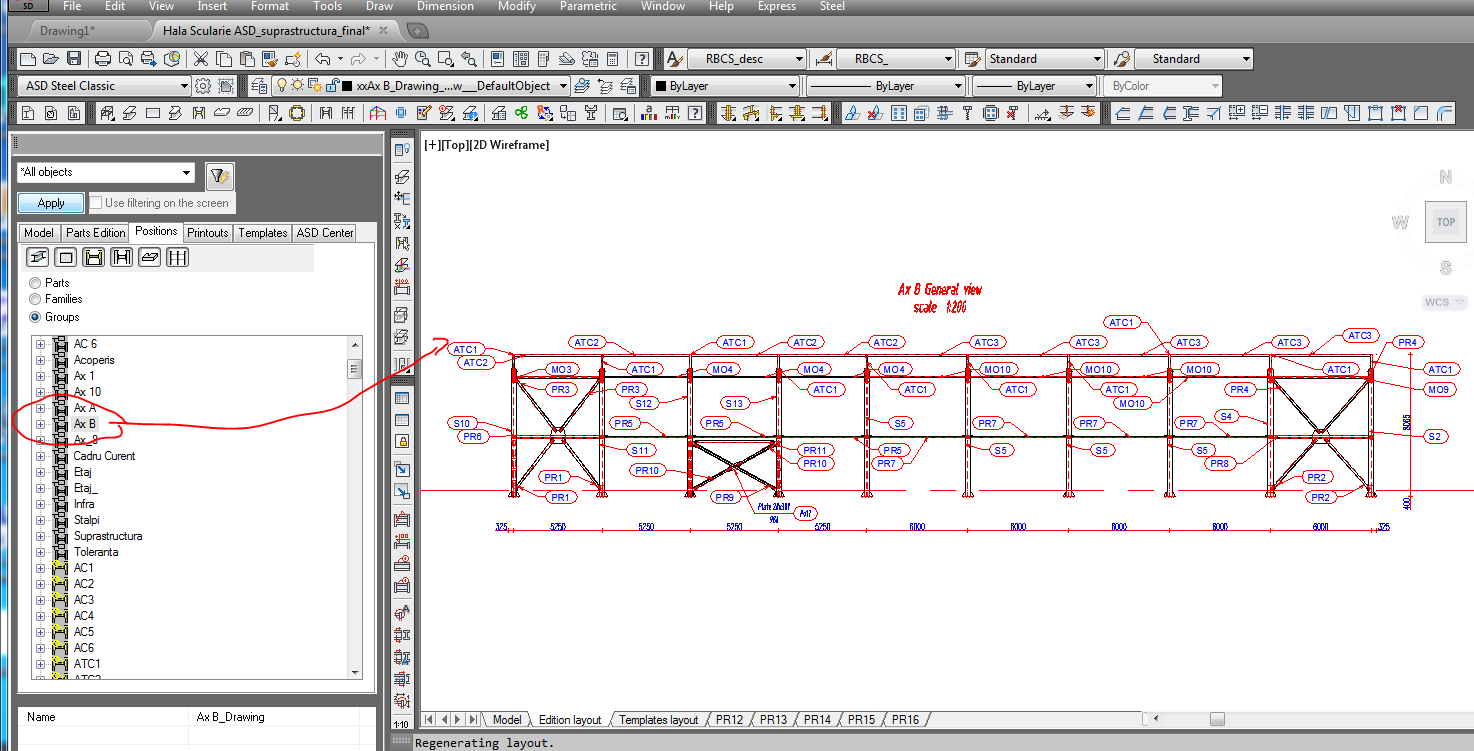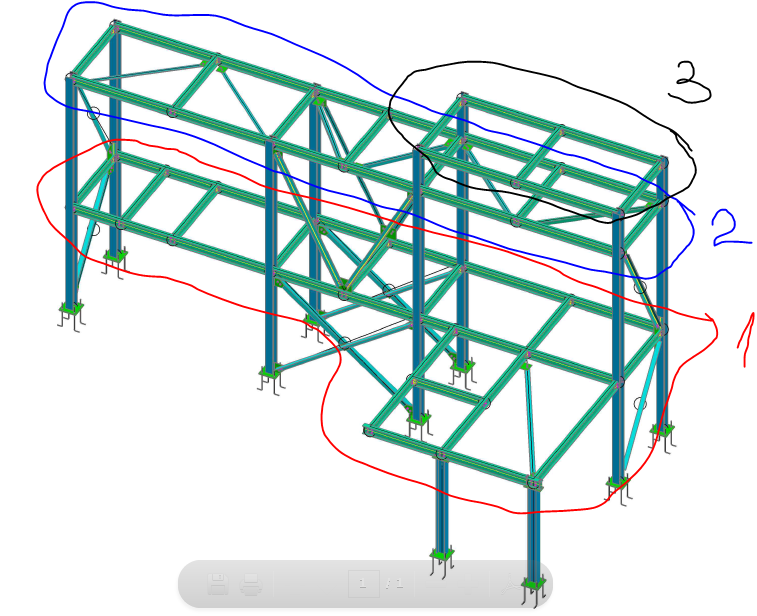- Forums Home
- >
- Community Archive - Read Only
- >
- AutoCAD Structural Detailing Community
- >
- AutoCAD Structural Detailing Forum
- >
- Plates - Auto Generated Drawings
- Subscribe to RSS Feed
- Mark Topic as New
- Mark Topic as Read
- Float this Topic for Current User
- Bookmark
- Subscribe
- Printer Friendly Page
- Mark as New
- Bookmark
- Subscribe
- Mute
- Subscribe to RSS Feed
- Permalink
- Report
When I generate drawings for my profiles the description under each profile has a quantity but when I generate drawings for my plates, I do not see a quantity at all. How can I show a quantity in my description? As of now it would appear that one would have to refer to the BOM on the assembly drawings just to know how many plates would have to be fabricated.
Solved! Go to Solution.
Solved by zcsillag. Go to Solution.
- Mark as New
- Bookmark
- Subscribe
- Mute
- Subscribe to RSS Feed
- Permalink
- Report
This did not help. The drawings generated of the plates say Top View but still show no Qty. I also added Quantity of Positions under the tab Top View in the Dimension Style manager and still no success. I am using 2015.
- Mark as New
- Bookmark
- Subscribe
- Mute
- Subscribe to RSS Feed
- Permalink
- Report
Still can not get it to show quantity. What am I doing wrong. I am using Plate - 1:5 template.
I tried using the template you show in the picture with red mark-ups but had no success with it either.
- Mark as New
- Bookmark
- Subscribe
- Mute
- Subscribe to RSS Feed
- Permalink
- Report
cuz plate 1:5 tamplate have assign profile standard dim style and this dim style top view where qty ... ?
Csillag Zoltán
- Mark as New
- Bookmark
- Subscribe
- Mute
- Subscribe to RSS Feed
- Permalink
- Report
How do I make changes to a part within a model and then update my detail drawings to relfect that change in the model?
- Mark as New
- Bookmark
- Subscribe
- Mute
- Subscribe to RSS Feed
- Permalink
- Report
When I go to my printouts section and I double click on drawing 8 it will not bring that drawing up on the screen where I can see it and it is ok and up to date. What's going on?
- Mark as New
- Bookmark
- Subscribe
- Mute
- Subscribe to RSS Feed
- Permalink
- Report
If I have a model that has 3 different elevations of floor steel, how do I create an Erection Plan Drawing at each elevatin instead of one plan view looking on the whole structure. This is unclear for the call outs, elevations, and steel locations?
- Mark as New
- Bookmark
- Subscribe
- Mute
- Subscribe to RSS Feed
- Permalink
- Report
I have created a side view, a front view, and a plan view but I need to create 3 different plan views each one showing the floor steel at a particular level in elevation. See attached file.
- Mark as New
- Bookmark
- Subscribe
- Mute
- Subscribe to RSS Feed
- Permalink
- Report
Since I have updated my model and shop drawings, I now have 3 parts with their position gone. If I assign these parts a new position, will the correct drawings be updated or will they be place on a different drawing? How can I prevent this from happening in the future?
- Mark as New
- Bookmark
- Subscribe
- Mute
- Subscribe to RSS Feed
- Permalink
- Report
I tried doing that. I created a group for the steel group 1 and when I created the the top view it still shows all the steel above that level. What am I doing wrong?
- Mark as New
- Bookmark
- Subscribe
- Mute
- Subscribe to RSS Feed
- Permalink
- Report
I am having the same problem with the side view and front view I created. The progam is calling out steel that is beyond what you see causing a lot of confusion. How do I tell the program to call out just what is in the fore ground?
- Mark as New
- Bookmark
- Subscribe
- Mute
- Subscribe to RSS Feed
- Permalink
- Report
I have some assymblies missing on my drawings. They show up in the model and have a position but if you go to the drawing where they are located they are not there but they show up in the bom and also I also have items that are bom but are not in the drawing nor the model nor do they have a position. I have tried to update the drawing but it causes me to crash.
What is going on?
- Subscribe to RSS Feed
- Mark Topic as New
- Mark Topic as Read
- Float this Topic for Current User
- Bookmark
- Subscribe
- Printer Friendly Page