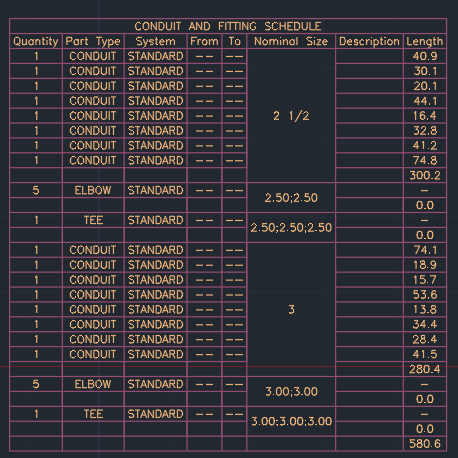- Forums Home
- >
- AutoCAD MEP Community
- >
- AutoCAD MEP Forum
- >
- Adding "Length extended by neighbored fittings" to a Conduit and fittings sched
Adding "Length extended by neighbored fittings" to a Conduit and fittings sched
- Subscribe to RSS Feed
- Mark Topic as New
- Mark Topic as Read
- Float this Topic for Current User
- Bookmark
- Subscribe
- Printer Friendly Page
- Mark as New
- Bookmark
- Subscribe
- Mute
- Subscribe to RSS Feed
- Permalink
- Report
Adding "Length extended by neighbored fittings" to a Conduit and fittings sched
Hello All,
I am trying to add the conduit elbow lengths to the total length of conduit runs in a Conduit and Fitting Schedule (almost created a tongue twister here)... I have 8 floors on conduit that I would like to schedule in one shot. I have used BOM, but I do not know how to sort the columns and put sub-totals in that..yet!
Is there a brave soul that can shed some light into this??? I included a snapshot of the schedule mentioned. Thank you in advanced.
- Mark as New
- Bookmark
- Subscribe
- Mute
- Subscribe to RSS Feed
- Permalink
- Report
I'll give this a try:
First you will need to add a total to the Length column:
Then go to the Sorting/Grouping tab and select Add and add a sort group for the Nominal Connection and also select Display Subtotals for Group.
That should result in something like this:
I will also attach my file.

Dave Pothier
- Mark as New
- Bookmark
- Subscribe
- Mute
- Subscribe to RSS Feed
- Permalink
- Report
If you change your preferences to use bent conduit or concentric bends the schedule will report the length of the 90's. Probably to
late now. Personally I like the bent conduit although it is harder to schedule the total length.
Also try RUNLENGTH and RUNLENGTHALL.
- Mark as New
- Bookmark
- Subscribe
- Mute
- Subscribe to RSS Feed
- Permalink
- Report
Hello Pothman, I see the total lengths for the straight pieces , but not for the bent segments. Somehow, the BOM (bill of materials) command does add them up and I cannot find the formula it uses so I can implement that in a conduit and fittings table. There has got to be a way!
- Mark as New
- Bookmark
- Subscribe
- Mute
- Subscribe to RSS Feed
- Permalink
- Report
I don't see any way to add the conduit fitting length in the schedule but the RUNLENGTH command does seem to give the total length of the run including the fittings as Hertz_Hound mentioned. You pick the start segment and the end segment and it gives you the length but I can't see how to get this into a schedule.

Dave Pothier
- Mark as New
- Bookmark
- Subscribe
- Mute
- Subscribe to RSS Feed
- Permalink
- Report
Hi,
See this example for Schedule Table
Extending Neighboring Conduit in Custom Schedules
You can also group the conduit length by Style Name, System Name or another properties.
Vitaly
- Subscribe to RSS Feed
- Mark Topic as New
- Mark Topic as Read
- Float this Topic for Current User
- Bookmark
- Subscribe
- Printer Friendly Page
Forums Links
Can't find what you're looking for? Ask the community or share your knowledge.