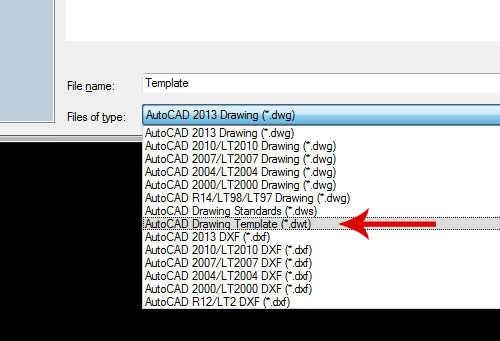- Subscribe to RSS Feed
- Mark Topic as New
- Mark Topic as Read
- Float this Topic for Current User
- Bookmark
- Subscribe
- Printer Friendly Page
- Mark as New
- Bookmark
- Subscribe
- Mute
- Subscribe to RSS Feed
- Permalink
- Report
i want use my own title block in layout.but when i insert the template, default template coming.how to save my title block in layout template.
Solved! Go to Solution.
Solved by nrz13. Go to Solution.
- Mark as New
- Bookmark
- Subscribe
- Mute
- Subscribe to RSS Feed
- Permalink
- Report
When you go to start a new drawing, pick this template.
- Mark as New
- Bookmark
- Subscribe
- Mute
- Subscribe to RSS Feed
- Permalink
- Report
You can also just save an existing drawing with a title block you already have as a .dwt file. Under the Files tab in OPTIONS, there's a Template Settings section that will show you where your templates are currently being stored. You can move your .dwt file there, or specify a new location for the file. A couple of lines down, you can set the default for new drawings to your .dwt file.
Work: AutoCAD 2022.1.3, Windows 10 Pro v22H2 64-bit, Intel Core i7-8700K, 32GB RAM, Samsung 960 Pro SSD, AMD Radeon Pro WX 5100, 3 Dell Monitors (3840x2160)
Home: AutoCAD 2022.1.3, Windows 10 Pro v22H2 64-bit, Intel Core i7-11700, 64GB RAM, Samsung 980 Pro SSD, NVIDIA Quadro P2200, Dell Monitor (3840x2160)
- Mark as New
- Bookmark
- Subscribe
- Mute
- Subscribe to RSS Feed
- Permalink
- Report
- Mark as New
- Bookmark
- Subscribe
- Mute
- Subscribe to RSS Feed
- Permalink
- Report
Sorry for the English, I'm using Google Translate.
If you spend more information about is creating and "inserting" this "template layout" would be easier to help, but we will try:
First some questions, just in case.
1. You have created a DWT file to use this template or using some other method to enter this layout with its "Title Block"?
2. Are you looking to add this "template layout" in an existing file or when you open a new file?
If you did not create a DWT file, you must create. Just open a new normal dwg file and put it all you want the template has, including the layout with the leaves and with your Title Block. Then use the "Save as" and choose "drawing template". Choose a name and save.
When creating a new dwg, will be asked to choose the template (DWT file) that will be used and your title block and other information will appear in the new file.
If you are looking to enter this "template layout" in an existing file, work better using the "Design Center [DC] command. It allows you to transfer layouts from one file to another.
If you have already created a DWT file but does not appear the option to choose the template that will be used, then you must set the "Default template file name is QNEW" within "Template Settings" in the "Files" tab in the options dialog [Command OP]. See attached image.
If all else fails, write more details about your problem.
- Mark as New
- Bookmark
- Subscribe
- Mute
- Subscribe to RSS Feed
- Permalink
- Report
i create the title block,and i save (,dwt)drawing templte.next i open existing drawing file.there i insert the template in layout.but layout is coming without title block.
- Mark as New
- Bookmark
- Subscribe
- Mute
- Subscribe to RSS Feed
- Permalink
- Report
Sorry for the English, I'm using Google Translate.
Whenever you create a new layout in a file it will come with the standard layout autocad. For you to create a layout based on another layout of another dwt file follow these steps:
1. Use the command "LAYOUT"
2. Choose the "Template"
3. In the window that will open, select the file .dwt you created and then choose the layout set that has its "Title Block"
4. Enjoy!
I hope now everything works. If still does not work just talk.
Thank you for your attention.
Gabriel Pessoa
- Subscribe to RSS Feed
- Mark Topic as New
- Mark Topic as Read
- Float this Topic for Current User
- Bookmark
- Subscribe
- Printer Friendly Page
Forums Links
Can't find what you're looking for? Ask the community or share your knowledge.