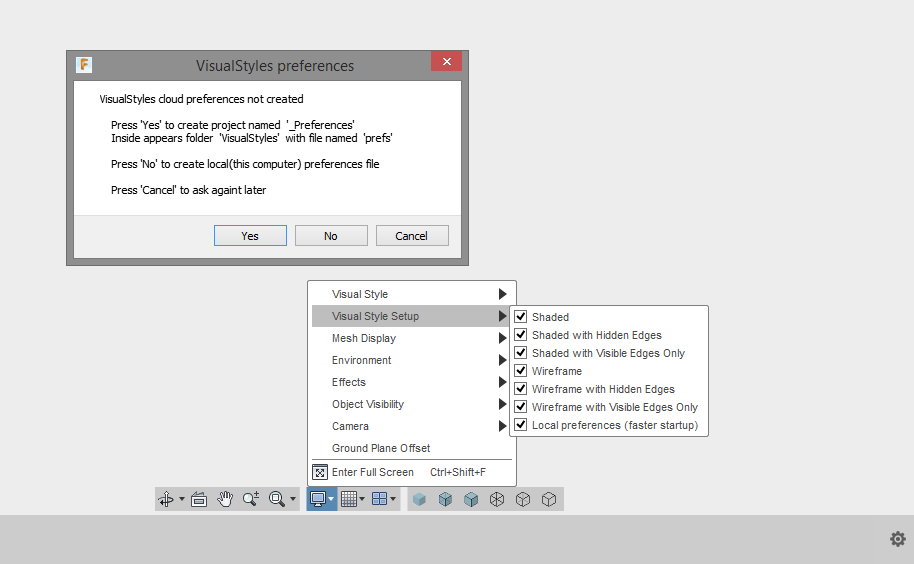Message 1 of 100
- Mark as New
- Bookmark
- Subscribe
- Mute
- Subscribe to RSS Feed
- Permalink
- Report
Hello everybody.
Today i want to share with you my first addin I have created couple days ago. Because my previous idea of "Customized bottom navigation bar" gained whole 10 kudos i decided to write some kind of substitute of this idea. Fell free to download and test it because it's free 🙂 Below screenshot and link to appstore.
What it does?
Simply a couple of buttons to quickly change visual style of active viewport.
Want to contribute?
Visit github.com/pawelzwronek/fusion360-VisualStyles
P.S. If you like it (or not) and use it please leave a comment in App Store to give me motivation to make it better or to write next one.
Solved! Go to Solution.