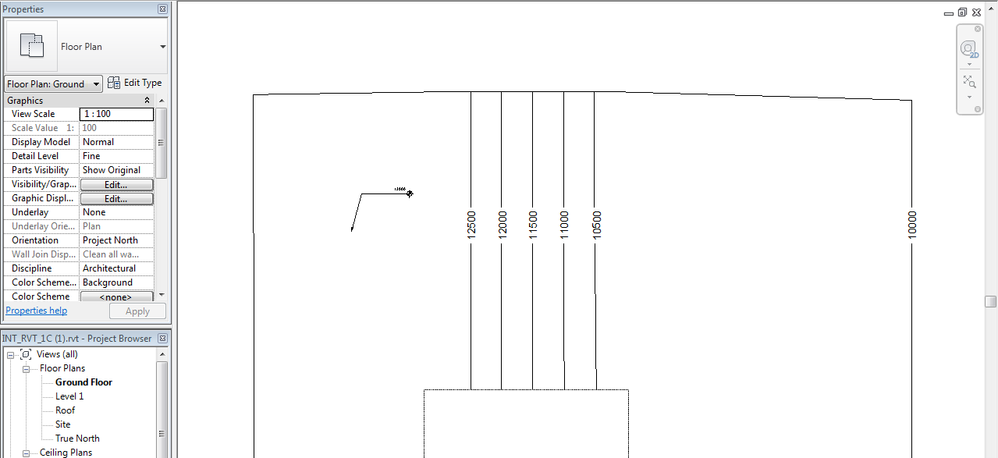- Subscribe to RSS Feed
- Mark Topic as New
- Mark Topic as Read
- Float this Topic for Current User
- Bookmark
- Subscribe
- Printer Friendly Page
- Mark as New
- Bookmark
- Subscribe
- Mute
- Subscribe to RSS Feed
- Permalink
- Report
Hi there.
I have basic contours setup. When I draw the label line through the contours the result is not what I'm expecting. As you can see from the attached, I have contours set at 13000 as the high point and at the edge of the topsurface and, likewise, 10000 as the low point and at the other edge of the topo surface. Why aren't these elevations coming up on the contour labels?
Many thanks
Marty
Solved! Go to Solution.
Solved by GHASEM_ARIYANI. Go to Solution.
- Mark as New
- Bookmark
- Subscribe
- Mute
- Subscribe to RSS Feed
- Permalink
- Report
Hi
Button on Click on the Site settings The values To change.
Maybe your problem is solved.
- Mark as New
- Bookmark
- Subscribe
- Mute
- Subscribe to RSS Feed
- Permalink
- Report
Thanks gh_ar. I've tried various settings without success. Not sure if this will work but attached the rvt file.
https://docs.google.com/file/d/0ByurucMZF-2ea1JaWHB3Nlc5cGM/edit?usp=sharing
thanks again.
- Mark as New
- Bookmark
- Subscribe
- Mute
- Subscribe to RSS Feed
- Permalink
- Report
Thanks for your posting. Please try to change the Site settings from Massing & Site > Model Site.
Also label will be placed for the intervals in the topo, hence at the very top level (13000), label will not be displayed. If you want to put the label at the top, maybe you could use spot elevation?
For further information please refer to the link:
Hope it helps.
Product Support Specialist, AEC

- Subscribe to RSS Feed
- Mark Topic as New
- Mark Topic as Read
- Float this Topic for Current User
- Bookmark
- Subscribe
- Printer Friendly Page
Forums Links
Can't find what you're looking for? Ask the community or share your knowledge.