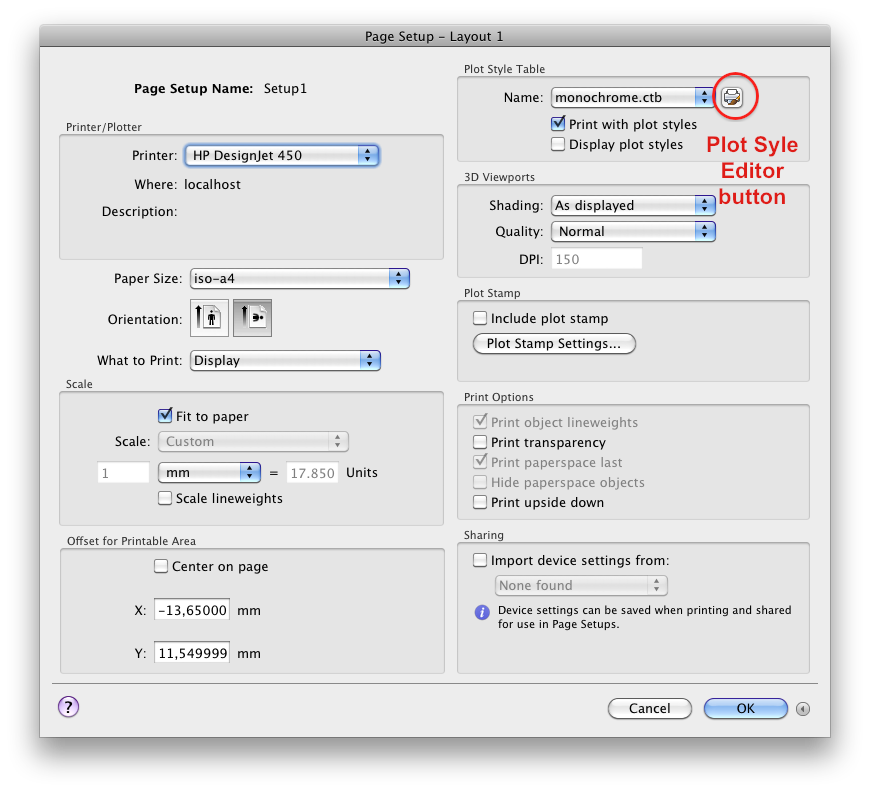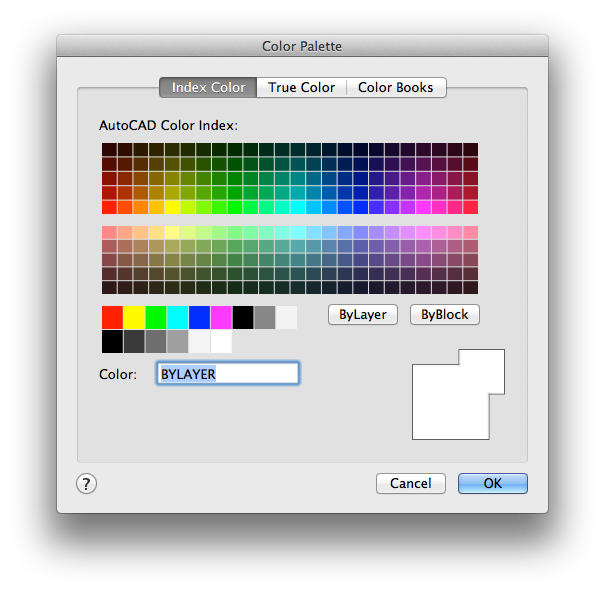Hi,
It is not really difficult.
I show you an example for Model Space, but the same applies to Layouts.
1. Open Page Setup manager from File menu:

2. Create new, or modify existing Page Setup (for new you have to give it a name and after creation - don't forget to set it current from "gear" menu in Page Setup dialog)

3. In Page Setup dialog click on small button at the bottom right to open additional settings

4. Check-mark Plot with plot styles

5. And select Plot Style table from "Name" drop-down list.
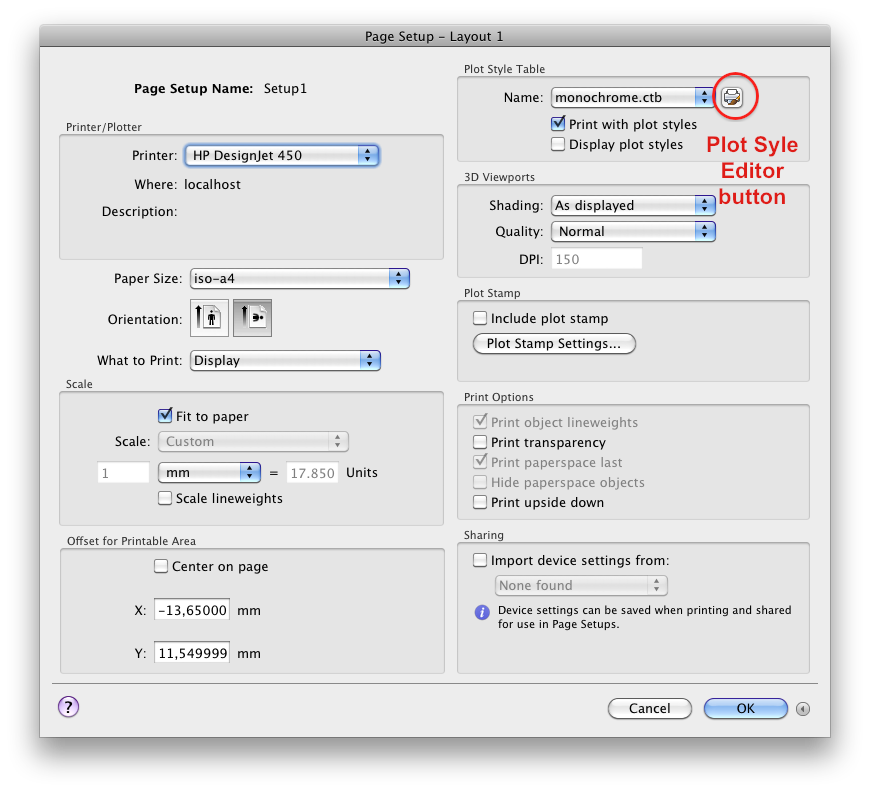
6. Click OK, then Set current from "gear" menu (if you created new page setup, then "Close" in Page Setup Manager.
Maxim
PS You can also assign Plot Style table for each of Layouts and for Model from Properties Inspector, but without creating named Page setup. Ensure, that nothing selected in drawing: