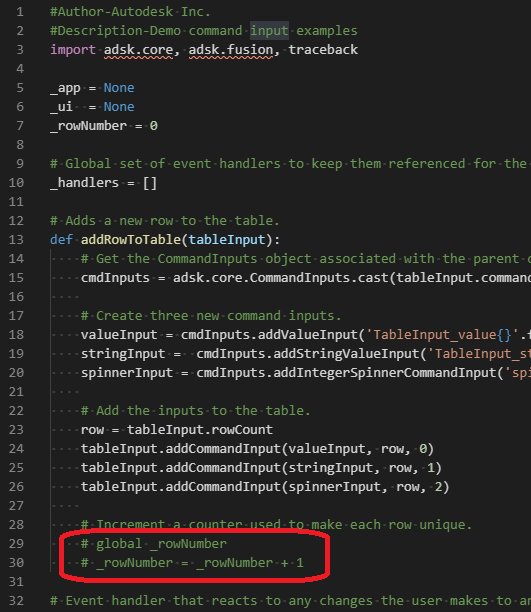- Forums Home
- >
- Fusion Community
- >
- API and Scripts forum
- >
- Does not work [Command Inputs API Sample]
- Subscribe to RSS Feed
- Mark Topic as New
- Mark Topic as Read
- Float this Topic for Current User
- Bookmark
- Subscribe
- Printer Friendly Page
- Mark as New
- Bookmark
- Subscribe
- Mute
- Subscribe to RSS Feed
- Permalink
- Report
This is [Command Inputs API Sample], but it doesn't work and can't be debugged.
(Fusion360 Ver2.0.6658)
https://help.autodesk.com/view/fusion360/ENU/?guid=GUID-e5c4dbe8-ee48-11e4-9823-f8b156d7cd97
It is inconvenient not to work because it is very helpful in determining the design.
By commenting the following part, it is possible to display it, although it is not the intended operation.
Solved! Go to Solution.
Solved by PinRudolf. Go to Solution.
- Mark as New
- Bookmark
- Subscribe
- Mute
- Subscribe to RSS Feed
- Permalink
- Report
Hi Kandennti,
Try running the code in the terminal. You'll get an error saying that the global call should be done before the first refference to that parameter. Basically move global _rowNumber to the top of the function.
Somehow the method from the example used to work in the past. However when you wanted to 'compile' using CPython you also had to comply to this rule (so it's not new in python 3.7 and whas already there in 3.5). I'm not sure where is came from but it seems to be a standard python rule now.
- Subscribe to RSS Feed
- Mark Topic as New
- Mark Topic as Read
- Float this Topic for Current User
- Bookmark
- Subscribe
- Printer Friendly Page
Forums Links
Can't find what you're looking for? Ask the community or share your knowledge.
 Fusion
Fusion