I would like to be able to see and edit dimensions associated with a feature without entering the sketch or feature.
Explanation:
Right now in Fusion 360, I have to remember which feature or sketch a dimension is a part of (since they are treated separately), then either double click the feature/sketch in the timeline, or right click and choose edit. The timeline rolls back temporarily, so you only see what the model looked like when the feature/sketch was created. Then double click the dimension to edit it.
In Solidworks, I can click on a feature in the tree or on any face that is a part of the feature in the model, and all the associated dimensions will appear on top of the model in its current state. Then I can edit any of those dimensions with a single click (or a double-click for no rebuild after). Total of 2 (or 3) clicks, with little to no extra time spent searching for a particular feature earlier in the tree.
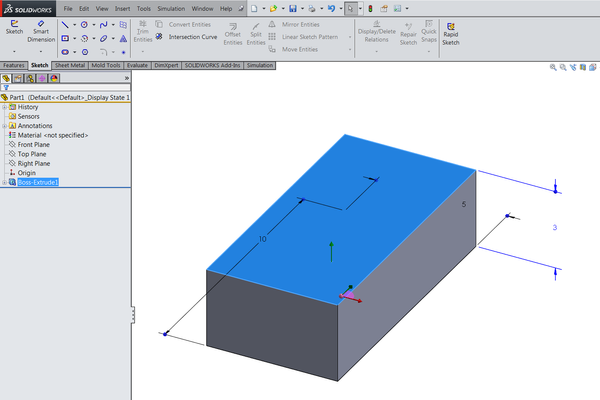

To be clear, the main issue here isn't the number of clicks, but the lack of information about a feature within the context of the more complete design. Solidworks lets you edit a feature early in the tree, without taking you out of the context you're in when you decide to make the change. Fusion 360 forces you out of that context, temporarily rolling back to the sketch/feature in question, making it harder to predict the downstream effects on the rest of the timeline.
I know that in the example I give here, I can just use the push/pull tool to modify that height in Fusion, and it changes the height within the extrude feature (which is awesome, by the way). But I think that even on something this simple, it helps to see the other dimensions in that feature at the same time to help you dial in your changes.
Thanks!
-Eitan
(This idea was proposed over a year ago, but it got archived due to having too many ideas in one post:
http://forums.autodesk.com/t5/ideastation-request-a-feature-or/improve-viewing-of-information-about-...)