Hello, first let me say that I'm enjoying learning Fusion 360. Being a 20yr Solidworks guy, I've got some habits that are really hard to break. I'm not requesting that you turn your software into Soldiworks, but I do have an easy enhancement request that would make a lot of sense.
When I model parts, I create sketches and the extrude, revolve, sweep & etc - same as solidworks. However, in Solidworks I have my preferences set (as well as my designers) to prompt the designer to enter the name of the feature when its created. Naming your features as you make them is a great way to be able to quickly go back and modify things and understand the history tree better.
I'm sorry, but with Fusion its difficult to understand the history tree, see the second pic below. It takes forever. Going back and giving the features names (after the fact) helps, but in order to see them I have to carefull hover over the tree with my mouse and wait 100ms for the tag to pop up. Why not assign a keyboard key (say n) that when pressed shows the names of all the features.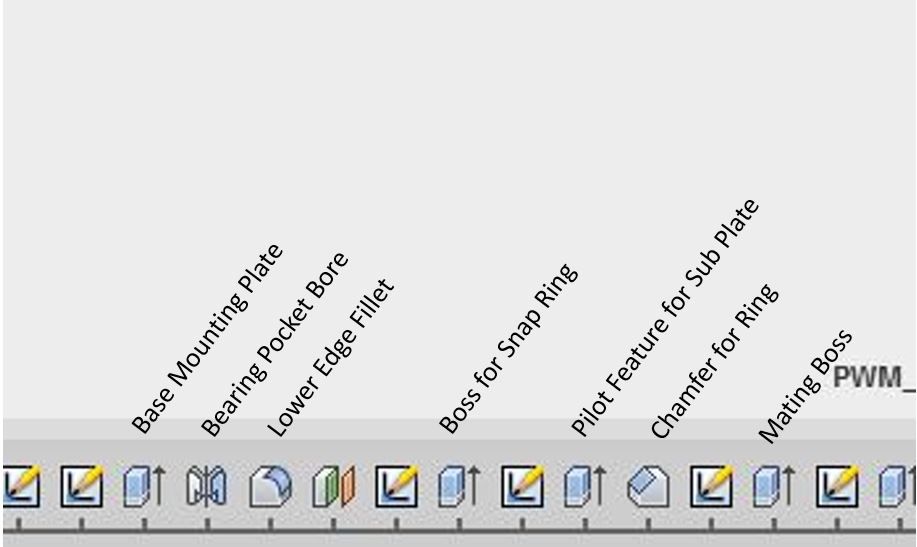
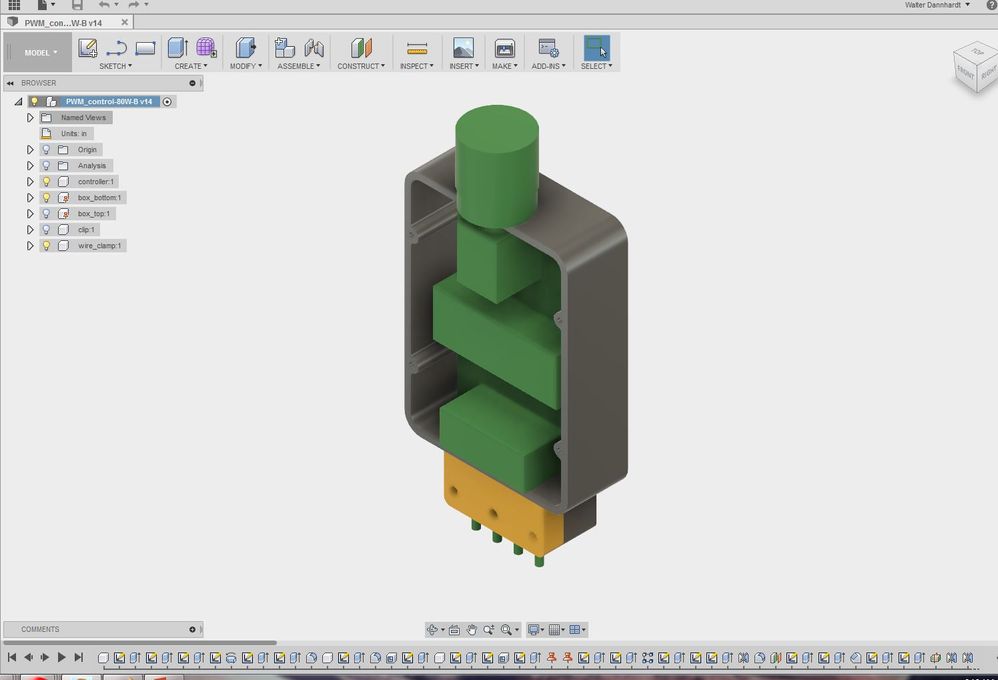
Yes, the text gets int the way of the other icons, but all I need is for them to pop up so I can find my feature, as soon as I realase the n key, they go away.
Thanks and keep up the good work,
Walt Dannhardt