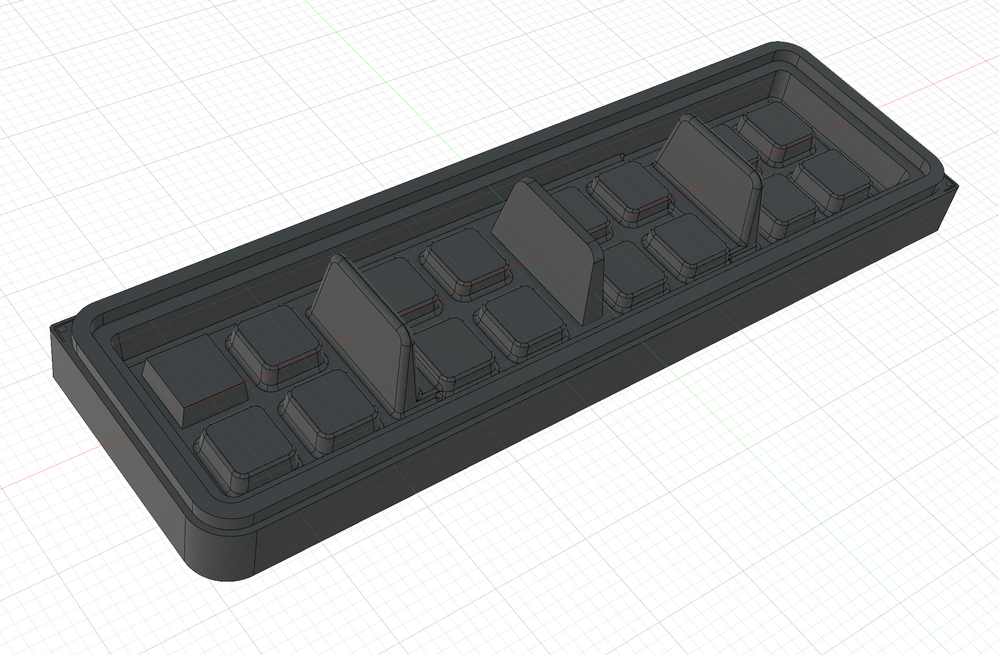This one is pretty simple; when it comes to direct modeling and the de-featuring of imported models, it would be nice to have a filter selection of "Non-Planar Faces". I often need to work with imported files and getting down to the base geometry would be much faster if there was a filter that could select the fillets, while leaving the planar faces.



A model like this could be defeatured in a short amount of time, rather than the tedious manual selection of the filleted faces by hand: