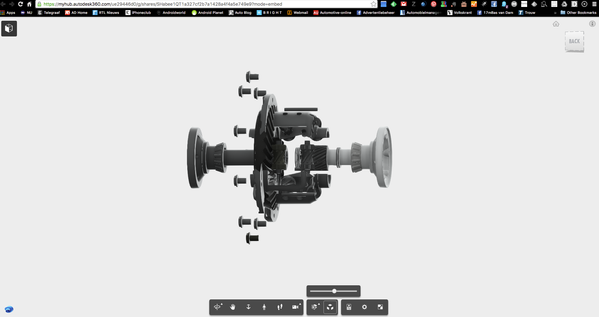Share - Embed now available
- Mark as New
- Bookmark
- Subscribe
- Mute
- Subscribe to RSS Feed
- Permalink
- Report
Hello,
Today we released a feature that enables Share-Embed functionality. Most of the users who used the previous A360 version may be familar with this feature, it gives you the ability to embed the design viewer into your HTML content.
You can access this via the Share icon as shown below
In the Share dialog, choose the Embed tab. Pick a size, copy the iframe snippet and you are all set.
Embed the viewer into your web site or blog.
Rahul Bhandarkar
Sr. Product Manager - A360
rahul.bhandarkar@autodesk.com
Sr. Product Manager - A360
rahul.bhandarkar@autodesk.com
Reply
Reply