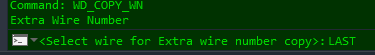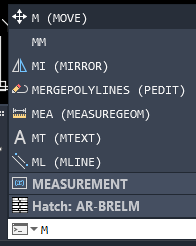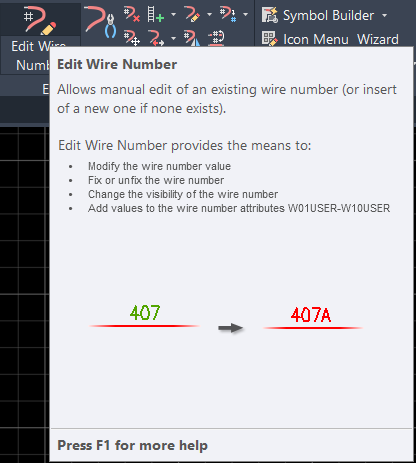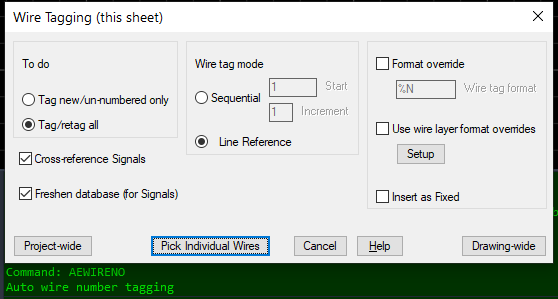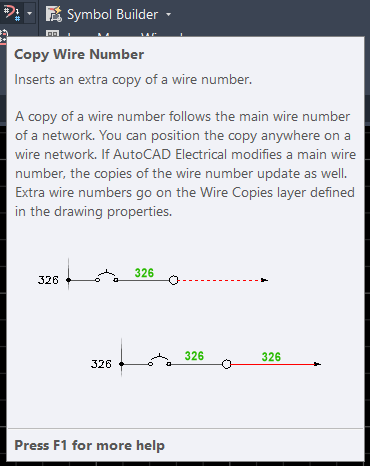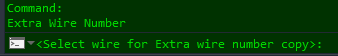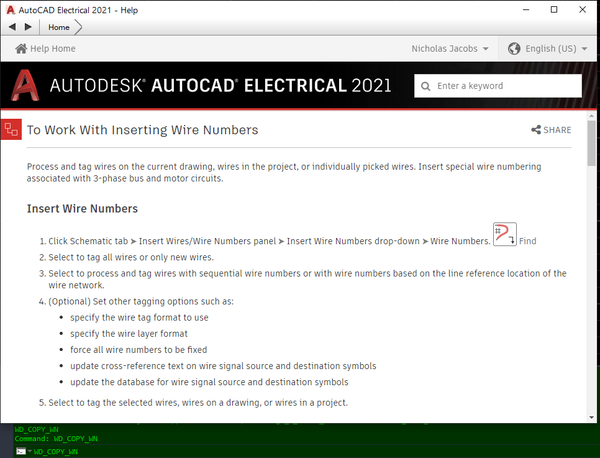Message 1 of 10
WD_COPY_WN LISP COMMAND EXAMPLE
- Mark as New
- Bookmark
- Subscribe
- Mute
- Subscribe to RSS Feed
- Permalink
- Report
I need an example for a Lisp command using "WD_COPY_WN".
For drawing wires I have used (c:WD_WIRE '(6.56250 18.81250 0.) '(5.56250 18.81250 0.) "").
Trying to use the "WD_COPY_WN" command, I have not been able to make it work.
I would appreciate the example to place the wire copy at an exact coordinate, as opposed to using "LAST".
Also, is there a different command similar to "WD_COPY_WM" for horizontal wires? This command seems to only work for vertical wires.
One Example of a working command would be much appreciated!