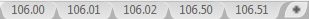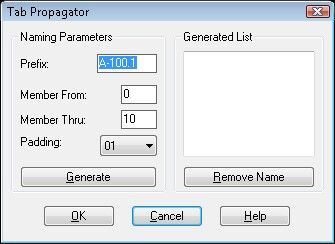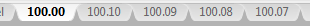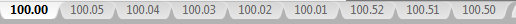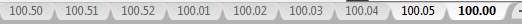- Mark as New
- Bookmark
- Subscribe
- Mute
- Subscribe to RSS Feed
- Permalink
- Report
I found this routine and it is extremely close to what I am looking for (https://forums.autodesk.com/t5/visual-lisp-autolisp-and-general/automatic-number-of-layout-tabs/m-p/...), with a couple exceptions.
Our drawing template is set up with one default template (100.00 - this could be renamed to 101.00, 102.00, and so on depending on how many drawings we have for a particular job). Our elevations us the suffix numbers 01-49; then the suffix for our sections start at 50. So we could end up having a drawing with layouts named 103.00, 103.01, 103.02, 103.03, 103.50, 103.51, 103.52, etc.
Typically when we open a new drawing we rename the first layout and then copy it however many times needed (i.e. 106.00, 106.00 (2), 106.00 (3), etc.) and then we go back and rename the layouts how we need them.
As mentioned the link for the code is very close to what I need. However, I would like to be able to have it copy the first layout tab, no matter what the name is. Then either enter in the desired prefix ("106." for example) or have it select the prefix based on the name of the first layout tab. And then finally enter the first suffix to be used (could be "01" or "50").
I have very little experience writing lisp routines so I'm not sure where I would alter the code to accomplish this. Any help would be greatly appreciated.
Thanks in advance.
Solved! Go to Solution.