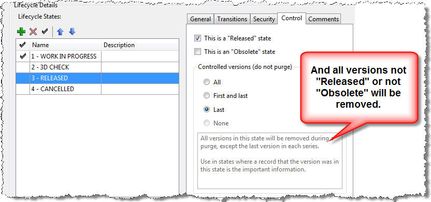Hello,
By using the files purge command in the ADMS, it is possible to purge the file store by basing on the document life cycle states. However, the rule is applied for each file previous version state, but not based on the last version.
For example, the user is working on a document and save it several times into the database in a state allowing the edition (eg WORK IN PROGRESS). If you want to keep all version in the database during the design step you, you define in the life cycle state that none version is purged. When the document is validated (eg in RELEASED state) you would wish to keep only the document last version between the previous Revision and the current one.
Unfortunately, the ADMS purge command will check the life cycle state of each version of the document, apply the rule and then keep a lot of useless files.
My wish would be to consider the last version file state and apply the purge rules for the previous versions except the RELEASED and CANCELLED state. As long as the document is in an edition state, no purge could be applied because a user should be able to return to a previous version of design. When the document is in REALEASED state, all intermediated version should be purgeable even.
Today we are able to set if we want to keep all versions, first and last, version, the last one or none. Moreover we are able to define what kind of state it is (Released or cancelled). Why isn't there a new option in RELEASED state saying that we want to keep the last version and purge all unflagged state previous versions ?
Of course all RELEASED or CANCELLED document should be kept in the database.
However, I think that we should keep the current working as today. when a child document is linked to another one (eg INVENTOR assembly) the document can not be purged whatever the life cycle state rule.