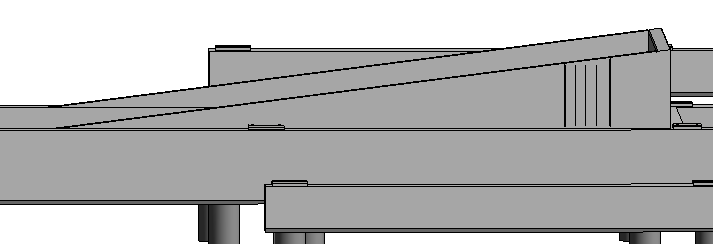- Forums Home
- >
- Revit Products Community
- >
- Revit Structure Forum
- >
- Betreff: Help! graded reinforcements
- Subscribe to RSS Feed
- Mark Topic as New
- Mark Topic as Read
- Float this Topic for Current User
- Bookmark
- Subscribe
- Printer Friendly Page
- Mark as New
- Bookmark
- Subscribe
- Mute
- Subscribe to RSS Feed
- Permalink
- Report
As you can see in the image, i have a wall that changes in size over a specific length.
The reinforcements in this wall (hairpins) will therefore change over the length over the wall, getting less tall when the wall is also getting less tall.
So far, the only way that i found to do this, is set it to a layout "single" (copy the c.t.c distance again) reinforcement bars and setting the height.....
Is there no way to set ctc distance with number (layout: number and spacing) and let it automaticly grade with the wall? so the hairpin heights change to fit the wall ?
Solved! Go to Solution.
Solved by bjoern_teutriene. Go to Solution.
- Mark as New
- Bookmark
- Subscribe
- Mute
- Subscribe to RSS Feed
- Permalink
- Report
Hello,
there is actually no way to do that with Revit core functionality in a smart way. But with the help of the plug-in SOFiSTiK Reinforcement Detailing you can stretch and trim any Rebar Set and get a Variable Rebar Set (see picture below). With this command you can select a surface of the host element et voilà.
Kind regards
Björn Teutriene
- Mark as New
- Bookmark
- Subscribe
- Mute
- Subscribe to RSS Feed
- Permalink
- Report
Just horrable that we need a plugin to get this functionality.... but somehow im not surprised (again) with Revit....
Thank you for the reply, i'll look into the plugin and the extra cost that it will bring.
- Subscribe to RSS Feed
- Mark Topic as New
- Mark Topic as Read
- Float this Topic for Current User
- Bookmark
- Subscribe
- Printer Friendly Page