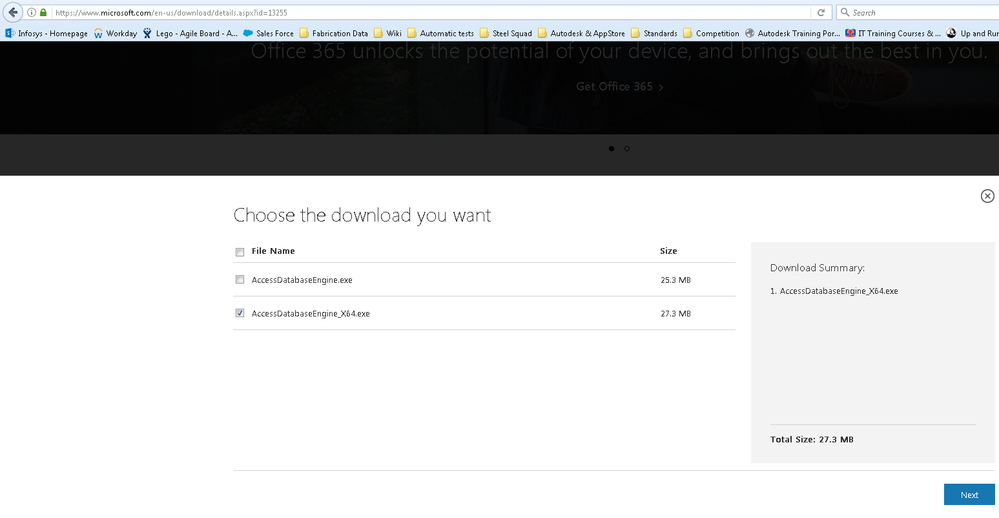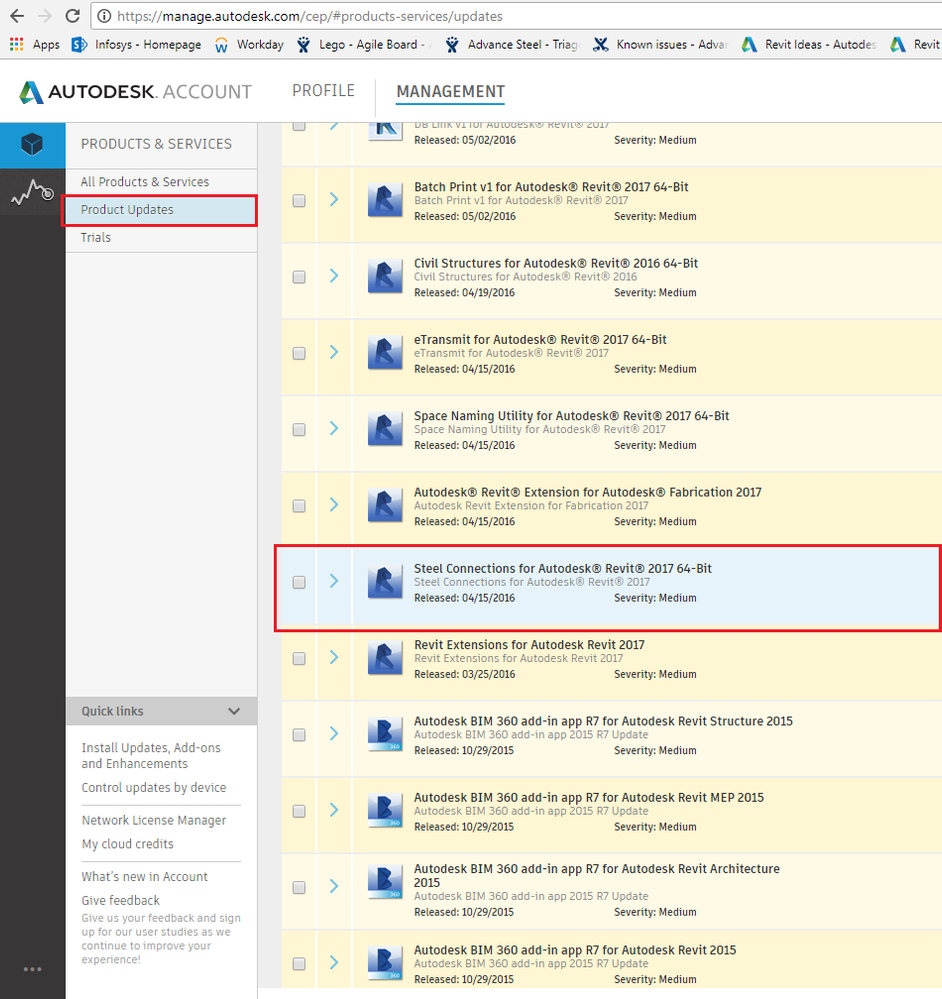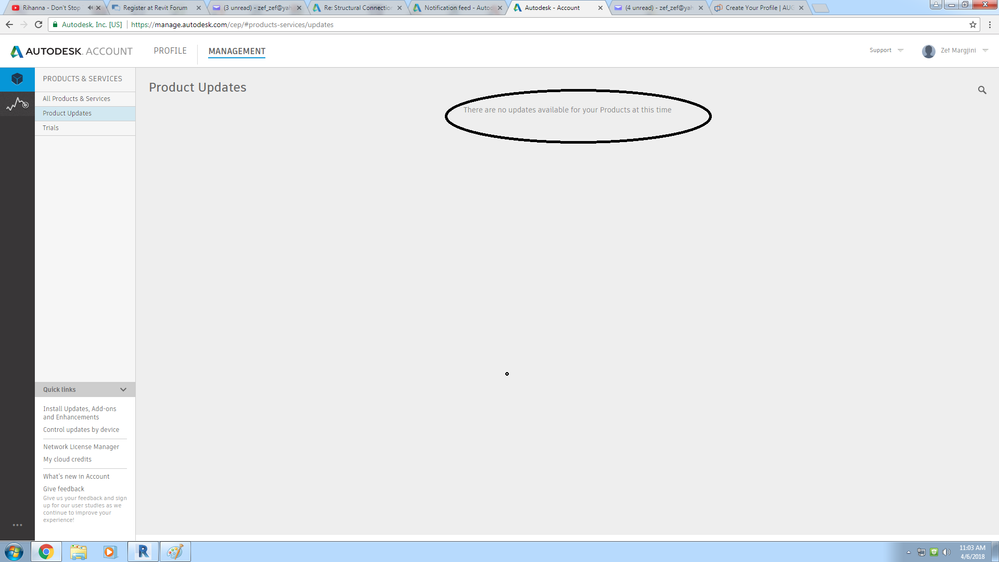- Forums Home
- >
- Revit Products Community
- >
- Revit Structure Forum
- >
- Structural Connection: Modify parameters not working
- Subscribe to RSS Feed
- Mark Topic as New
- Mark Topic as Read
- Float this Topic for Current User
- Bookmark
- Subscribe
- Printer Friendly Page
- Mark as New
- Bookmark
- Subscribe
- Mute
- Subscribe to RSS Feed
- Permalink
- Report
Structural Connection: Modify parameters not working
I am using Revit 2017 and when adding structural connections to beams, I cannot modify parameters for the connections. I can load and add connections besides using the generic connection, however nothing happens when I click the modify parameters button. I have downloaded the update for Revit from the autodesk site, as well as the Revit Extension 2017, and the Revit Steel Connection 2017 add in. The modify parameters button is not grayed out, so I can click it, and it appears as if it's working but then a box never opens for me to change the connection properties.
I attached a screen shot of my autodesk and what version I've downloaded and updated (in this you can also see one of the connections in the back, so I can add connections, just cannot edit them) I also added another screen shot of what the modify parameters looks like to show that it looks like I can click it, but nothing happens when I do. There are a couple other people at my office as well who have downloaded the same updates and add ins as me and the connections feature works fine on their computers....and some have downloaded it after mine was not working and theirs worked.
Any suggestions that may work? I have already uninstalled Revit and all the updates and add-ins and re-installed.
- Mark as New
- Bookmark
- Subscribe
- Mute
- Subscribe to RSS Feed
- Permalink
- Report
Did you solve this issue??? Its happening to me too and I dont find anything to solve it.
- Mark as New
- Bookmark
- Subscribe
- Mute
- Subscribe to RSS Feed
- Permalink
- Report
Hi Daniel,
We are investigating this issue, at the present moment, on another user computer.
Could you please tell me on what operating system you experience this issue?
What Revit and Steel Connection for Revit versions do you have installed?
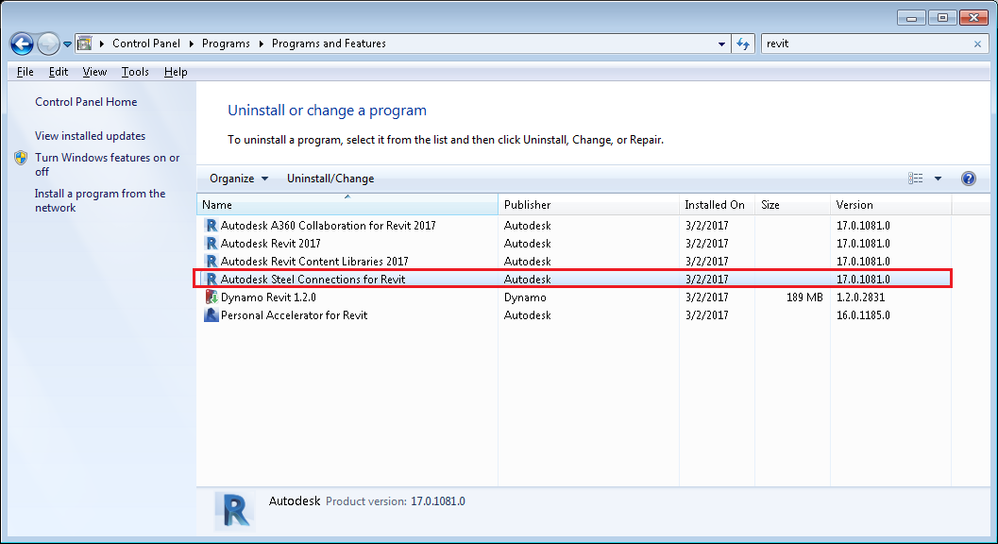
I would also like to ask you to provide me a screenshot of the following folder:
C:\ProgramData\Autodesk\Revit Steel Connections 2017\en-US
As soon as we find the cause of this issue we will provide you a solution.
Regards,
Mihai Sandu
Sr. QA Analyst
- Mark as New
- Bookmark
- Subscribe
- Mute
- Subscribe to RSS Feed
- Permalink
- Report
Hi Edgar,
Thank you for using the autodesk forum.
Can you please provide me the information that I asked Daniel for?
Regards,
Mihai Sandu
Sr. QA Analyst
- Mark as New
- Bookmark
- Subscribe
- Mute
- Subscribe to RSS Feed
- Permalink
- Report
Hi Mihai, Thank you for replying, here is the info required, still with the issue, just working on generic connection as it wont let me modify the properties of a connection. As Daniel, the properties tag appears ok, even it behave as the button it is, but it simply does nothing when pressed.
HP Spectre x360 Computer 2017 Version.
Working under Windows 10 Pro.
Revit Version: 2017
Steel Connection Version: 2017--- 17.0.451.0
Here attached program data steel connection en-us folder and Version of Steel Connection, please let me know any further requirement to see how to solve the issue. uninstalling and reinstalling is not solving the problem.
Thank you Very Much
- Mark as New
- Bookmark
- Subscribe
- Mute
- Subscribe to RSS Feed
- Permalink
- Report
Hi Edgar,
Thank you for the information.
At the present moment we are still investigating why this is happening on a user computer. As soon as we find a solution I will communicate it to you.
Regards,
Mihai Sandu
Sr. QA Analyst
- Mark as New
- Bookmark
- Subscribe
- Mute
- Subscribe to RSS Feed
- Permalink
- Report
I solved the issue by getting a new laptop at work. Installed everything the same and it works now. Saw no other solution after hours of investigation from the autodesk team remotely accessing my laptop. Best i can say is good luck!
- Mark as New
- Bookmark
- Subscribe
- Mute
- Subscribe to RSS Feed
- Permalink
- Report
Hi,
On your previous laptop, the one where steel connections parameters window does not appear, did you have another version of Windows or Office? Or another type of user access ( privileges )?
Thanks & Best regards,
Irina
- Mark as New
- Bookmark
- Subscribe
- Mute
- Subscribe to RSS Feed
- Permalink
- Report
Hello all,
We investigated this issue on a customer computer, on which the issue reproduced, and we found out why this happens.
This is caused by the fact that the Microsoft Office that you installed on your X64 computers didn't installed the Microsoft Access Database Engine X64 driver.
In order to fix this, please access the following link:
https://www.microsoft.com/en-us/download/details.aspx?id=13255
Hit the Download button and then install the X64 driver, as in the bellow picture.
This should fix the issue, if you are still reproducing it, then please respond on this thread.
Regards,
Mihai Sandu
Sr. QA Analyst
- Mark as New
- Bookmark
- Subscribe
- Mute
- Subscribe to RSS Feed
- Permalink
- Report
Hello, i have the same problem, and i did everything, even installed the access database engine and it still doesnt work.
- Mark as New
- Bookmark
- Subscribe
- Mute
- Subscribe to RSS Feed
- Permalink
- Report
Is the dialog box off the screen?

Tomislav Golubovic
Technical Specialist - Plant and Infrastructure
Autodesk Australia / New Zealand
Autodesk, Inc.
Autodesk ANZ YouTube Channel
- Mark as New
- Bookmark
- Subscribe
- Mute
- Subscribe to RSS Feed
- Permalink
- Report
Hi
did you manage to solve this problem and if you did how did you it
thanks
- Mark as New
- Bookmark
- Subscribe
- Mute
- Subscribe to RSS Feed
- Permalink
- Report
Hi,
I have the same problem. I installed the Microsoft Access Database Engine X64 driver but the option of modifing connections still does not work.
Could you provide me an advice what I could do next?
- Mark as New
- Bookmark
- Subscribe
- Mute
- Subscribe to RSS Feed
- Permalink
- Report
hi,i need to install steel connections for revit 2017 but i don't find setup steel connections
- Mark as New
- Bookmark
- Subscribe
- Mute
- Subscribe to RSS Feed
- Permalink
- Report
Hi Zef,
Steel Connections for Revit 2017 was the name of the 2017 release. The product should be available in your autodesk account.
Just log into your account at: manage.autodesk.com and you will find it under the Update category.
Regards,
Mihai Sandu
Sr. QA Analyst
- Mark as New
- Bookmark
- Subscribe
- Mute
- Subscribe to RSS Feed
- Permalink
- Report
- Mark as New
- Bookmark
- Subscribe
- Mute
- Subscribe to RSS Feed
- Permalink
- Report
Hi
Even we installed the add in also the same issues. I cannot get modify parameters and also I couldn't able to access other connecters from properties
- Mark as New
- Bookmark
- Subscribe
- Mute
- Subscribe to RSS Feed
- Permalink
- Report
I am facing a similar issue with Revit 2020. I have installed the 64 bit version of MS Access DB extension also.
While using Structural Steel connection (clip angle), (1) I selected the clip angle in object browser and when I select the column and Beam, it does not create the connection. I have to first select the column and beam and then go to Structure-> connections> Clip angle. This is not following the video directions. It is difficult to keep selecting beam pairs and then going to structure/steel connections for every beam pair.
(2) After a connection is made, the "Modify parameters" icon is greyed out and only Customize and Break icons are visible. How do I make the modify parameters icon visible in the Menu ribbon
- Mark as New
- Bookmark
- Subscribe
- Mute
- Subscribe to RSS Feed
- Permalink
- Report
Hi,
I am using Revit 2020 and I was tried to pick my steel connection and from properties dialog, click edit type and you'll found "modify parameter" there.
- Mark as New
- Bookmark
- Subscribe
- Mute
- Subscribe to RSS Feed
- Permalink
- Report
Yes, but I will recommend to duplicate prior to doing the changes because when you modify the parameters by that alternative, it applies it to all the connections on the model.
The grayed out options permits to do the changes individually without altering all of the connections connections of the same type..
I also downloaded that 64 bit update from the link listed but it is still grayed out
- Subscribe to RSS Feed
- Mark Topic as New
- Mark Topic as Read
- Float this Topic for Current User
- Bookmark
- Subscribe
- Printer Friendly Page