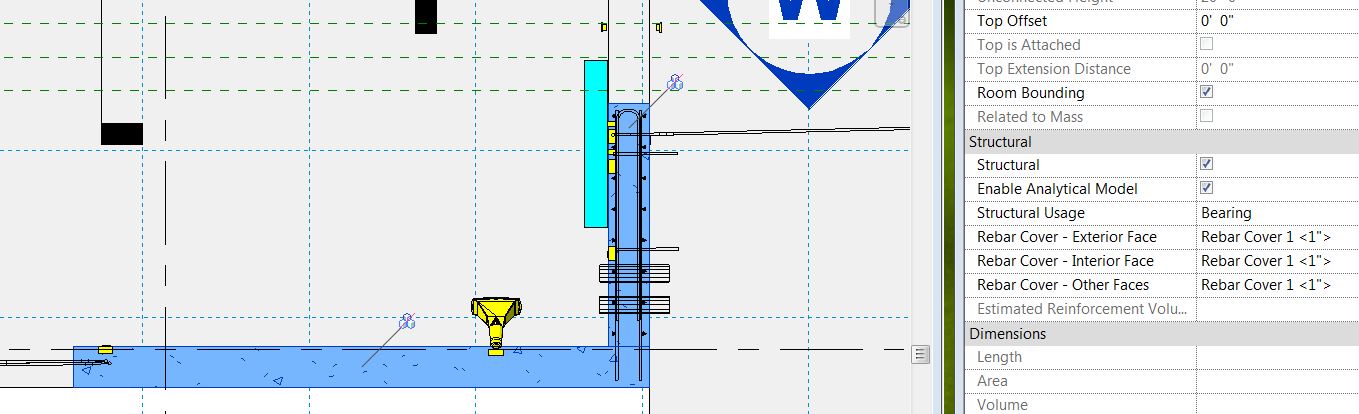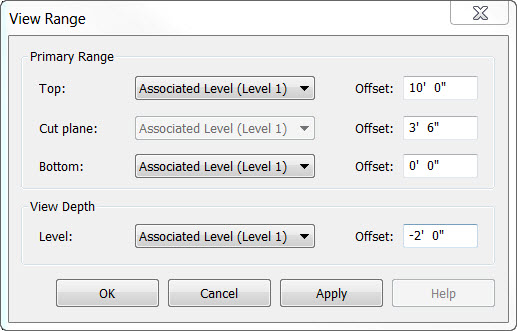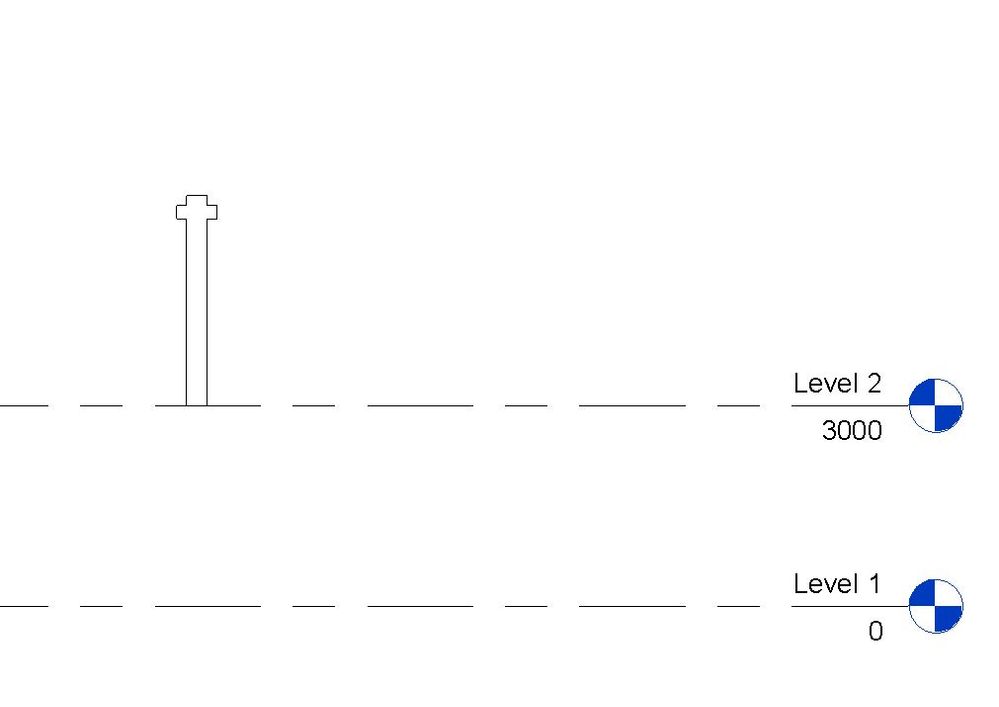- Mark as New
- Bookmark
- Subscribe
- Mute
- Subscribe to RSS Feed
- Permalink
- Report
![]()
I have been working on a Elevator core for the past few days and I keep running into the same issue. When I get ready to place vertical, horizontal, ties, cornerbars, or u-bars in the model I have to sketch the shape and then rotate into place. Obviously this has a lot of negatives, time being the most important negative. When I try to place the rebar, horizontal, vertical, ties, or u-bars by selecting the wall and then selecting Rebar in the Reinforcement tab I get the No Symbol icon.
I have used the Autodesk knowledge pages and they are of no use with the issue. I have set my view range to include the cut plane and still no luck. I have tried all sorts of ranges and with no luck.
The wall and columns that I am trying to place the rebar in are all structural.
Does anyone have any ideas on why this is happening and how to fix the problem? The oddest part is that I have put rebar in walls and columns on other drawings and I have checked the settings on both models and they are identical.
Thanks.
Solved! Go to Solution.