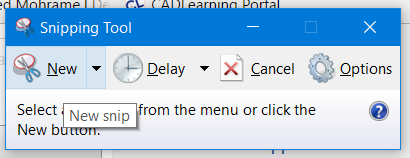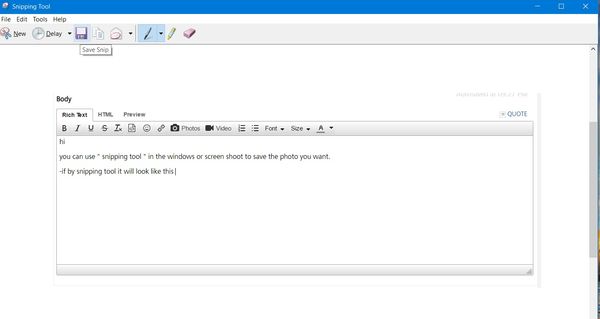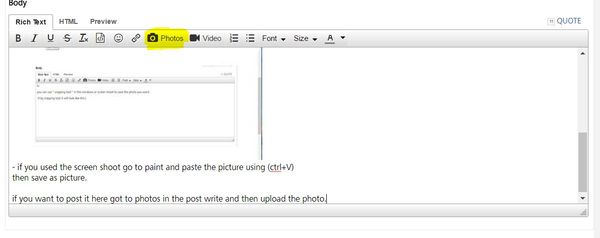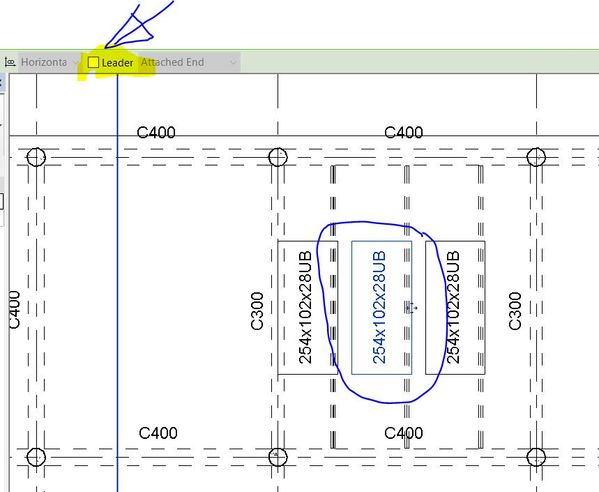Message 1 of 3
Not applicable
03-22-2017
11:26 AM
- Mark as New
- Bookmark
- Subscribe
- Mute
- Subscribe to RSS Feed
- Permalink
- Report
Can i post a screen shot in this forum?
Solved! Go to Solution.