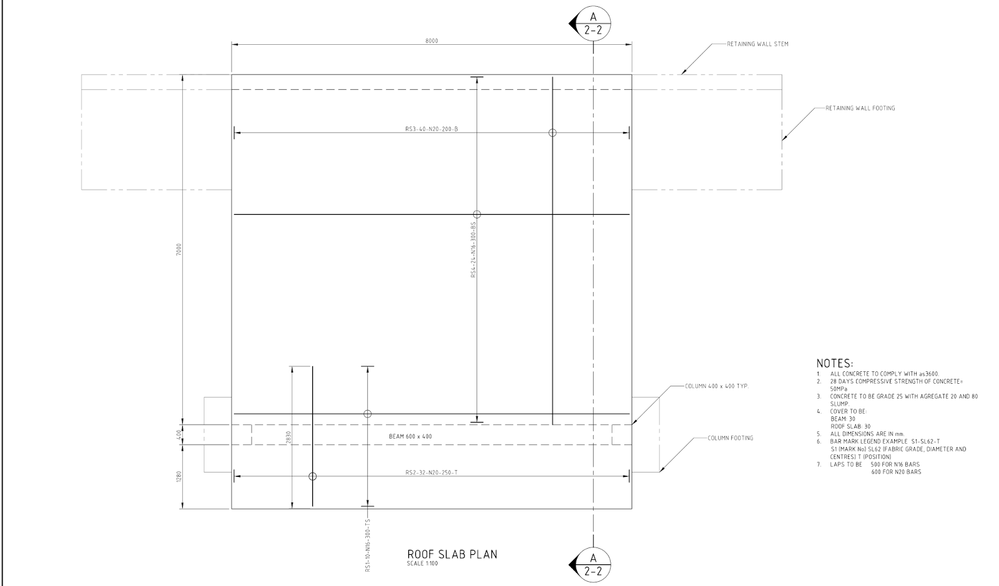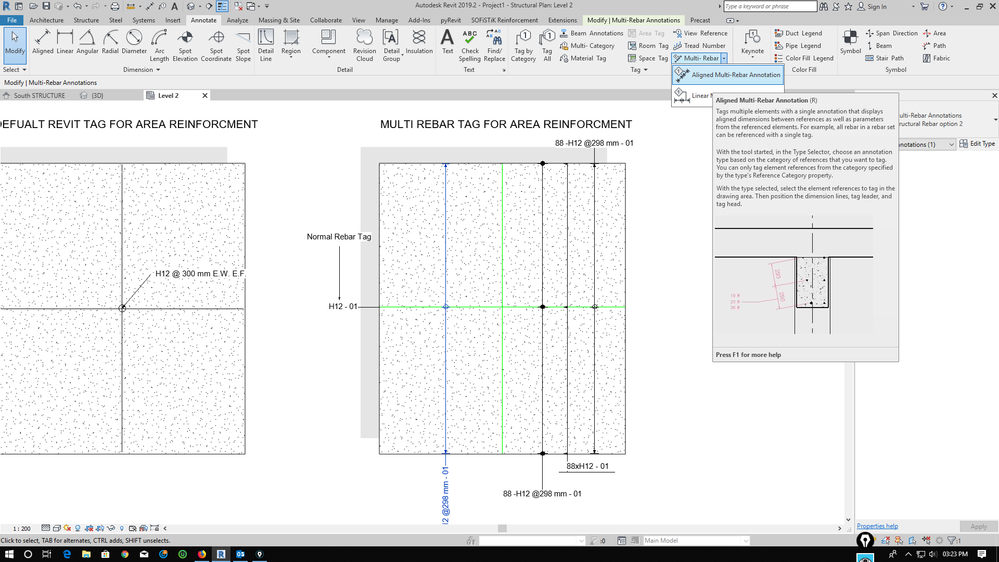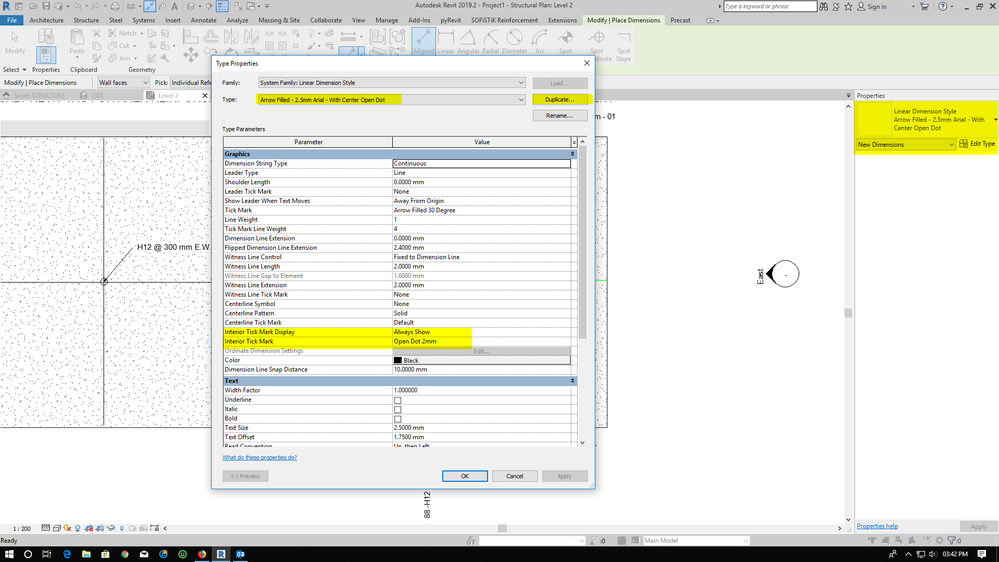- Forums Home
- >
- Revit Products Community
- >
- Revit Structure Forum
- >
- Re: Get Area Reinforcement Data into Families - How ??
Get Area Reinforcement Data into Families - How ??
- Subscribe to RSS Feed
- Mark Topic as New
- Mark Topic as Read
- Float this Topic for Current User
- Bookmark
- Subscribe
- Printer Friendly Page
- Mark as New
- Bookmark
- Subscribe
- Mute
- Subscribe to RSS Feed
- Permalink
- Report
I've been trying for over a month now to create an area reinforcement symbol that matches what I need.
I need to get the reinforcement data out of the model that the annotation family will be put in, but can't figure out how. It must be possible, because the rebar tag accesses the data and lets you select what you want, and even the rebar symbol accesses the major and minor bar but does not distinguish between top and bottom.
By the way I have added an image of what I am trying to get my area reinforcement to look like.
Please I am trying to learn Revit, so I don't want plugins even though they are wonderfully useful, I need to learn how do do this.
Solved! Go to Solution.
Solved by shefypattambi. Go to Solution.
- Mark as New
- Bookmark
- Subscribe
- Mute
- Subscribe to RSS Feed
- Permalink
- Report
Hi @stinkundies ,
1) You have to use multi rebar tag option to annotate your rebar as you shown in the picture. You can even assign shortcut to access multi rebar tag in revit. Here is an Example.
First you create a proper multi rebar tag as per your requirements as shown like this.
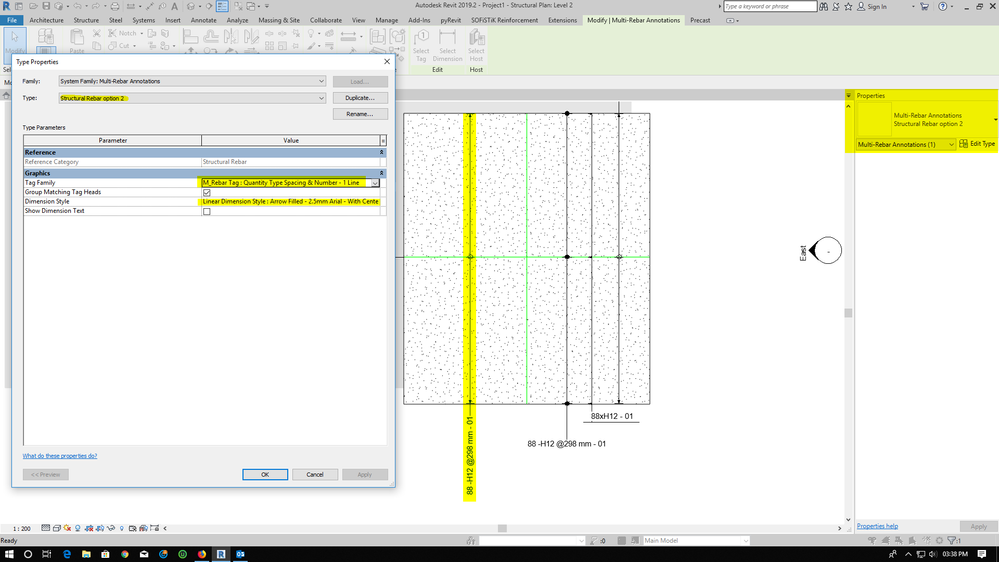
2)In order to get the rebar layer information like top and bottom in your tag you have to first create a shared instance parameter for rebar category like "Bar Layer" and when you create rebar just feed this "Bar Layer" as T or B etc. Then Create a Rebar tag including this Shared parameter. If you have doubt in this procedure feel free to ask. I will help you. I am attaching a sample Model for you in Revit 2019.
- Mark as New
- Bookmark
- Subscribe
- Mute
- Subscribe to RSS Feed
- Permalink
- Report
Thankyou for yout help, I really appreciate it as I'm pretty much stuck, and you have shown it can be done.
I tried the multirebar option, but I'm doing something wrong. see image.
I'm sorry to be a trouble, but I don't understand any of what you said. I am still learning and it's probably too much information at once.
I don't even know what to ask to help you make it clear.
Please can you try to explain in really basic steps.
Also sorry I have Revit 2018 so I don't think I can open your Revit file.
- Mark as New
- Bookmark
- Subscribe
- Mute
- Subscribe to RSS Feed
- Permalink
- Report
Hi @stinkundies ,
Dont worry, I will upload a vedio for you..mean while you select the rebar and make it visible in your current window. Also once you select the rebar in each direction and both top and bottom you will get an option to show only the middle bar in the ribbon..select that one. And show me that picture.
- Mark as New
- Bookmark
- Subscribe
- Mute
- Subscribe to RSS Feed
- Permalink
- Report
- Mark as New
- Bookmark
- Subscribe
- Mute
- Subscribe to RSS Feed
- Permalink
- Report
Hi @stinkundies ,
Now try to tag this rebar with multi rebar annotation. Select suitable settings that I show to in my previous post pictures.
- Mark as New
- Bookmark
- Subscribe
- Mute
- Subscribe to RSS Feed
- Permalink
- Report
Thanks Shefypattambi,
I've got the multirebar annotation added and the tag added.
I'll have to figure out how to get the circle into the middle like yours, and rotate the tag to align with the dimension lines. But so far so good...
Thanks for your help. I can't wait to see your video. Of course I know that will take some time, I've made a few, and they can take days to complete and edit even with plenty of time.
- Mark as New
- Bookmark
- Subscribe
- Mute
- Subscribe to RSS Feed
- Permalink
- Report
- Mark as New
- Bookmark
- Subscribe
- Mute
- Subscribe to RSS Feed
- Permalink
- Report
Thanks Shefypattambi
That shows exactly what I needed to know.
You have provided a perfect answer.
- Subscribe to RSS Feed
- Mark Topic as New
- Mark Topic as Read
- Float this Topic for Current User
- Bookmark
- Subscribe
- Printer Friendly Page