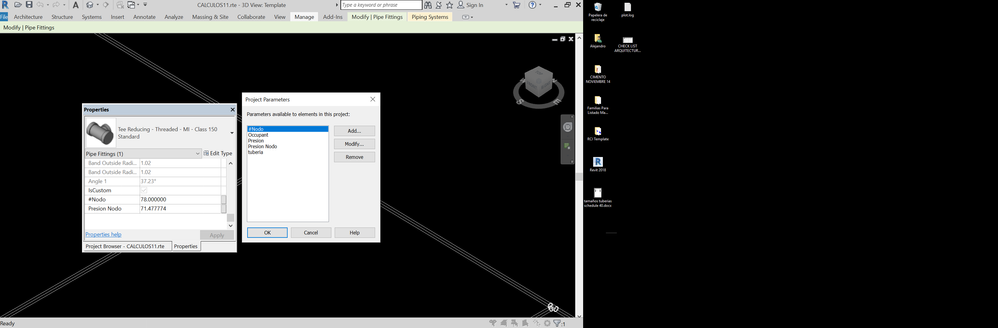- Subscribe to RSS Feed
- Mark Topic as New
- Mark Topic as Read
- Float this Topic for Current User
- Bookmark
- Subscribe
- Printer Friendly Page
- Mark as New
- Bookmark
- Subscribe
- Mute
- Subscribe to RSS Feed
- Permalink
- Report
UK standard cable is always 0 value on voltage drop in revit 2018 given all of this data
Voltage=230V
Length=16.2meters
Current=.77A
Cable Type - 6491B A (3/4) #1.0mm
Please help. Hoping for your positive response 🙂
Solved! Go to Solution.
Solved by Judy_S. Go to Solution.
Solved by fabiosato. Go to Solution.
- Mark as New
- Bookmark
- Subscribe
- Mute
- Subscribe to RSS Feed
- Permalink
- Report
Hello,
Unfortunately whenever you don’t use AWG system for wire gauge, drop voltage does not work.
Fábio Sato
Did you find this post helpful? Feel free to Like this post.
Did your question get successfully answered? Then click on the ACCEPT SOLUTION button.
- Mark as New
- Bookmark
- Subscribe
- Mute
- Subscribe to RSS Feed
- Permalink
- Report
Hi, r.yu,
I'm Judy from Revit Technical Support. I saw your forum post and will be happy to give you the information we have about voltage drop for non-US wires.
Presently, the voltage drop calculation works only in the US Imperial and US Metric templates. This is because the US wire sizes and impedance information for them are hard-coded into Revit, and there's no means for users to add this information for non-US wire sizes.
There's another forum discussion on this topic: Electrical Distribution: Circuit Voltage Drop with some additional information.
If you'd like to suggest that calculations for non-US wire sizes be included in a future release of Revit, I encourage you to post your idea on the Revit Ideas page, or vote for it if someone has already posted it. The more votes an idea gets, the more likely it is to be given consideration by our development team, so it is certainly worth doing.
I hope this answers your question, though I'm sure you were hoping for a different answer! Let me know if you have any other questions or comments.
Best,
Judy_S
- Mark as New
- Bookmark
- Subscribe
- Mute
- Subscribe to RSS Feed
- Permalink
- Report
Hi Miss Judy,
May I ask is there any way that we could edit manually the Voltage drop on revit or can we convert the panel schedule to excel file exactly the same format 'cause in our company are using UK standard template.
Thank you in advance.
Raymond.
- Mark as New
- Bookmark
- Subscribe
- Mute
- Subscribe to RSS Feed
- Permalink
- Report
Hi @Anonymous. Try a workaround using project parameters for the variable you need to calculate:
If a solution is provided by any posters please mark them as Solved to benefit everyone else.
Thank you!
Regards, Alejandro
- Mark as New
- Bookmark
- Subscribe
- Mute
- Subscribe to RSS Feed
- Permalink
- Report
- Mark as New
- Bookmark
- Subscribe
- Mute
- Subscribe to RSS Feed
- Permalink
- Report
When I attempt to see the voltage drop on a feeder (using the Circuit Path option which is so helpful!), I'm also getting 0.00% voltage drop. I'm located in the US (not UK), and am using the standard THWN wire sizes unmodified from that installed with Revit. Is this just because my wire size jumps up above #4/0?
- Mark as New
- Bookmark
- Subscribe
- Mute
- Subscribe to RSS Feed
- Permalink
- Report
yes bro we can calculate exact voltage drop in revit by using calculated values,just let me know your formula for calculation of voltage drop values .The formula will be same only impedance values for every wire size will change.let me know if you need any help.I mentioned this as i obtained output in my previous project.
Thanks
Amer Syed
- Mark as New
- Bookmark
- Subscribe
- Mute
- Subscribe to RSS Feed
- Permalink
- Report
I've shared some files... Dyn file calculates voltage drop... I ve used Turkish Standards...
- Mark as New
- Bookmark
- Subscribe
- Mute
- Subscribe to RSS Feed
- Permalink
- Report
Hi @ozdemirtamer, I saw your Dynomo files, and i downlanded. But the file didnt open. This reaseon is "error opening corroupted file". Could you load again this forum.
- Subscribe to RSS Feed
- Mark Topic as New
- Mark Topic as Read
- Float this Topic for Current User
- Bookmark
- Subscribe
- Printer Friendly Page