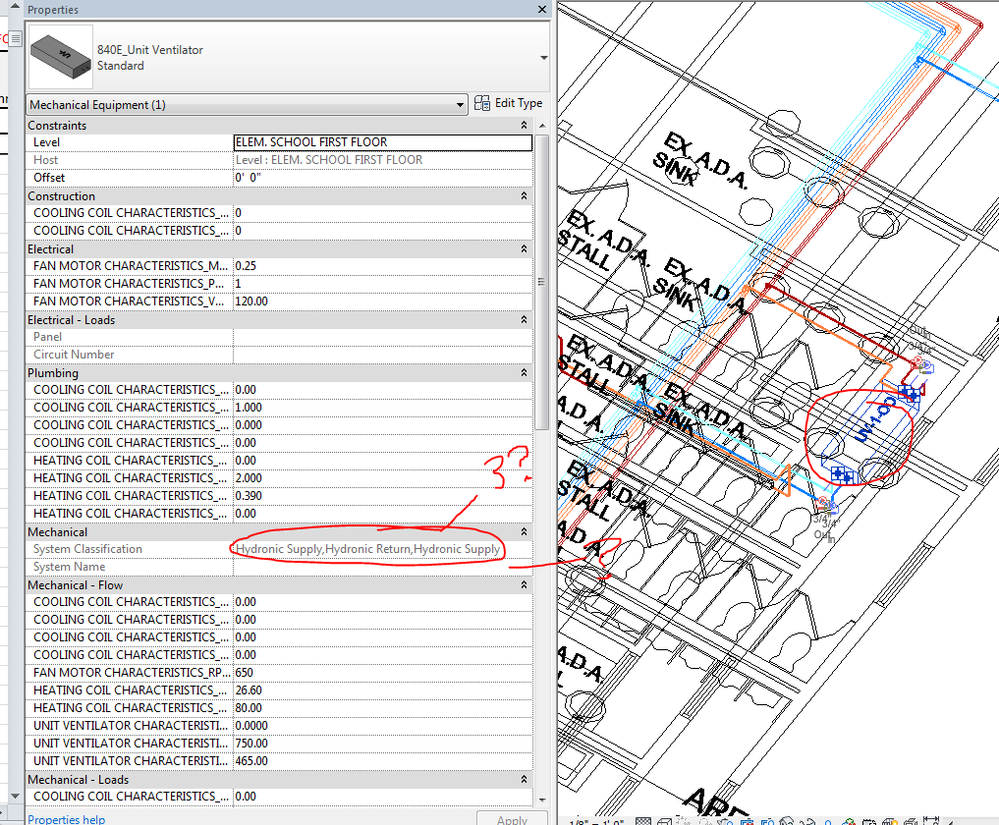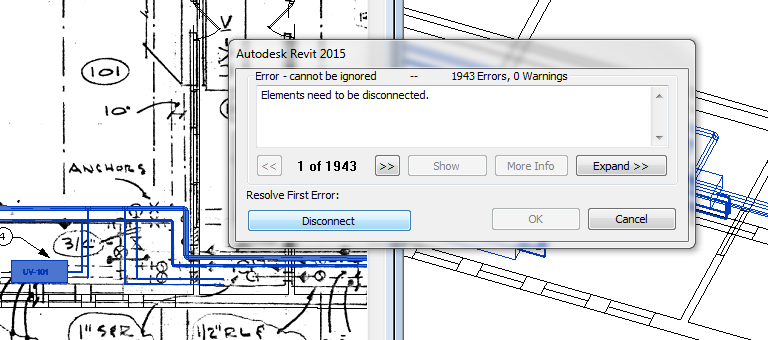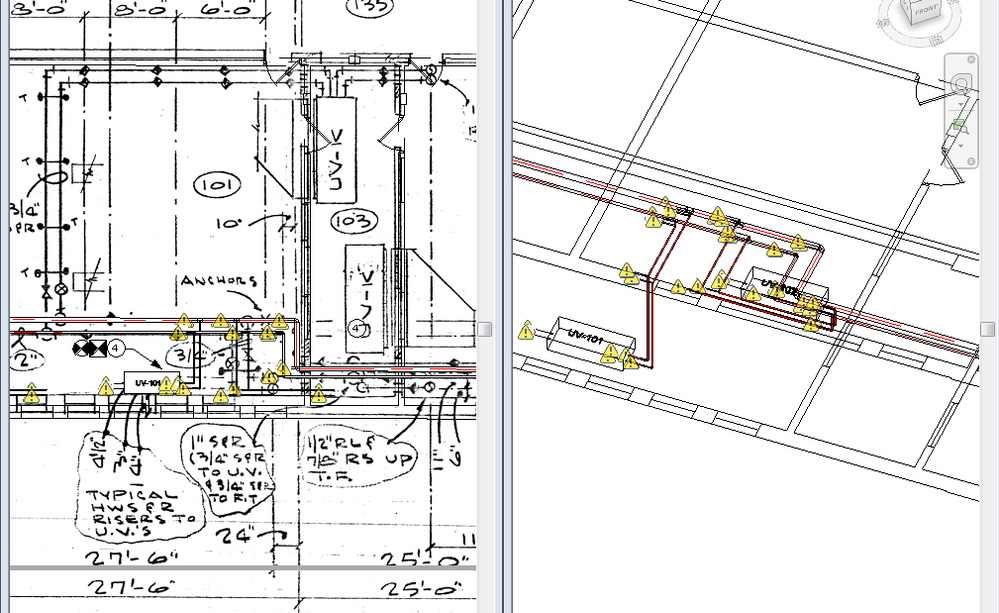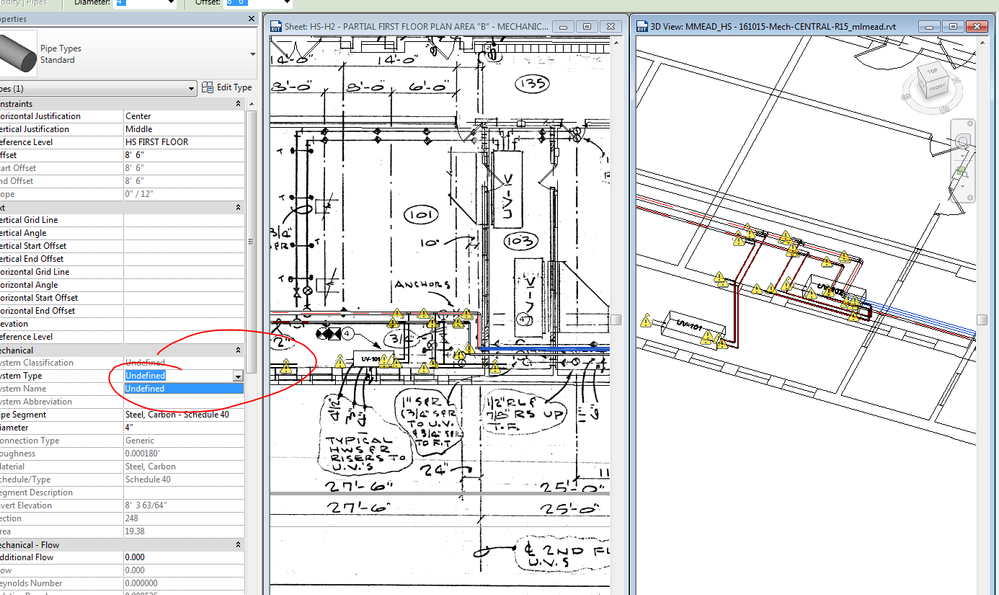- Subscribe to RSS Feed
- Mark Topic as New
- Mark Topic as Read
- Float this Topic for Current User
- Bookmark
- Subscribe
- Printer Friendly Page
- Mark as New
- Bookmark
- Subscribe
- Mute
- Subscribe to RSS Feed
- Permalink
- Report
System Name not populating
hello, some of my Mechanical Equipment is not inheriting System Nam parameter when I connect piping to it. I checked to make sure the piping is actually connected and everything and that the appropriate system name is present in the pipes before and after I make the connection, but for some reason the system name parameter refuses to populate. I only have this problem with this family, however it is not every instance of this family that wont populate so I am not sure what the problem is. Any ideas?
- Mark as New
- Bookmark
- Subscribe
- Mute
- Subscribe to RSS Feed
- Permalink
- Report
The pipes inherit the system from the equipment they are connected to, not the other way around iirc.
- Mark as New
- Bookmark
- Subscribe
- Mute
- Subscribe to RSS Feed
- Permalink
- Report
Sorry this has the same cause as another problem of mine seen here:
Ok,
I found out what the problem was. Either the unit or the piping were on different Phases, or phase demolished. However, if I change the phase demolished of the piping EVERY SINGLE PIPE CONNECTION GETS DISCONNECTED. Not just the connections to the units, but ALL OF THEM. All of the pipes to all of the fittings, as well as all of the equipment connections all over the entire system. THEN it sets the piping system to "undefined" and I cant even change it back from that, to an actual system type! See below. If I change the phase demolished of the mech equipment, then ir refuses to be pulled into the piping system I am connecting to, thereby not populating into the system browser. Is there anyway around this problem? Or do I have to redraw all the piping in all the systems over again? Thanks!
- Subscribe to RSS Feed
- Mark Topic as New
- Mark Topic as Read
- Float this Topic for Current User
- Bookmark
- Subscribe
- Printer Friendly Page