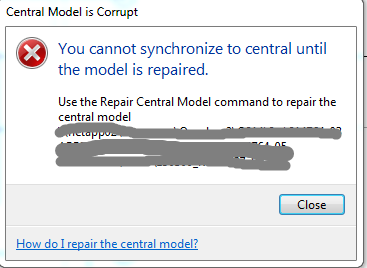- Forums Home
- >
- Revit Products Community
- >
- Revit MEP Forum
- >
- Re: Repair central model / Corrupt central
- Subscribe to RSS Feed
- Mark Topic as New
- Mark Topic as Read
- Float this Topic for Current User
- Bookmark
- Subscribe
- Printer Friendly Page
- Mark as New
- Bookmark
- Subscribe
- Mute
- Subscribe to RSS Feed
- Permalink
- Report
Repair central model / Corrupt central
When synchronizing to central this warning sometimes appears.
The central model has been repaired according to instruction, but that does not seem to help. The central model has been cleaned and resaved several times.
Every user in this project has the same Revit 2017 update, and the message seems to show up randomly with the users.
Knowing that certain windows 10 updates has made text in Revit a bit crazy, we wonder if different versions of windows may have an impact here. The users have windows 10 or 7. But most of all, we would like to know how to not get this warning. Has anyone else experienced this in Revit 2017?
-Cecilie
- Mark as New
- Bookmark
- Subscribe
- Mute
- Subscribe to RSS Feed
- Permalink
- Report
are there any specific messages Revit is Providing when you attempt to sync? other than the image you provided.
do you have linked models (that may be corrupt also)
do you have AutoCAD links or other types of links
are you working off a network drive, Revit server, cloud?
I have not heard of Windows 10 or 7 causing issues you are experiencing (not out of the realm)
when repairing your model has everyone exited the model (linked and other locals)?
are you recreating the model from a (presumed valid) local file?
have you confirmed any warnings from the list found on the Manage tab inquiry panel
If there is any information shared that is of value please give Kudos
If a solution is provided by any posters please mark them as Solved to benefit everyone else.
thank you
- Mark as New
- Bookmark
- Subscribe
- Mute
- Subscribe to RSS Feed
- Permalink
- Report
I have experienced this while using a third party family. The problem occured a day later. Removing the family in the local file was the solution for me.
- Mark as New
- Bookmark
- Subscribe
- Mute
- Subscribe to RSS Feed
- Permalink
- Report
interesting.
Was this a special kind of Family? Or do you know what it was in this Family that caused the file to be corrupt?
- Mark as New
- Bookmark
- Subscribe
- Mute
- Subscribe to RSS Feed
- Permalink
- Report
Thanks for the response! I'll have a look at your questions.
The part With corrupted links - Is this something you've experienced before?
- Mark as New
- Bookmark
- Subscribe
- Mute
- Subscribe to RSS Feed
- Permalink
- Report
Cecilie
yes, sometimes a family in a linked model can cause issues.
tracking that done can prove more difficult not knowing when the family was introduced or how it was created.
the downside to removing links that are found to be corrupt is that you lose all your graphic override settings per link
If there is any information shared that is of value please give Kudos
If a solution is provided by any posters please mark them as Solved to benefit everyone else.
thank you
- Mark as New
- Bookmark
- Subscribe
- Mute
- Subscribe to RSS Feed
- Permalink
- Report
@Cecilie you can do a simple check for corrupt families yourself.
1. Open the model.
2. Save out the families to a temporary location that can be deleted (you don't want to overwrite any company standard families with potentially corrupt ones). When Revit finds one that's corrupt, it will crash or throw up an error message.
https://knowledge.autodesk.com/support/revit-products/learn-explore/caas/CloudHelp/cloudhelp/2016/EN...
3. Make note of the family that crashed Revit.
4. Close Revit.
5. Reopen Revit.
6. Open the model from step 1.
7. Reload and overwrite the corrupt family from step 3 using a clean copy from a company directory of standards, for example.
8. Save the model.
9. Repeat steps 2-8.
10. Wash-rinse-repeat until Revit doesn't crash while saving the families.
Matt Wunch
Revit Subject Matter Expert/sUAS Pilot
Twitter | LinkedIn
AU2017 - Code Blue Dr Revit - How to Resuscitate Corrupt Revit Models
Was this answer helpful? If so, please click the ACCEPT AS SOLUTION or the KUDO button.
- Mark as New
- Bookmark
- Subscribe
- Mute
- Subscribe to RSS Feed
- Permalink
- Report
If your central model is on a hard disc that has Replication enabled it will randomly become corrupt. You can't use this type of service.
I have hunted these types of things down using the last few entries in the Journal files before.
- Mark as New
- Bookmark
- Subscribe
- Mute
- Subscribe to RSS Feed
- Permalink
- Report
- Mark as New
- Bookmark
- Subscribe
- Mute
- Subscribe to RSS Feed
- Permalink
- Report
Thanks for the advice. So i saved out all the families to a folder but no crash. Not quite sure where to go from here.
- Mark as New
- Bookmark
- Subscribe
- Mute
- Subscribe to RSS Feed
- Permalink
- Report
Hard disc partition replication is managed by your IT department, its not something a user can adjust.
- Mark as New
- Bookmark
- Subscribe
- Mute
- Subscribe to RSS Feed
- Permalink
- Report
@perryW55TG That really depends on what the issue is. You haven't given any background information or described what's happening with your model. Any error messages? Warnings?
Could you please zip up the files and post it to your A360 Drive?
This Screencast will show you how to share the link from your A360 Drive (https://a360.autodesk.com/drive/).
http://autode.sk/2hMJ15l
Matt Wunch
Revit Subject Matter Expert/sUAS Pilot
Twitter | LinkedIn
AU2017 - Code Blue Dr Revit - How to Resuscitate Corrupt Revit Models
Was this answer helpful? If so, please click the ACCEPT AS SOLUTION or the KUDO button.
- Mark as New
- Bookmark
- Subscribe
- Mute
- Subscribe to RSS Feed
- Permalink
- Report
We recently removed every temporary file that we could find:
- c:\users\documents
- %localappdata%\temp
- %localappdata%\Revit\Revit2017\Journals
- directory where the central is located
Then we detached from central with preserving the worksets. Gave this file an audit and then created new locals. Because I had the ability to continuously destroy the central, I warn my colleague that I want to synch. So he synchs before I do. For now we have no problems.
When you repair the central, Revit uses the local file which is open. And this is most common the file that is synched as last. I guess it has to do something with 0's and 1's not getting at the right position.
- Mark as New
- Bookmark
- Subscribe
- Mute
- Subscribe to RSS Feed
- Permalink
- Report
@scott_dakin2 wrote:If your central model is on a hard disc that has Replication enabled it will randomly become corrupt. You can't use this type of service.
I have hunted these types of things down using the last few entries in the Journal files before.
Do you have any evidence to support that claim other than scouring your journal files? Just curious.
- Mark as New
- Bookmark
- Subscribe
- Mute
- Subscribe to RSS Feed
- Permalink
- Report
IIRC I found a technical article issued by Autodesk via Google a while back that stated Revit is not compatible with Replication.
I have also identified and fixed an issue of recurring corruption on our own servers.
- Subscribe to RSS Feed
- Mark Topic as New
- Mark Topic as Read
- Float this Topic for Current User
- Bookmark
- Subscribe
- Printer Friendly Page