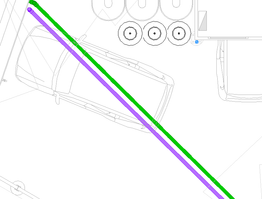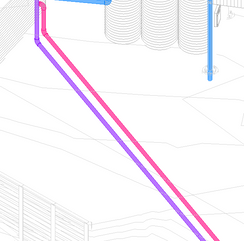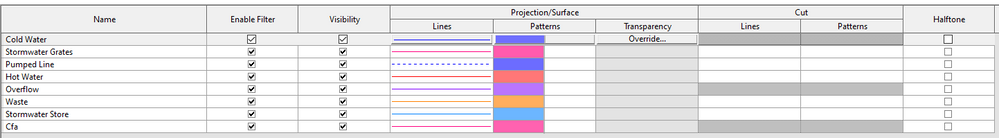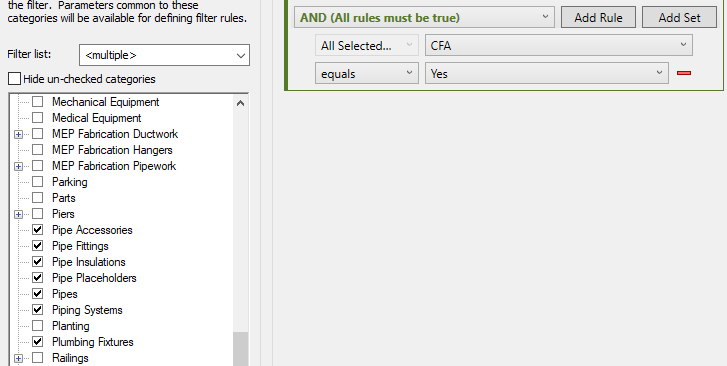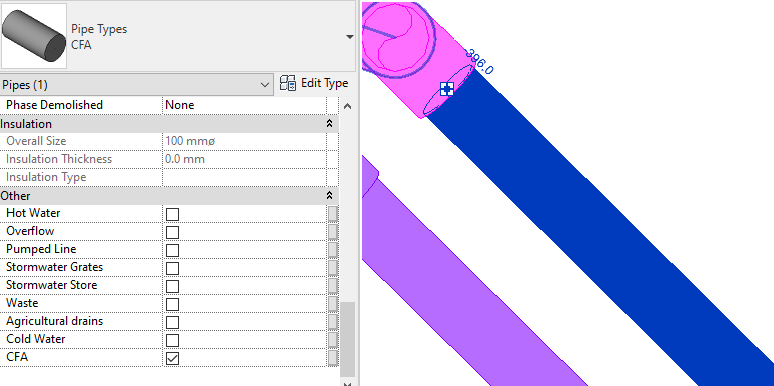Message 1 of 11
- Mark as New
- Bookmark
- Subscribe
- Mute
- Subscribe to RSS Feed
- Permalink
- Report
Hi all, first time posting.
I have an issue with applying filters to pipes.
I don't have any fill legends or view templates applied, so I can't figure out what might be causing this issue?
Plan view shows the green pipe which has a view filter applied and should be Pink
The 3d View shows how the pipe should look, when enabling the view filter visibility it does hide the pipe, so it's working to an extent...
I have also reset the filters and views already, to no avail.
Also, we have checked all the right categories are assigned to the filters.
Its a simple yes/ no filter under a shared parameter.
Any help will be greatly appreciated.
Solved! Go to Solution.