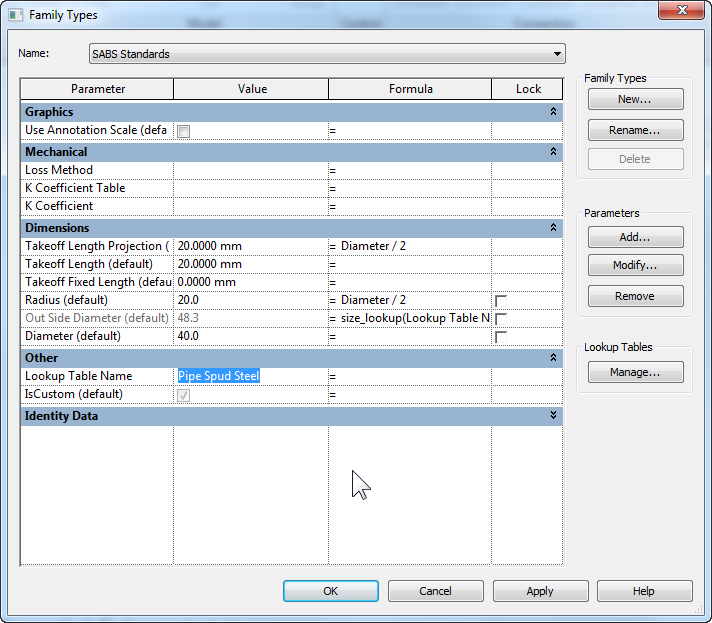Thanks Alex
I can see it is working for you in 2014. That is exactly what I want!
I tried what you suggested, but just got an error response as per below (I also renamed the lookup file "tap" (just in case there was another Pipe spud.csv on the path being referenced in error)
It is very frustrating as Revit is just ignoring the lookup table and applying the default
I would even be happy if revit would just add 6mm to the pipe diameter and leave it at that, but I cant even make that work.
I am not sure if revit is actually even looking at my table, and is just returning the default
As I understand it the formulae looks at the table and (eg say 50NB pipe is the current size)
1. Ignores the 1st column (for user reference)
2. Looks down the second col until it finds the current pipe size
3. looks accross till it finds the referenced column (in this case "FOD")
4. Returns the value in the matching row (in this example = 60.3) This shold then replace the Outside Diameter (default) or 48.3
5. If it doesnt find the pipe diameter, it should multiply the diameter (40mm) x 1.5 and return that, In this example that would be 75mm
6. I have no idea what the third parameter is for, but an error is returned if it isnt present
In spite of all of this, revit is returning 48.3 in every case. This shouldnt be an option (except if 40NB pipe is being used)
I have googled, asked people and experermented, an i cant get it to work
What I am doing at the moment is changing the size on every instance manually
Revit is slow enough without having to do this
Pete