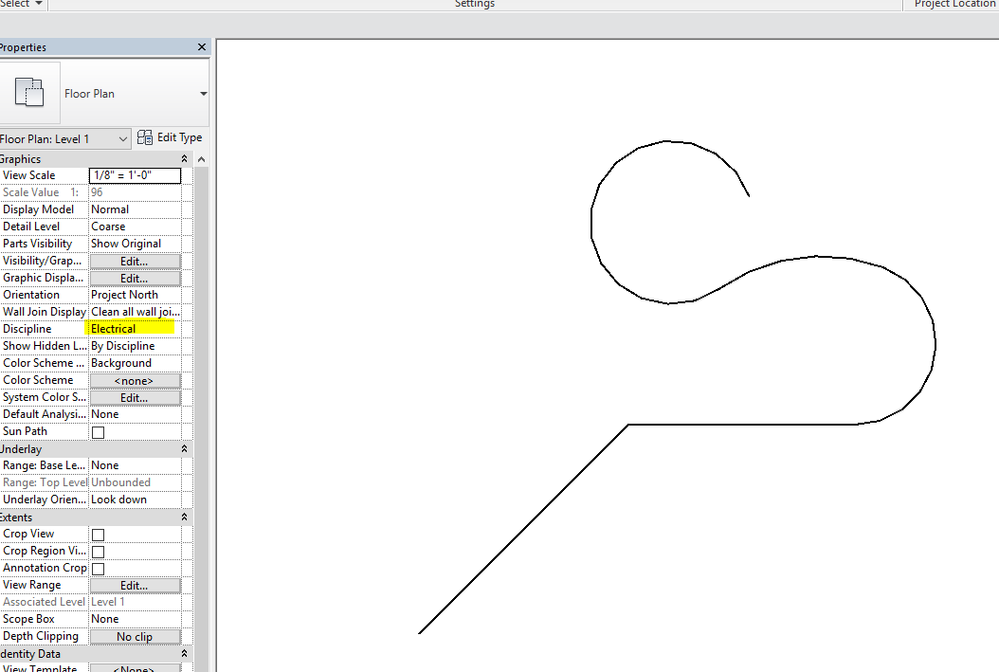Message 1 of 13
- Mark as New
- Bookmark
- Subscribe
- Mute
- Subscribe to RSS Feed
- Permalink
- Report
Is there any way to draw model lines on an electrical plan and not have them halftoned?
By "electrical" plan, I mean the discipline of the view is set to "Electrical". I don't really want to move all my plans to coordination just to be able to draw lines.
Even selecting the lines and trying to override them by element or category doesn't work.
It seems the only option is to convert them to detail lines, but then they only show up on a single plan.
Solved! Go to Solution.