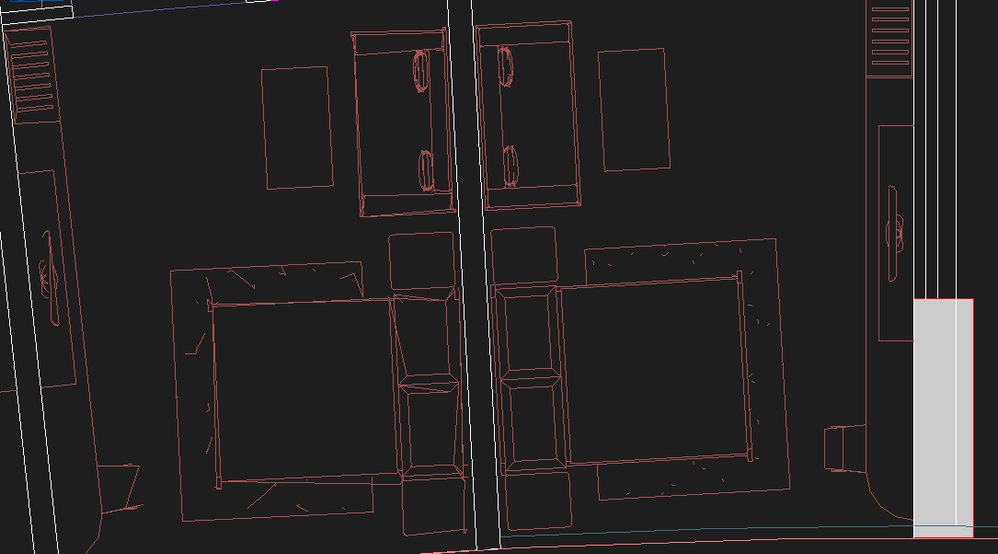- Mark as New
- Bookmark
- Subscribe
- Mute
- Subscribe to RSS Feed
- Permalink
- Report
A colleague and I are having really strange issue with a linked or imported CAD file into Revit 2015 and 2014.
-We are using the latest video driver, Nvidia K5000
-This happens on multiple machines in the office on 2014 and 2015 Revit
-We turned Hardware Acceleration off
-We have the same issue with any cad file imported
-We have the Update Release 5
-We have done an audit, purge and explode of the original DWG and all the multiple xrefs
-We did the -exporttoautocad command
-We saved the DWG file type down to 2000
-We created a new local central file as its a work share project
-We've done a full un-install and re-install of the software
Nothing has worked.
When you zoom or pan the grid bubbles and lines giggle and change shape, the lines should be straight and perpendicular. This file is not workable. This just happened overnight. Weve done this process 1000 times an it just started happening.
Any ideas or suggestions appreciated.
Solved! Go to Solution.