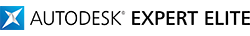Hello,
What you see here is a Dutch example of a room with 6 lighting fixtures and two Lighting Devices near the door.
(This is the way we have to present the Lighting Fixture and Lighting Device in The Netherlands.)

If you create a Lighting Fixture family and load it into your project it automatically gets the Switch ID parameter.
It is grayed out so you can't edit it manually.

When you create a Lighting Device family you have to set the Part Type to ‘Switch’ in your Family Category and Parameter dialog box.
When you load this into your project it also gets the Switch ID parameter.

Now your set to connect the Lighting Device to the Lighting Fixtures.
In the Video below you will see that I add a Switch ID to the Lighting Devices first and then create a Switch system.
Then I add more Lighting Fixtures to the Switch system.
Watch the question marks in the tag families that I placed on the Lighting Fixtures and Lighting Devices.
They will change based on the actions I do withe the family or the Switch System.
Hope this is what you where looking for.
If my post answers your question, please click the "Accept as Solution" button. This helps everyone find answers more quickly!
Kind regards,
Robert Klempau
Senior Consultant AEC
Cadac Group AEC BV