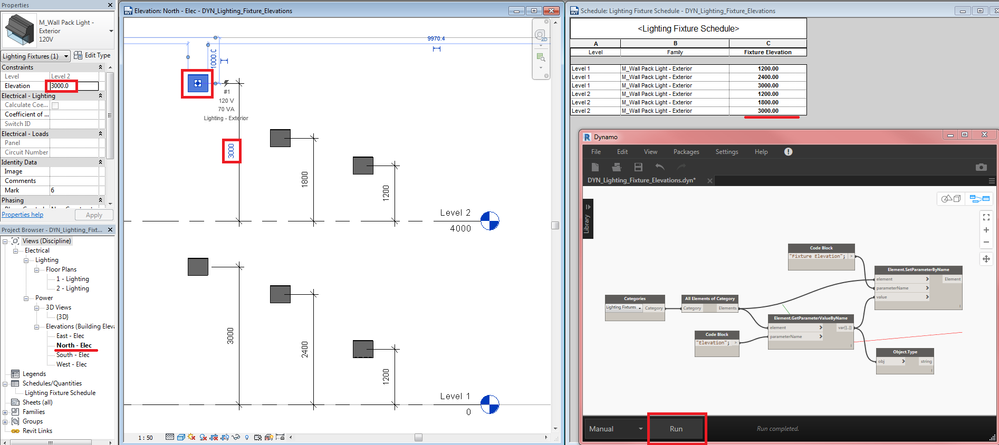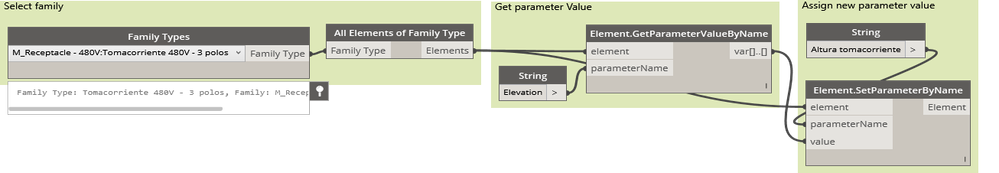- Forums Home
- >
- Revit Products Community
- >
- Revit MEP Forum
- >
- Re: Light fixture schedules and elevations?
- Subscribe to RSS Feed
- Mark Topic as New
- Mark Topic as Read
- Float this Topic for Current User
- Bookmark
- Subscribe
- Printer Friendly Page
- Mark as New
- Bookmark
- Subscribe
- Mute
- Subscribe to RSS Feed
- Permalink
- Report
Light fixture schedules and elevations?
Hi, I am trying to set up my light fixture schedules, just wondering if is it possible to display light fixture elevation as a column in the light fixture schedule? Each fixture has an elevation field...
Also, I have an observation. Revit seems to know that the elevation of the light fixtures is with respect to the floor below. In my project I have some lights on a mezzanie and they report elevation of 9'. Lights outside the mezannine but at the same true elevation are reporting at 21'. That is pretty cool - I dropped all those lights on the same reference plane.
I tried to change the height of the lighting reference plane and by doing so move all the lights up and down but I can't seem to do that. Hints on that front also appreciated.
(making good progress, but it's Sunday. Time for a beer, playoff NFL on TV)
__________________________________________
Please vote up these ideas
Declutter Family Browser,
Electrical Panel Name Handling,
Dedicated Sub Forum For Electrical
Thanks!
- Mark as New
- Bookmark
- Subscribe
- Mute
- Subscribe to RSS Feed
- Permalink
- Report
MuirEng wrote:
"Hi, I am trying to set up my light fixture schedules, just wondering if is it possible to display light fixture elevation as a column in the light fixture schedule? Each fixture has an elevation field..."
The "Offset" and "Elevation" System Parameters are not targetable by Tags or usable in Schedule for the elements of the MEP Categories. This has been a big gripe for a lot of Revit users for a long time.
You will have to create a custom elevation Parameter as a Shared Parameter in order for it to be available in Tags and Schedules, which will require manual entry for all elements. Do not name this Shared Parameter exactly like any other Parameters (such as "Elevation") or it will be very confusing; add a prefix or alter the name.
MuirEng wrote:
"...I tried to change the height of the lighting reference plane and by doing so move all the lights up and down but I can't seem to do that. Hints on that front also appreciated."
I do not know what you mean, here. Can you provide more details? What kind of Light Fixtures are you trying to control (what are they hosted to)?
- Mark as New
- Bookmark
- Subscribe
- Mute
- Subscribe to RSS Feed
- Permalink
- Report
To change elevation of all fixtures by moving a level or named reference plane, they would need to be hosted by that level or named reference plane.
Select them all, click Modify>Work Plane>Edit Work Plane, and choose the level or named reference plane you would like them to be hosted by. Now when you move that level or that named reference plane, they should all move with it.
xtn
- Mark as New
- Bookmark
- Subscribe
- Mute
- Subscribe to RSS Feed
- Permalink
- Report
Now this workaround might seem funny-
Change family category to window- Now you can get two elevation parameters (sill height and head height) which comes up in schedules. You might need to add a void cut inside the family for revit to recognize it as a window. With the right filtering i guess you can arrive at a schedule with elevations.
- Mark as New
- Bookmark
- Subscribe
- Mute
- Subscribe to RSS Feed
- Permalink
- Report
I use a shared parameter which moves a workplane in the family that has the family geometry built on it.
I use this for lights, sockets, everything.
- Mark as New
- Bookmark
- Subscribe
- Mute
- Subscribe to RSS Feed
- Permalink
- Report
Scott, you place your family on a workplane at 0 elevation, and then offset internal to the family? That seems like a pretty cool idea to me.
__________________________________________
Please vote up these ideas
Declutter Family Browser,
Electrical Panel Name Handling,
Dedicated Sub Forum For Electrical
Thanks!
- Mark as New
- Bookmark
- Subscribe
- Mute
- Subscribe to RSS Feed
- Permalink
- Report
I do. It doesn't work very well when placing equipment over doors as there is no wall at 0 height to attach the family so it gives a hosting warning but for everything else it works pretty well.
When I say 'lights' I mean lights on walls, anything that should be mounted on a ceiling is Face based and hosted to the Arch model ceiling.
- Mark as New
- Bookmark
- Subscribe
- Mute
- Subscribe to RSS Feed
- Permalink
- Report
Hi @MuirEng,
Hope you are well.
I attached a sample project along with a Dynamo script for you which will read all the System Elevations of your lighting fixtures and then Dynamo will write it back into your schedule. You can change the elevations as you wish and once you're done, simply hit "Run" in Dynamo for your schedule to update.
You can also amend the script to select specific "Family Types" and "All Elements of Family Type" opposed to Categories. For this example I just used categories.
The end result can be seen below:
I hope this helps! ![]()
Rudi Roux
MSc | Digital Engineering Manager
LinkedIn
Revit Mechanical & Electrical Systems 2018 Certified Professional | Revit MEP & Architecture 2015 Certified Professional
AutoCAD 2015 Certified Professional | Autodesk Building Performance Analysis (BPA) Certificate
If this post resolved your issue, kindly Accept as the Solution below. Kudos are always welcome ⇘
- Mark as New
- Bookmark
- Subscribe
- Mute
- Subscribe to RSS Feed
- Permalink
- Report
okay, thanks! I'm pretty busy with some projects right now but I'll come back to this. I like the idea of placing lights that would normally be ceiling hosted on the floor plane with an offset, and then reading the offset into a schedule as you have here. I need to make sure this works with ElumTools tho...
I've been building up some lighting families that are wall hosted yet still display an annotation symbol so I'd need to think about how those fit in.
This technique may be useful for populating tags associated with electrical devices to display elevation I imagine...?
__________________________________________
Please vote up these ideas
Declutter Family Browser,
Electrical Panel Name Handling,
Dedicated Sub Forum For Electrical
Thanks!
- Mark as New
- Bookmark
- Subscribe
- Mute
- Subscribe to RSS Feed
- Permalink
- Report
I use the shared parameters for top and bottom elevation with suffixes in different tags to put text like "1000mm affl to TOP" or "to BTM" in my tags and schedules.
Changing the type value for an offset updates all of a specific family type across the project as well as all sheets and schedules where the values are referenced. You can do a huge amount of work in one hit with complete accuracy.
- Mark as New
- Bookmark
- Subscribe
- Mute
- Subscribe to RSS Feed
- Permalink
- Report
Hello Scott,
I'm coming back to this after some time working on other stuff and a bit of a holiday. Coming back to your last response, if I understand it you have two parameters, one is offset from top, and one from bottom, and i imagine you have a third parameter that tells everything else which of these to grab? Is that right?
Coming back to a prior comment of yours, do you work with linked revit files and if so are you able to host light fixtures on ceilings in the linked file? I haven't been able to get this working. (I'm an electrical consultant, core model is coming from the architect). I'm looking at this idea as a solution for all light fixtures, not just wall mount...
Thanks again for your helpful advice.
__________________________________________
Please vote up these ideas
Declutter Family Browser,
Electrical Panel Name Handling,
Dedicated Sub Forum For Electrical
Thanks!
- Mark as New
- Bookmark
- Subscribe
- Mute
- Subscribe to RSS Feed
- Permalink
- Report
The tags would be two separate tag families, one that references the top shared parameter and the other references the bottom shared parameter. You can use whichever is appropriate. There are also shared parameters for the other dimensions in the family like length, width, height, apparent power, power factor etc but these are not referenced in the tags. They are all Shared parameters, I use a lot of shedules.
I do work with linked files. As long as you are using Face Based families you'll have no problems. If you are in an RCP with the ceiling turned off you will not be able to host to the ceiling as Revit will not find it as a valid host element. Your view orientation needs to be Look Up as well.
Hope that helps.
- Mark as New
- Bookmark
- Subscribe
- Mute
- Subscribe to RSS Feed
- Permalink
- Report
Thanks for the detailed and considered reply. We will run some experiments
and let you know how it goes.
__________________________________________
Please vote up these ideas
Declutter Family Browser,
Electrical Panel Name Handling,
Dedicated Sub Forum For Electrical
Thanks!
- Mark as New
- Bookmark
- Subscribe
- Mute
- Subscribe to RSS Feed
- Permalink
- Report
Glad to help. You may wish to try level based families with an offset from the host and face based families that are hosted to a workplane for lights that are at high level without an object to host to.
I have tried lights that are hosted to the roof with an offset downwards but as soon as the roof is at an angle the light replicates the angle and no longer sits vertically under the mounting point. There are ways round this but it seems a bit of a pointless exercise adding the complexity to make it work when there are simpler methods available.
- Mark as New
- Bookmark
- Subscribe
- Mute
- Subscribe to RSS Feed
- Permalink
- Report
you can make a new level and connect lighting fixture on it for example , some mechanical equpiment placed above celling(plenuim), you can make a new level then yoy can connect them with rescpict to a new level.
- Mark as New
- Bookmark
- Subscribe
- Mute
- Subscribe to RSS Feed
- Permalink
- Report
Hi
Wall Type Elevation active but Ceiling Type Lighting Fixture Elevation not active. I can not change Elevation.
- Mark as New
- Bookmark
- Subscribe
- Mute
- Subscribe to RSS Feed
- Permalink
- Report
Hello,
By the properties, it needs a host, which is not set, try to re-host or select a host when inserting.
Fábio Sato
Did you find this post helpful? Feel free to Like this post.
Did your question get successfully answered? Then click on the ACCEPT SOLUTION button.
- Mark as New
- Bookmark
- Subscribe
- Mute
- Subscribe to RSS Feed
- Permalink
- Report
I understand your frustration, but thankfully you can use an algorithm to solve your problem. You can get the elevation parameter value from any lightning or electrical fixture by using Dynamo. I've uploaded a definition so you can use in case you need that job done in no time 🙂
- Subscribe to RSS Feed
- Mark Topic as New
- Mark Topic as Read
- Float this Topic for Current User
- Bookmark
- Subscribe
- Printer Friendly Page