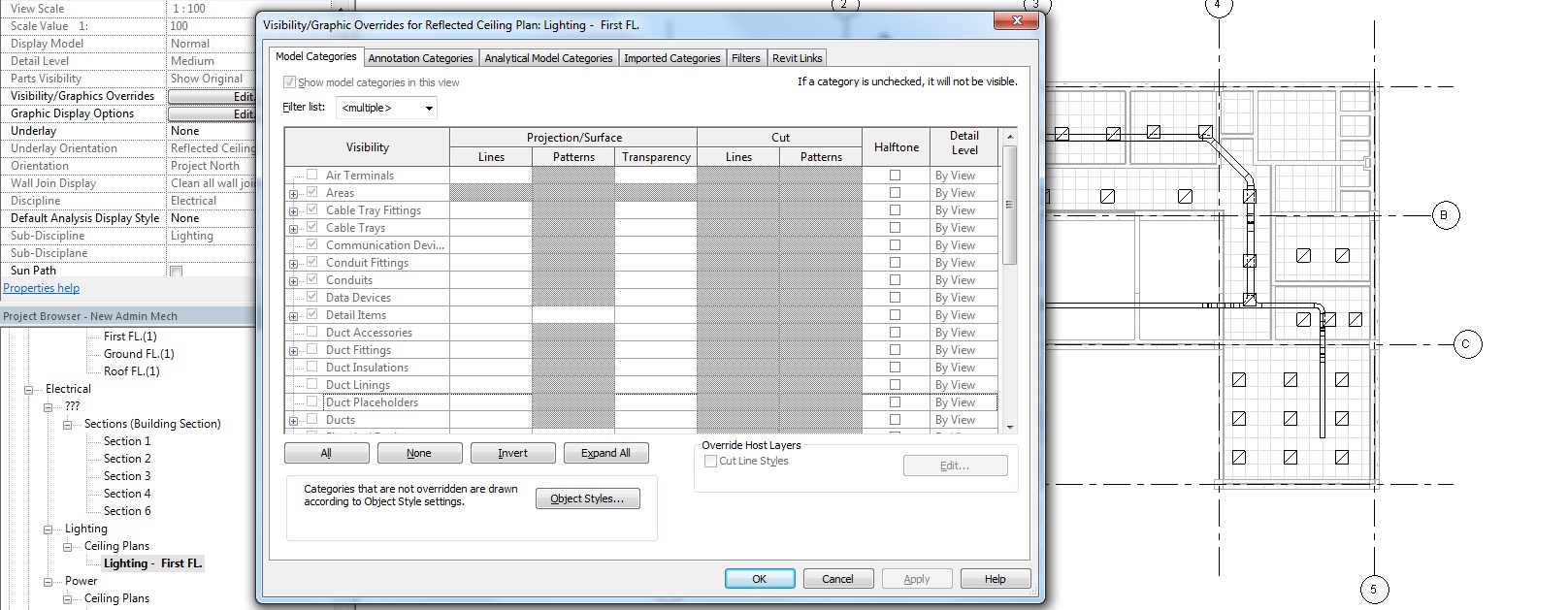I am working in Revit 2014.
In my project template (Electrical) I am automatically given 2 Floor Plan Levels and their corresponding Ceiling Plan Levels under the Discipline: Electrical and the Sub-Disciplines: Lighting and Power. I duplicated the Floor Plans and corresponding Ceiling Plans and moved then to Discipline: Electrical, Sub-Discipline: Lighting. In order to create addition levels in my template, I have been duplicating views, renaming them, and moving them to under the desired Discipline and Sub-Discipline.
PLEASE TELL ME THERE IS A BETTER WAY OF CREATING NEW LEVELS AND THEIR CORRESPONDING VIEWS!
My solution isn't even adequate since when I duplicate a view, it maintains the graphics that showed up in the original view. If I try another route and draw in a level using the Level tool found in the Architecture Tab in the Datum section, then a singe Ceiling Plan results in the project browser. Sure, I can duplicate this and move it to the desired Discipline, but then how to you create the corresponding Floor Plans?
Please, someone answer this brain-teaser for me. I have looked at other suggestions on this forum, but they have not been able to provide a solution for me.
Ideally, I'd like to be able to create as many corresponding levels as I would like, be-it 3 or 300 (Ok, maybe not 300, but you get my point), and I'd like to be able to do this in as few steps as possible. Remember, I am in an Electrical Template. My issues would be somewhat solved if I were using an Architectural Template, but that is not an option for my job.
Thanks!