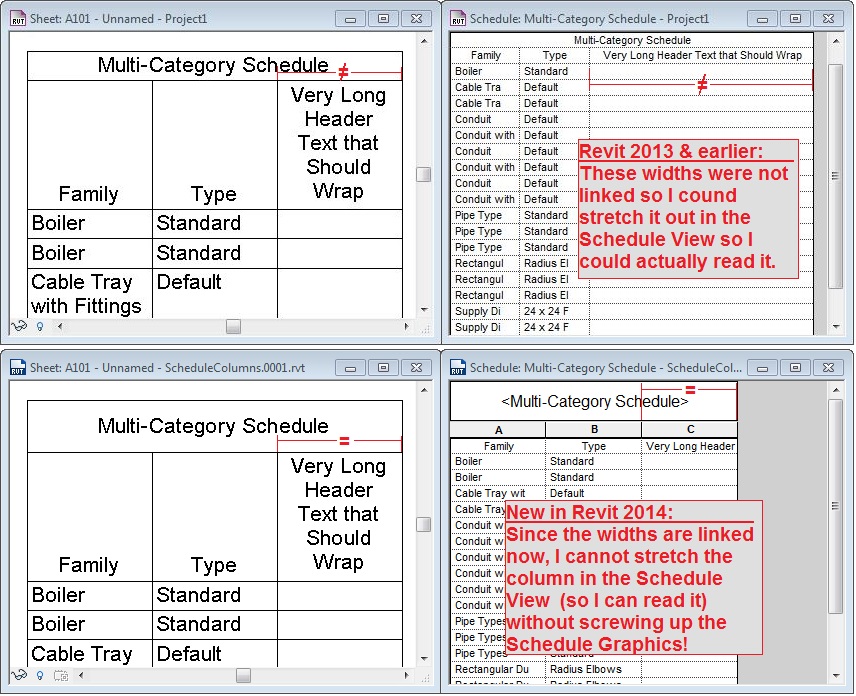The rows in the Schedule View are set at a fixed height regardless of how much text there is in a cell. However, once the Schedule is placed on a Sheet View, that same text will wrap and stretch the height of the header row to accommodate this.
This brings up a point I want to make about new Schedule behavior in Revit 2014. In all prior versions of Revit, the width of the columns in the Schedule View had absolutely no association with the column widths in the Schedule Graphics. This meant that you could stretch out the columns in the Schedule View without affecting the way it appears on the Sheet. However, there seems to be several changes that have come about in Revit 2013, including the newly create association between the column width of the Schedule View and Schedule Graphics. See image below (expand Spoiler).
If this is a problem for you, then I suggest using the link below to provide feedback to Autodesk:
Corey D. 

 ──────────────────────────────────────────────────────────────────────⁞|⁞ Please use
──────────────────────────────────────────────────────────────────────⁞|⁞ Please use  .Accept as Solution and
.Accept as Solution and  Give Kudos as appropriate to further enhance these forums. Thank you!
Give Kudos as appropriate to further enhance these forums. Thank you!