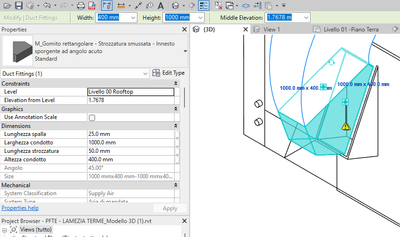@mzmaso90 schrieb:
the unsolved question of changing classification system
These connectors below are set to Supply Air but you have them connected to Return Air ducts.
So as I said earlier this causes problems in the system.

Change the connectors in the family to Return Air with a direction of In.
When the family is reloaded the ducts and fittings will change to Return Air classification.

These connectors below should be set to Supply Air and with direction of Out.

These fittings below are not properly connected hence the confusion in system type:

These fittings are 1000x400mm but the connector on the heatpump is 1000x440mm
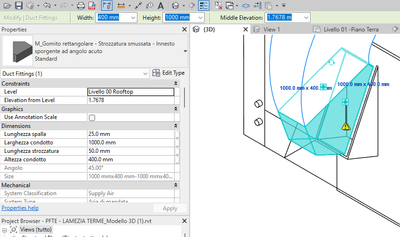
The fittings are not aligned to the centreline of the connection on the heatpump:

Get them aligned and then drag each fitting to the connector of the adjacent one until they are all connected and the warning triangles disapear:

Use tab-select to select the exhaust system in this fitting, then delete the system:

Then do the same for these two fittings:

They will then adopt the supply air system which they are connected to.