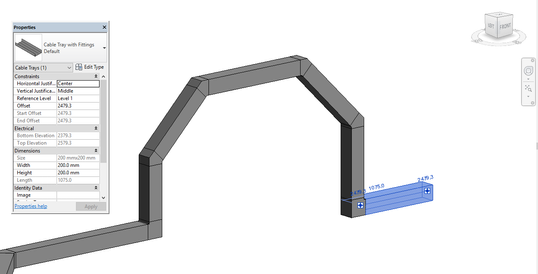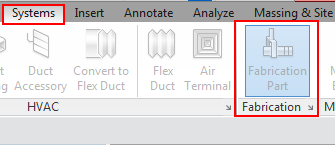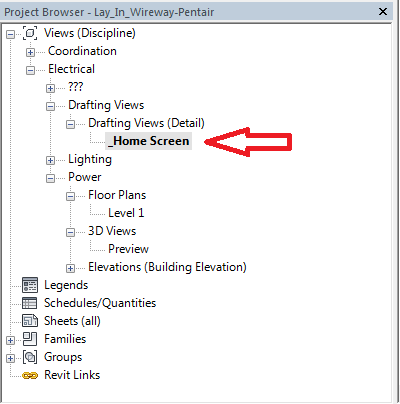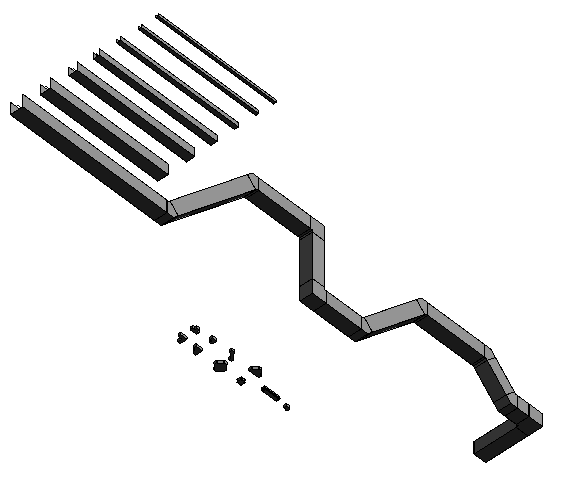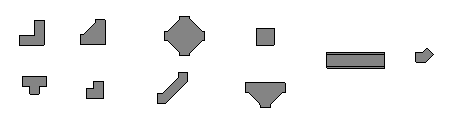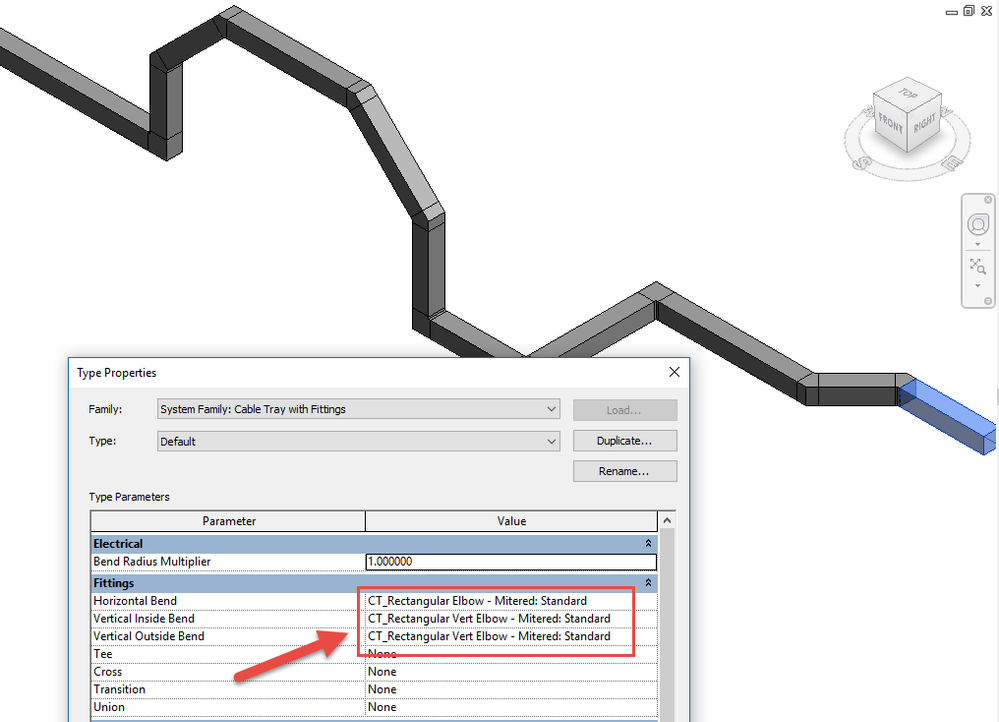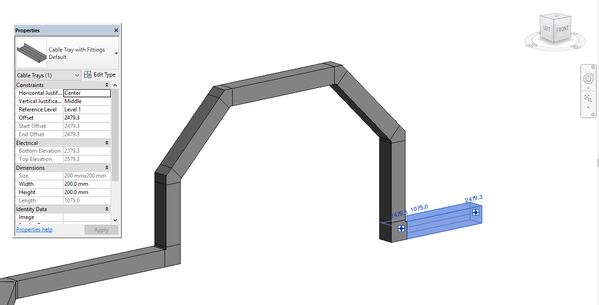- Subscribe to RSS Feed
- Mark Topic as New
- Mark Topic as Read
- Float this Topic for Current User
- Bookmark
- Subscribe
- Printer Friendly Page
- Mark as New
- Bookmark
- Subscribe
- Mute
- Subscribe to RSS Feed
- Permalink
- Report
Good day,
In need to create an elbow that starts at a right angle and that has the ability adopt the angle of the routing of the cable tray. We need to change the shape to suit the shape of trunking.
I have attached a few pictures with examples. The third picture has an example of an elbow.
Your assistance will be highly appreciated.
Thank you.
Solved! Go to Solution.
Solved by robert.klempau. Go to Solution.
- Mark as New
- Bookmark
- Subscribe
- Mute
- Subscribe to RSS Feed
- Permalink
- Report
Hello @telushiad,
Do you need a Cable Tray like this?
If so, I can show you how.
Kind regards,
Robert Klempau
Senior Consultant AEC
Cadac Group AEC BV
- Mark as New
- Bookmark
- Subscribe
- Mute
- Subscribe to RSS Feed
- Permalink
- Report
Hi @telushiad,
Have you used the Electrical (MEP) Fabrication Parts yet? If not, HERE is a very quick video overview, there are quite a few on YouTube.
To make use of this within Revit 2016 / 2017, simply follow the steps below.
Under you Systems Tab >> Fabrication >> Click on the Icon
This will then open the MEP Fabrication Parts Pallet, but yours would possibly still be empty.
[1] - Click on Settings... which will open the Fabrication Settings.
[2] - Click on the "Learn how to set fabrication configuration and services", this will open a page which will guide you and provide you with either Metric or Imperial Content for the Revit version you are using, either 2016 or 2017.
[3] - After installing the content (you might need to restart Revit), go to Systems Tab again >> Fabrications >> Settings... (as per [1]). Then select "Revit MEP Metric or Imperial Content".
[4] - Add Electrical: Wireway from the Unloaded Services to Loaded Services.
You'll then have all of the fittings which you require at your disposal.
I hope this helps! ![]()
Rudi Roux
MSc | Digital Engineering Manager
LinkedIn
Revit Mechanical & Electrical Systems 2018 Certified Professional | Revit MEP & Architecture 2015 Certified Professional
AutoCAD 2015 Certified Professional | Autodesk Building Performance Analysis (BPA) Certificate
If this post resolved your issue, kindly Accept as the Solution below. Kudos are always welcome ⇘
- Mark as New
- Bookmark
- Subscribe
- Mute
- Subscribe to RSS Feed
- Permalink
- Report
Hi Robert,
This is exactly what I need. The project is in 2015 so unfortunately we are unable to make use of fabrication parts.
Regards,
Telushia
- Mark as New
- Bookmark
- Subscribe
- Mute
- Subscribe to RSS Feed
- Permalink
- Report
Good day Rudi,
Thank you very much for the advise. I will definitely look into this. At this stage the project is being modeled in 2015 but this looks very exciting for prospective 2016 project.
Thank you.
Regards,
Telushia
- Mark as New
- Bookmark
- Subscribe
- Mute
- Subscribe to RSS Feed
- Permalink
- Report
Hi @telushiad,
No worries, you could always bookmark this thread for future use. Actually, as I was busy compiling my post I was wondering on which version of Revit you're using. ![]()
I attached a file for you with what you require and it is for Revit 2015. I also included a couple of additional fittings.
All you would need to do is to Transfer the Project Standards into your existing Project. On the "_Home Screen" you'll find step-by-step instructions on how to do this. (Maybe before doing this, rename the Family Types as per your company/project standards).
OR
You could simply only Edit Family >> Save As and then Load the Elbow Family which you require into your project.
You'll notice that there are a couple of additional fittings included, as can be seen below.
I hope this helps! ![]()
Rudi Roux
MSc | Digital Engineering Manager
LinkedIn
Revit Mechanical & Electrical Systems 2018 Certified Professional | Revit MEP & Architecture 2015 Certified Professional
AutoCAD 2015 Certified Professional | Autodesk Building Performance Analysis (BPA) Certificate
If this post resolved your issue, kindly Accept as the Solution below. Kudos are always welcome ⇘
- Mark as New
- Bookmark
- Subscribe
- Mute
- Subscribe to RSS Feed
- Permalink
- Report
Hello @telushiad,
I will upload a video and show you how to do this.
Kind regards,
Robert Klempau
Senior Consultant AEC
Cadac Group AEC BV
- Mark as New
- Bookmark
- Subscribe
- Mute
- Subscribe to RSS Feed
- Permalink
- Report
Hello @telushiad,
Ok, what I did is I took the M_Rectangular Elbow - Mitered.rfa Duct Fitting and opened it in the family editor.
I changed the type of the family to Cable Tray Fitting and set the Part Type to ‘Channel Vertical Elbow’.
I also changed the OmniClass Number to 23.80.30.17.17.
Then I replaced the Duct Connectors with Cable Tray connectors.
And last I renamed some parameters.
After that I saved the family to ‘CT_Rectangular Vert Elbow – Mitered.rfa’ and loaded it into the Revit Template file.
After that I changed the Part Type in the family to ‘Channel Elbow’ and saved the family to ‘CT_Rectangular Elbow - Mitered.rfa’ and loaded that one also into the Revit Tmplate.
In the Revit template file I opened the cable tray Type that I want to use these families in and selected the ‘CT_Rectangular Elbow - Mitered.rfa’ family for the ‘Horizontal Bend’ and selected the ‘CT_Rectangular Vert Elbow – Mitered.rfa’ family for the ‘Vertical Inside Bend’ and Vertical Outside bent.
You will find both families in the attachment.
You could use the same approach for the Tee, Transition and Union.
Kind regards,
Robert Klempau
Senior Consultant AEC
Cadac Group AEC BV
- Mark as New
- Bookmark
- Subscribe
- Mute
- Subscribe to RSS Feed
- Permalink
- Report
Hi Robert,
Thank you very much for your assistance it worked perfectly and a thank you for the addition of the two families.
Regards,
Telushia
- Mark as New
- Bookmark
- Subscribe
- Mute
- Subscribe to RSS Feed
- Permalink
- Report
Hello Telushia,
I really appreciatie that you let me know that it worked for you. 🙂
I am glad that I could help you.
This is why I am active on the forum!
Kind regards,
Robert
Kind regards,
Robert Klempau
Senior Consultant AEC
Cadac Group AEC BV
- Mark as New
- Bookmark
- Subscribe
- Mute
- Subscribe to RSS Feed
- Permalink
- Report
Thanks for your advice and tips on this matter. Fabrication part Fittings are somewhat similar to what is required in my project.
But how can i filter my trunking i created from
fabrication parts? I have different service types such as trunking for power and trunking for fire alarm and cctv.
I hope you can help me on this concern.
Thank you sir.
- Mark as New
- Bookmark
- Subscribe
- Mute
- Subscribe to RSS Feed
- Permalink
- Report
- Mark as New
- Bookmark
- Subscribe
- Mute
- Subscribe to RSS Feed
- Permalink
- Report
Hey! Try contacting them. They are the best in the business.
https://www.cabletraycompany.com/
You'll get all your queries resolved.
- Mark as New
- Bookmark
- Subscribe
- Mute
- Subscribe to RSS Feed
- Permalink
- Report
- Subscribe to RSS Feed
- Mark Topic as New
- Mark Topic as Read
- Float this Topic for Current User
- Bookmark
- Subscribe
- Printer Friendly Page