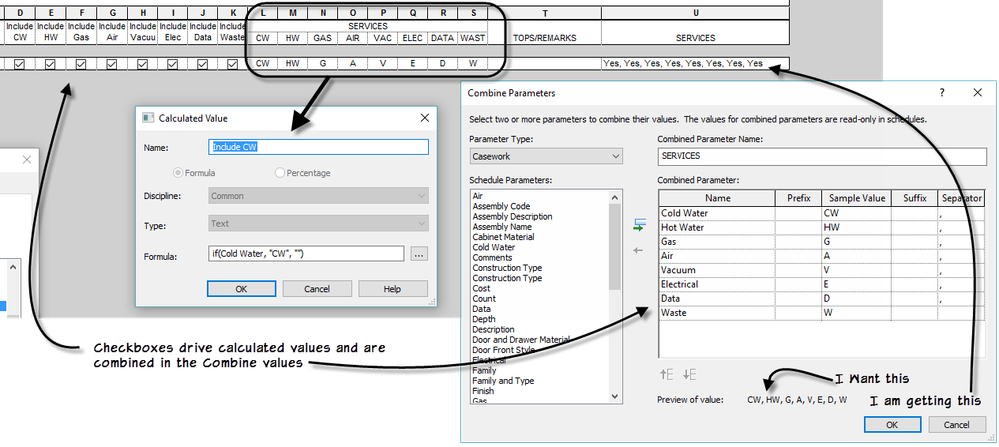A new feature in schedules in 2017 is combined values. This is nice, but needs improvement. Here are some ideas:
1. Please include a TRUE concatenation. Not just in a schedule, but in formulas as well.
Improvement to combined:
I have a schedule with several check boxes. I wanted to have a combined field that showed when these boxes were checked, check Cold Water, you get: CW, check Hot Water, you get: HW, etc. I can do this with calculated values and a simple formula easily. Trouble is, you cannot include calculated values in a combined parameter. SO CLOSE.
So, either please allow calculated values to be included or
Allow us to change the default Yes, No that it shows with the values of the Sample Value.
See attached.