It would be amazing if Autodesk could revise the Revit Electrical Settings, mainly referring to the Wire Sizes and Ground Conductors. Currently, you can not create an existing Ampacity or Wire Sizes - e.g. You can't have a 10A Breaker with a 2.5mm² Cable and then create a New Ampacity of 20A with a 2.5mm² Cable. I'm not going to get too technical now, but this is a HUGE problem for me and quite a few other MEP users which I've spoken to.
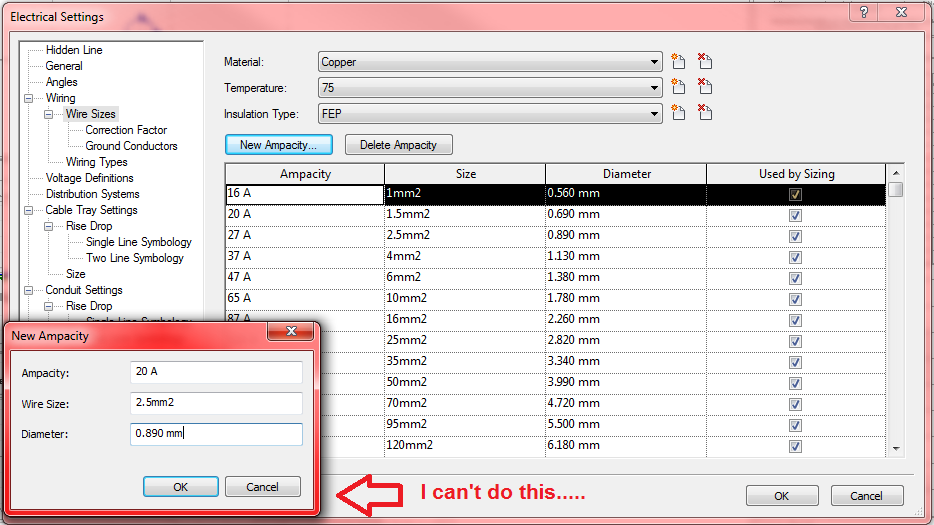
I require the ability to choose my own wire sizes and ground conductor sizes as I feel this is an area in the Electrical Settings which greatly be enhanced.
Possible Solution which could be Implemented:
- Add a column/drop-down selection where you need to assign certain amperage (A) to a Load Classification.
- Then I would be able to have a e.g. - 10A, 2.5mm² Cable assigned to a Lighting Load and a 20A, 2.5mm² Cable to a Power/Socket Load.
- This way Revit should not get confused and the correct wire sizes would still be assigned correctly...
I would like to build a fully automated template which auto populates a Schematic Diagram/Single Line Diagram apart from Revit's Panel Schedule. Not being able to assign my own cable sizes limits me to do this and revert to manual work.