"Area reinforcement" automatically cuts openings in the rebars, if there is opening in the construction, it's great feature.
But often it is necessary to make a hole without cutting out the reinforcement (for example, at the phase of "reconstruction" - new holes are made in the overlap). Revit cuts a hole rebar anyway:
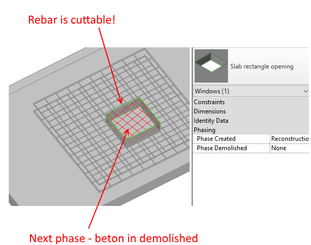
Perhaps you need to add the "Cut internal holes" parameter to the object properties:
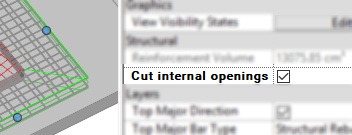
We have to solve the problem by creating a "virtual" slab and installing the reinforcement in it. Fear and shame!