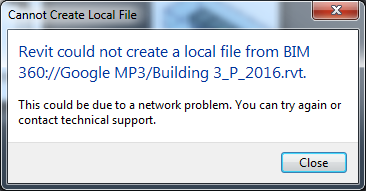- Forums Home
- >
- Revit Cloud Worksharing Community
- >
- Revit Cloud Worksharing Forum
- >
- Re: Revit could not create a local file from BIM 360
Revit could not create a local file from BIM 360
- Subscribe to RSS Feed
- Mark Topic as New
- Mark Topic as Read
- Float this Topic for Current User
- Bookmark
- Subscribe
- Printer Friendly Page
- Mark as New
- Bookmark
- Subscribe
- Mute
- Subscribe to RSS Feed
- Permalink
- Report
Revit could not create a local file from BIM 360
Hi! For some reason we are not being able to access our files on the BIM 360 cloud. We are getting this message:
Can someone give us some help?
- Mark as New
- Bookmark
- Subscribe
- Mute
- Subscribe to RSS Feed
- Permalink
- Report
Hi @gloria.luna,
I'm sorry to hear you are receiving this error. In order to troubleshoot, can you please verify how the model was added to A360 C4R? Was it placed through the A360 portal, or was the file successfully uploaded through the collaboration tool within Revit, then saved-pushed to C4R from within Revit? The models should always be uploaded through the collaboration tool within Revit for successful syncs with all team members.
Are you the only user getting this message and are any other users able to access the model?

Andrea K
Technical Support Specialist
If a reply solves your issue, please remember to click on "Accept as Solution". This will help other users looking to solve a similar issue. Thank you.
- Mark as New
- Bookmark
- Subscribe
- Mute
- Subscribe to RSS Feed
- Permalink
- Report
Gloria,
From the UI screen shot you posted, that's a C4R-hosted model. We'd need a copy of a Revit Journal capturing that failure to pin down what's not working. Can you post one?
-Kyle

Kyle Bernhardt
Director
Building Design Strategy
Autodesk, Inc.
- Mark as New
- Bookmark
- Subscribe
- Mute
- Subscribe to RSS Feed
- Permalink
- Report
- Mark as New
- Bookmark
- Subscribe
- Mute
- Subscribe to RSS Feed
- Permalink
- Report
@konghoang Please post a Revit Journal for the Revit session that experienced that error - the timestamp is when the Revit session was closed - and we can take a look. We can't tell you the cause without that additional information.
-Kyle

Kyle Bernhardt
Director
Building Design Strategy
Autodesk, Inc.
- Mark as New
- Bookmark
- Subscribe
- Mute
- Subscribe to RSS Feed
- Permalink
- Report
Hi @KyleB_Autodesk and @andrea.kikuchi, please find attached a journal of the day we had the error.
Now we can open the file correctly, but maybe you can find what the issue was then so we can avoid it next time.
Thanks!
-Gloria
- Subscribe to RSS Feed
- Mark Topic as New
- Mark Topic as Read
- Float this Topic for Current User
- Bookmark
- Subscribe
- Printer Friendly Page