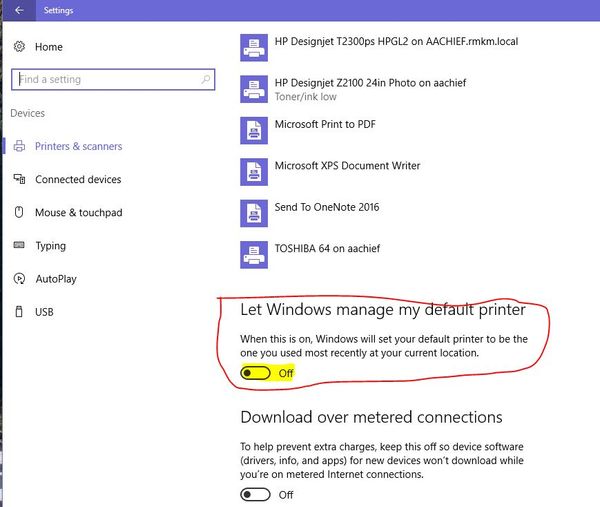- Forums Home
- >
- Revit Cloud Worksharing Community
- >
- Revit Cloud Worksharing Forum
- >
- Revit 2017 fails to print to PDF
- Subscribe to RSS Feed
- Mark Topic as New
- Mark Topic as Read
- Float this Topic for Current User
- Bookmark
- Subscribe
- Printer Friendly Page
- Mark as New
- Bookmark
- Subscribe
- Mute
- Subscribe to RSS Feed
- Permalink
- Report
When i try to print to PDF the loading bar either freezes or doesn't start up at all, no pdf's being made. I mainly use "multiple selected views/sheets into a single file" option.
I tried the long route by creating seperate pdf files to combine after, but even some single pdf sheets aren't being made! I've lowered the resolution and all that as well with no solution. SOO FRUSTRATING, i can't send drawing sets to clients...
Every new version of Revit comes with new bugs and issues its very frustrating....
Please help.
Solved! Go to Solution.
Solved by Zsolt.Varga. Go to Solution.
- Mark as New
- Bookmark
- Subscribe
- Mute
- Subscribe to RSS Feed
- Permalink
- Report
Hi
I had some major issues with Acrobat and Revit 2017 printing 80 A1 pages but they disappeared when I set the "Enable advanced printing features" to enabled on the Advanced PDF Properties on the printer driver. Worth a try.
Slow printing though - AutoCAD has its own .pdf drivers and a better management system as far as plotting is concerned (using Sheet Sets) so you would think that Revit would have well refined this by now?
- Mark as New
- Bookmark
- Subscribe
- Mute
- Subscribe to RSS Feed
- Permalink
- Report
Gentlemen:
This issue is essentially dead. Looking at the number and intensity of the messages to Autodesk seeking a viable solution, it seems entirely believable that Autodesk have no idea how to solve this issue, and, further, have no intention of putting in the effort required to find a solution. 'Kay? Everyone got that?
So - for heaven's sake, give it up. "Customer service" is not there at Autodesk to help customers, but to avoid liability for lack of service.
The cynical view of large, accountant-driven management groups is that decisions are made on a cost-effectiveness basis. (For example; "Will it cost us less to pay out to bereaved families than to put in a collision-proof fuel tank valve at a cost per car of under $5.00?" That's a real example, folks...)
If that is the case - and I have no, repeat no, documentary or other evidence to support this contention - then the cynic in me suggests that the only way to get some satisfaction is to buy as many shares in Autodesk as you can afford, since you will then know that you are at least getting something out of the deal, even as the shaft is shoved in deeper at the other end...
Best of luck, everyone...!
- Mark as New
- Bookmark
- Subscribe
- Mute
- Subscribe to RSS Feed
- Permalink
- Report
Wasting time and effort, leading us on for the next subscription date.............
Michael Mc Sweeney,
Consulting Engineer.
Rathoonagh West,
Ballymakeera,
Co. Cork
Ireland
ph: +35326 45338
mob: +35386 2607996
email: michaelmcsweeney@outlook.com
[X]
[https://outlook.live.com/owa/projection.aspx&retryCount=3]
- Mark as New
- Bookmark
- Subscribe
- Mute
- Subscribe to RSS Feed
- Permalink
- Report
Hi Folks.
I love using Revit, as a matter of fact my jib is supporting and teaching Revit. So....I wanted to help you all out.
I opened up Revit 2017 and was able to plot to PDF through other means NOT Adobe..
Here are the printers that I was able to plot a PDF to:
(Free built into Windows 10) = "Microsoft Print to PDF"
(Free) = CutePDF
$$ = Bluebeam
Give those a shot gentlemen and ladies..and please let me know how it goes.
Thanks,
Rick Kremer | Senior Technical Consultant
404.564.1852 (d) | 561.676.5303 (c)
Applied Software | Consulting, Services, Software, Go Further
2801 Buford Highway NE | Druid Chase, Suite 100
Atlanta, GA 30329
- Mark as New
- Bookmark
- Subscribe
- Mute
- Subscribe to RSS Feed
- Permalink
- Report
I'm pretty sure I'm not the only one, I'm very frustrated. The only method available now is to export to jpg and then print the jpg to pdf. Rediculas
Michael Mc Sweeney,
Consulting Engineer.
Rathoonagh West,
Ballymakeera,
Co. Cork
Ireland
ph: +35326 45338
mob: +35386 2607996
email: michaelmcsweeney@outlook.com
[X]
[https://outlook.live.com/owa/projection.aspx&retryCount=3]
- Mark as New
- Bookmark
- Subscribe
- Mute
- Subscribe to RSS Feed
- Permalink
- Report
That's very strange indeed?
Are you on Windows 10? Because there is a free pdf printer now included in every windows 10 install?
Rick
- Mark as New
- Bookmark
- Subscribe
- Mute
- Subscribe to RSS Feed
- Permalink
- Report
Dear colleagues
For now I still work with Adobe Proffesionel.
For my work I need to print a bundel contaning A3 pages (around 5 to 10 pages) and one plan (A2 to A0).
Most of the times I'm able to print one of them, then I have to close Revit, start it up again and print the other.
If I'm lucky I'm able to print my bundel first and my plan next ... if I'm very lucky!
Still scandalous of Autodesk not to find a solution or even bother to respond!
Philip
- Mark as New
- Bookmark
- Subscribe
- Mute
- Subscribe to RSS Feed
- Permalink
- Report
I heard some rumours it was Microsoft's fault but that's a cop out as I see it
Michael Mc Sweeney,
Consulting Engineer.
Rathoonagh West,
Ballymakeera,
Co. Cork
Ireland
ph: +35326 45338
mob: +35386 2607996
email: michaelmcsweeney@outlook.com
[X]
[https://outlook.live.com/owa/projection.aspx&retryCount=3]
- Mark as New
- Bookmark
- Subscribe
- Mute
- Subscribe to RSS Feed
- Permalink
- Report
UPDATE ********
OK, folks, So i downloaded and installed a trial version of Adobe DC PRo....and.... when trying to plot to Adobe's printer my Revit 2017 just hangs....
So. Adobe and Autodesk don't play well together. My recommendation to EVERYONE if you want Autodesk to fix this is to log a case through your Autodesk subscription center. he more people make a fuss and create a case Autodesk should hopefully address it in a fix/ update.
Here is a link to an article on how to create a case with Autodesk. Please folks create a case, complaining on these forums won't help, creating a case will.
Best of luck folks, sorry Adobe DC pro won't work, but there are other free solutions..
Rick
- Mark as New
- Bookmark
- Subscribe
- Mute
- Subscribe to RSS Feed
- Permalink
- Report
Microsoft's printer does not have the sheet sizes I need, so it does not
work for me even if it did work.
I still have found print preview to be the best work around for this issue.
Thank You,
Chris Blakemore
chris@deiengineers.com
Mailing:
4790 Caughlin Parkway #766
Reno, Nevada 89519-0907
Phone 775.329.2733
Fax 888.873.0790
- Mark as New
- Bookmark
- Subscribe
- Mute
- Subscribe to RSS Feed
- Permalink
- Report
It appears clear to me that the best way to get consistent reliable PDF files from Revit would be if Autodesk would provide the ability create PDF files directly from Revit without a third party software package. I would think It would be much easier for them to do this than to try to play well with everyone else and keep up with them when they update or patch something. There are way to many variables out there with 3rd party software to keep track of. Autocad can create PDF files reliably and easily, WHY NOT REVIT? We should be able to publish an entire set of 85 PDF files with two mouse clicks.
Truly frustrating indeed...
How about Revit publish to PDF Autodesk?
Please, Please, PRETTY PLEASE?
- Mark as New
- Bookmark
- Subscribe
- Mute
- Subscribe to RSS Feed
- Permalink
- Report
gets fixed.
This is not the first time nor will it be the last time problems like this
happen.
Even number versions of the program always seem to be better anyhow.
Thank You,
Chris Blakemore
chris@deiengineers.com
Mailing:
4790 Caughlin Parkway #766
Reno, Nevada 89519-0907
Phone 775.329.2733
Fax 888.873.0790
- Mark as New
- Bookmark
- Subscribe
- Mute
- Subscribe to RSS Feed
- Permalink
- Report
Hi Chris:
That's an intriguing approach to professional service delivery...
Just to confirm I understood your suggestion correctly, here's an imaginary dialogue with a client:
(client) "Hi Chris. Look, we have a problem - the building you designed doesn't have an entry door. That doesn't work for us. All our staff are standing outside in the parking lot, and the chairman of the board can't park his car. It's getting kinda ugly out there.... What should we do?"
(quoted from suggestion) "I would say to everyone just deal with it and hopefully the next version gets fixed."
(client) "Hey look, I don't want to be pushy or anything, but its starting to rain and people are getting pissed off. They're starting to rock the chairman's car..."
(quoted from suggestion) "Look, just say "This is not the first time nor will it be the last time problems like this happen. Even number versions... always seem to be better anyhow."
(client) "You mean you'll fix this on building # 2? !!!"
(Chris) "That's it. You got it."
(client) "You really think there will be a building # 2 in your future?"
- Mark as New
- Bookmark
- Subscribe
- Mute
- Subscribe to RSS Feed
- Permalink
- Report
Try fixing a feature of the program that worked in previous versions.
Im sorry, but this thread says the issue is solved. It is by no means solved. Just because you post some bs answer does not mean that this is not a complete and utter nuisance. Please fix this immediately and upload a corrected version of 2017. Printing pdf's is a core function.
- Mark as New
- Bookmark
- Subscribe
- Mute
- Subscribe to RSS Feed
- Permalink
- Report
Our IT fixed a similar problem a few of us were having. On Windows 10, we are using Revit 2017.2, and upon clicking on the Print option, Revit would crash. Apparently there is a printer on our network that has a corrupt or incompatible driver with Revit 2017.2.
These are the steps he took to fix the problem:
1. Select the Start button, then select Settings, then select Devices, scroll down to Let Windows manage my default printer, and turn it Off
2. Then scroll back up and select your Adobe PDF printer icon, select Manage, then Set as default
You're welcome to set your default printer to BlueBeam, CutePDF Writer, Microsoft Print to PDF, or any other PDF print driver you may have.
Regards,
levi.m
- Mark as New
- Bookmark
- Subscribe
- Mute
- Subscribe to RSS Feed
- Permalink
- Report
Unfortunately the Microsoft print to PDF that comes with windows 10 does include any sizes of 18"X24" and up.
It is totally useless for Arch & engineers.
- Mark as New
- Bookmark
- Subscribe
- Mute
- Subscribe to RSS Feed
- Permalink
- Report
This worked for me, hopefully it will work for everyone else. I changed my printer setting to not ask where to save the PDF file, but to save it automatically to a specified folder. Seems to be working so far. See the attached screenshot (apologies that the image is rotated the wrong way).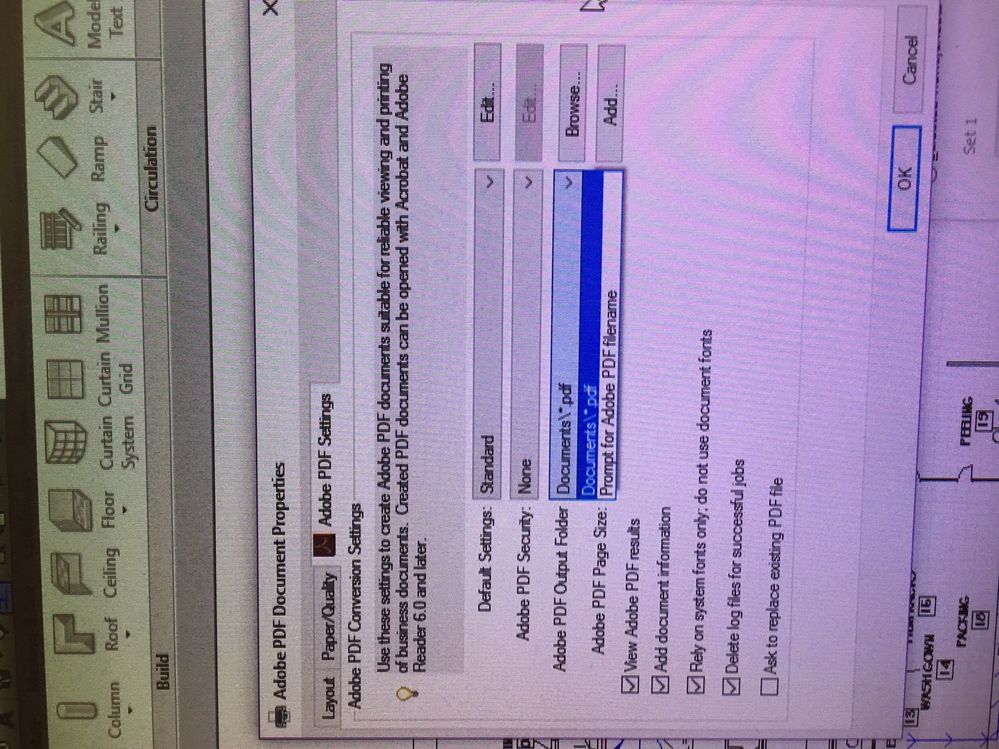
- Subscribe to RSS Feed
- Mark Topic as New
- Mark Topic as Read
- Float this Topic for Current User
- Bookmark
- Subscribe
- Printer Friendly Page