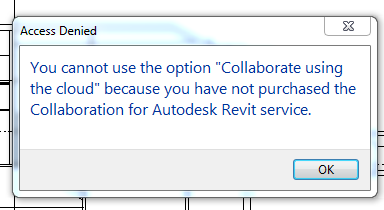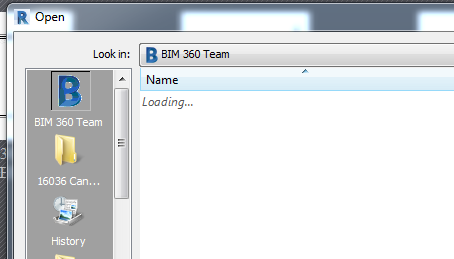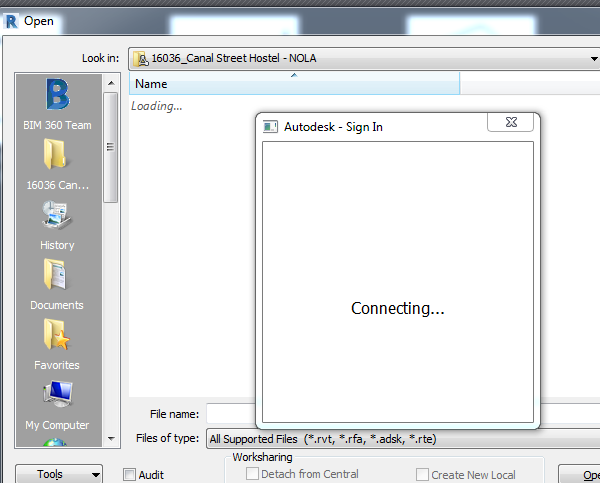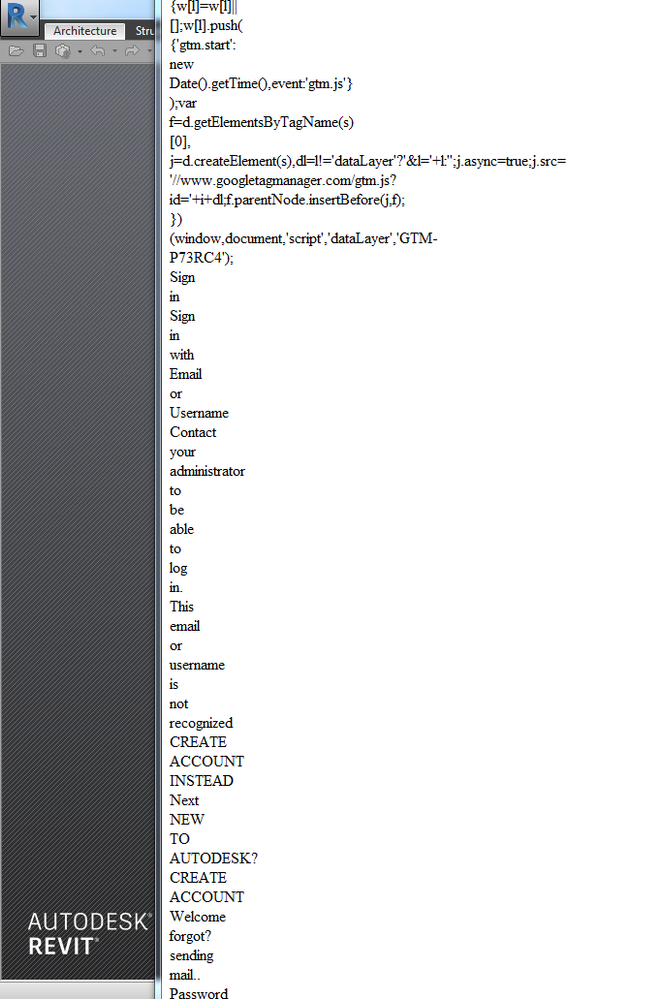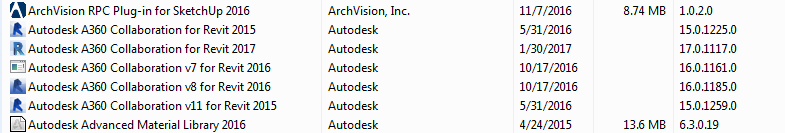- Forums Home
- >
- Revit Cloud Worksharing Community
- >
- Revit Cloud Worksharing Forum
- >
- Issues with C4R when both Revit 2016 & 2017 are open = FRUSTRATED USER
Issues with C4R when both Revit 2016 & 2017 are open = FRUSTRATED USER
- Subscribe to RSS Feed
- Mark Topic as New
- Mark Topic as Read
- Float this Topic for Current User
- Bookmark
- Subscribe
- Printer Friendly Page
- Mark as New
- Bookmark
- Subscribe
- Mute
- Subscribe to RSS Feed
- Permalink
- Report
Issues with C4R when both Revit 2016 & 2017 are open = FRUSTRATED USER
Is anyone else experiencing issues with Collaboration for Revit when you have both latest versions open? Even if one of these is the only program that has a C4R project open, we still cannot upload models to BIM 360, even when signing out and in several times. The amount of times we have to sign out and then back in on a daily basis is getting quite ridiculous and time consuming. We've been with the product since the beta testing but I'm starting to get frustrated with Autodesk's response to the issues. They used to be very responsive it seemed like. Issuing an apology letter isn't going to cut it anymore - we need action and a stable service for the amount we pay for it - especially if the entire project team is going to be charged moving forward. I can't ask my consultants to buy something which still seems like it's in beta testing half the time.
AU 2015, 2017 & 2019
- Mark as New
- Bookmark
- Subscribe
- Mute
- Subscribe to RSS Feed
- Permalink
- Report
Hello @jheltz27
I think I have reproduced the issue you describe. I would like to see a few journal files, please be so kind to attach them-so I look for a specific message I get and confirm if we are seeing the same issue-. See About Journal Files.
I will let you know what I find following that.
Best regards,
__________________________
Adham Mokhtar
Technical Support Specialist
San José, Costa Rica
www.autodesk.com

- Mark as New
- Bookmark
- Subscribe
- Mute
- Subscribe to RSS Feed
- Permalink
- Report
Thanks,
Jonathan Heltz, AIA, LEED AP
Associate
Coleman Partners Architects, LLC
Practicing in Mississippi as Robert M. Coleman, Architect
Get Outlook for iOS
AU 2015, 2017 & 2019
- Mark as New
- Bookmark
- Subscribe
- Mute
- Subscribe to RSS Feed
- Permalink
- Report
- Mark as New
- Bookmark
- Subscribe
- Mute
- Subscribe to RSS Feed
- Permalink
- Report
Adham,
Please see attached Journal files for recent sessions of Revit 2016 & 2017. It did ask me to sign in to my Autodesk account on 2016 (which I opened 1st) even though I believe I was already signed in. The 2017 session just hung at the BIM 360 Team open dialog as "Loading" for several minutes before I cancelled out. I then signed out of my Autodesk account and tried again via the Open dialog - it then asked me to sign in again and it showed me the available project folder but then asked me to sign in yet again. Then it just hung while trying to connect and never did. I then tried again and it gave me an error screen seen below. I then had to end the process to close out of the program completely as there was nothing available to cancel.
It does seem like quite a bit of work though just to open up 2 separate projects which never actually did. I look forward to your response.
AU 2015, 2017 & 2019
- Mark as New
- Bookmark
- Subscribe
- Mute
- Subscribe to RSS Feed
- Permalink
- Report
I'm also attaching a new Journal file for 2017 with just it open and the successful opening of the BIM 360 Project for comparison. It only asked me to sign-in once as I was previously signed out from the prior session.
AU 2015, 2017 & 2019
- Mark as New
- Bookmark
- Subscribe
- Mute
- Subscribe to RSS Feed
- Permalink
- Report
Jonathan,
Thank you for your update including journal files and additional details on the issue.
I have found slight differences between what you experience and what I was able to observe by opening both versions and opening a file in Collaboration for Revit.
We still have to have another look at those differences, but meanwhile there are a few things we could check on your side to narrow-down the problem:
Ensure that the your network security is not blocking the connection:
Collaboration for Revit: Proxy Server and domain exceptions for Autodesk A360 services
Ensure that the latest version of the Collaboration for Revit add-in is loaded:
2015: Autodesk A360 Collaboration for Revit 2015
2016: Autodesk A360 Collaboration for Revit 2016
2017: There is no separate C4R installer with the 2017 version, ensure the program is updated to the latest version.
Check if there is a service degradation or outage on the Health Dashboard (for the Collaboration for Revit service)
Best regards,
__________________________
Adham Mokhtar
Technical Support Specialist
San José, Costa Rica
www.autodesk.com

- Mark as New
- Bookmark
- Subscribe
- Mute
- Subscribe to RSS Feed
- Permalink
- Report
Adham,
I can confirm that I have installed the following updates for Collaboration for Revit and have also installed the latest Revit 2017.2 Update. I did notice that the link you sent for the latest C4R update for 2016 was for v7 but I have v8 also installed. I attempted to run that update again but it notified me a newer version of C4R and the Personal Accelerator was already installed.
We do not connect via a Proxy Server - I will check the network security to ensure it is not blocking the connection but that doesn't really explain why it only won't connect when both 2016 & 2017 are open. I am having someone else in our remote office attempt to open the same 2 projects and will be sending those journal files shortly. The Health service does not show a service degradation currently.
AU 2015, 2017 & 2019
- Mark as New
- Bookmark
- Subscribe
- Mute
- Subscribe to RSS Feed
- Permalink
- Report
Great, thanks for your answers.
We are reviewing the information available and will get back to you.
Best regards,
__________________________
Adham Mokhtar
Technical Support Specialist
San José, Costa Rica
www.autodesk.com

- Mark as New
- Bookmark
- Subscribe
- Mute
- Subscribe to RSS Feed
- Permalink
- Report
Attaching additional journal files. That remote user had the same results I did - it wouldn't open the C4R project in 2017 while 2016 was open. It would let him login to the 2017 project as long as 2016 is closed out. Then when he opens 2016 while in 2017, it keeps signing him out of 2017.
AU 2015, 2017 & 2019
- Mark as New
- Bookmark
- Subscribe
- Mute
- Subscribe to RSS Feed
- Permalink
- Report
Jonathan,
Could you verify if the Serial Number for your Revit 2016 is different than the Serial Number for your Revit 2017?
Best regards,
__________________________
Adham Mokhtar
Technical Support Specialist
San José, Costa Rica
www.autodesk.com

- Mark as New
- Bookmark
- Subscribe
- Mute
- Subscribe to RSS Feed
- Permalink
- Report
Correct, the S/N for 2016 is different from 2017. Both are standalone - permanent licenses part of the Building Design Suite Premium.
AU 2015, 2017 & 2019
- Mark as New
- Bookmark
- Subscribe
- Mute
- Subscribe to RSS Feed
- Permalink
- Report
Jonathan,
Thank you. Your answer makes the scenario seem like an issue that is currently under investigation.
There isn't a solution yet, but by getting those two versions to run with one Serial Number-through the assistance from our customer service-then the current behavior could be resolved.
__________________________
Adham Mokhtar
Technical Support Specialist
San José, Costa Rica
www.autodesk.com

- Mark as New
- Bookmark
- Subscribe
- Mute
- Subscribe to RSS Feed
- Permalink
- Report
Hello,
It seems like there is no way for now to get the same Serial Number for 2016 and 2017 as perpetual licenses.
In this case we need to wait for a resolution to the incident.
__________________________
Adham Mokhtar
Technical Support Specialist
San José, Costa Rica
www.autodesk.com

- Mark as New
- Bookmark
- Subscribe
- Mute
- Subscribe to RSS Feed
- Permalink
- Report
I have the same problems when using C4R in 2016 and 2017 simultaneously. Does anyone has a solution?
- Mark as New
- Bookmark
- Subscribe
- Mute
- Subscribe to RSS Feed
- Permalink
- Report
I was under the impression that this has always been an issue. An annoying issue, but a known one. I know we have had this problem with multiple versions and C4R since day one.
It is quite a challenge from a BIM management standpoint to constantly open, close, and reboot just to open different C4R models.
- Mark as New
- Bookmark
- Subscribe
- Mute
- Subscribe to RSS Feed
- Permalink
- Report
Greetings,
I'm new to BIM 360 Team and R4C so forgive me if I get some of the terminology wrong.
I cannot log into Revit 2017 BIM 360 Team (cloud) if I have another version of Revit running. < (UPDATE) it looks like I can log out of my account, close R17, open and log in again to fix this, but it has to happen every time I open another version/project >
If I have my Revit 2017 BIM 360 Team project running and open another version of Revit it logs me out of BIM 360 and I cannot save my work.
Attempting to log back in (via Revit 2017) while I have both 2015 and 2016 running caused some part of Revit to crash and create a report but I didn't think to save the report number and it didn't close any of the 3 versions that I had open.
Closing the version that I'm using with BIM 360 Team and reopening allows me to sign out, close and then sign back in but this workflow will not work.
I handle between 12 and 14 project concurrently and often have 3 projects open at the same time so this just won't suffice.
I also can not find a way for my I.T. team to install the C4R component for R17. I'm able to open the cloud files and add linked files from the same location but we can't figure out why we can't get the C4R component from our reseller (which in what we asked for and were sold BIM 360).
Regards,
Perk
- Mark as New
- Bookmark
- Subscribe
- Mute
- Subscribe to RSS Feed
- Permalink
- Report
Perk,
You just hit the nail on the head of the issue but it sounds like you're dealing with it on a scale beyond what we are at the moment. It is a total pain in the you know what right now. I guess Autodesk just expects us all to upgrade all of our projects we're working on to the latest version but I'm not sure that solution works in the real world.
My issue was forwarded to Customer Support and was basically told that since we're on a maintenance plan they can't really do anything for us as the serial number between product yearly releases will always be different. You have to be on a subscription for their to be one serial number for all of the versions which they say will solve this issue.
Since that point 2 weeks ago they've gone silent. So I guess we have to spend even more $$ to get on subscription to fully use the current C4R subscription we pay $3,200 a year to use for 4 people. That should be a fun sell to the bosses... Starting to get fed up with this...
Jon
AU 2015, 2017 & 2019
- Mark as New
- Bookmark
- Subscribe
- Mute
- Subscribe to RSS Feed
- Permalink
- Report
Hello Jon,
Just today, I found another option to work around this behavior (and ran across this forum thread).
You can setup a separate Windows User account, then launch the second session of Revit as a different user (Hold shift when right clicking on the Revit icon to manually run as a different user).
Here is a Microsoft TechNet thread on setting up a shortcut for running as a different user:

Lance Coffey
Technical Support Specialist
- Mark as New
- Bookmark
- Subscribe
- Mute
- Subscribe to RSS Feed
- Permalink
- Report
@jheltz27 wrote:My issue was forwarded to Customer Support and was basically told that since we're on a maintenance plan they can't really do anything for us as the serial number between product yearly releases will always be different. You have to be on a subscription for their to be one serial number for all of the versions which they say will solve this issue.
Since that point 2 weeks ago they've gone silent. So I guess we have to spend even more $$ to get on subscription to fully use the current C4R subscription we pay $3,200 a year to use for 4 people. That should be a fun sell to the bosses... Starting to get fed up with this...
Jon
I don't believe subscription will solve your issue (it more than like will not). We are on subscription and we have had this problem since day one. Although we also have a comically large number of different serial numbers. It is very frustrating that Autodesk will not address or even acknowledge that this is a problem. It sounds like it is a fundamental flaw with how C4R works. I wouldn't hold your breath that it will be resolved anytime soon since we are now on 3 full releases of C4R without even an acknowledgement of the issue.
It has gotten to the point that we include this workflow flaw when we train someone to use C4R for the first time. So I feel your pain.
Lance's suggestion is great except that it is not even remotely feasible to do. Not to mention it could probably breaks the EULA on some level.
- Subscribe to RSS Feed
- Mark Topic as New
- Mark Topic as Read
- Float this Topic for Current User
- Bookmark
- Subscribe
- Printer Friendly Page