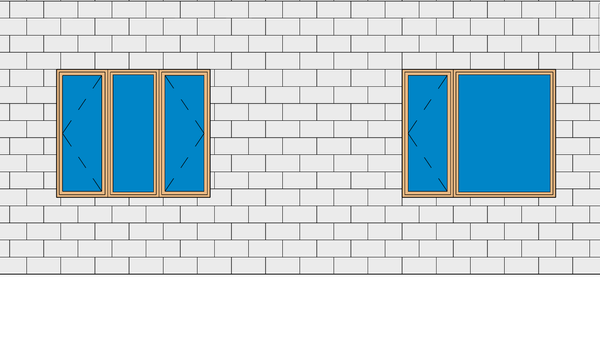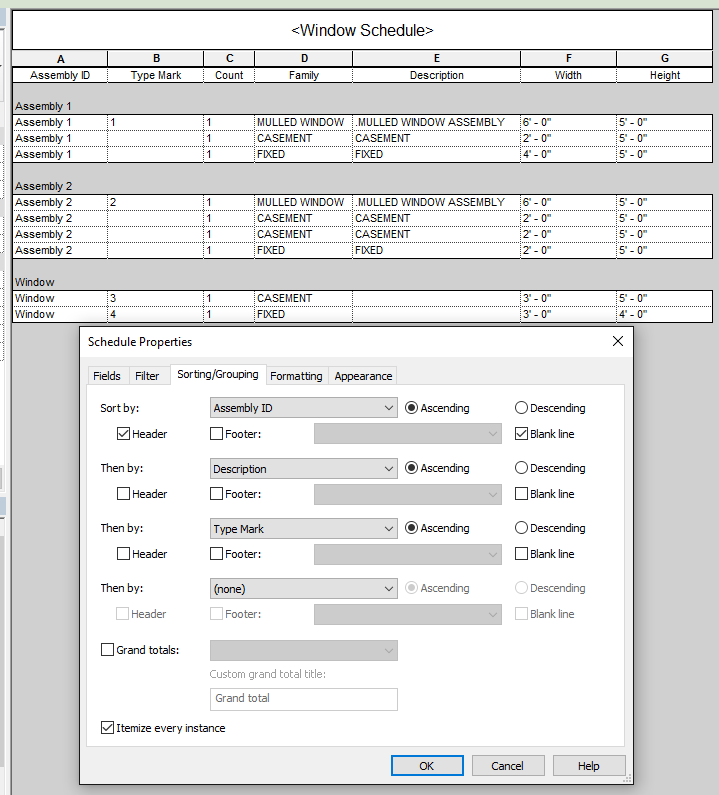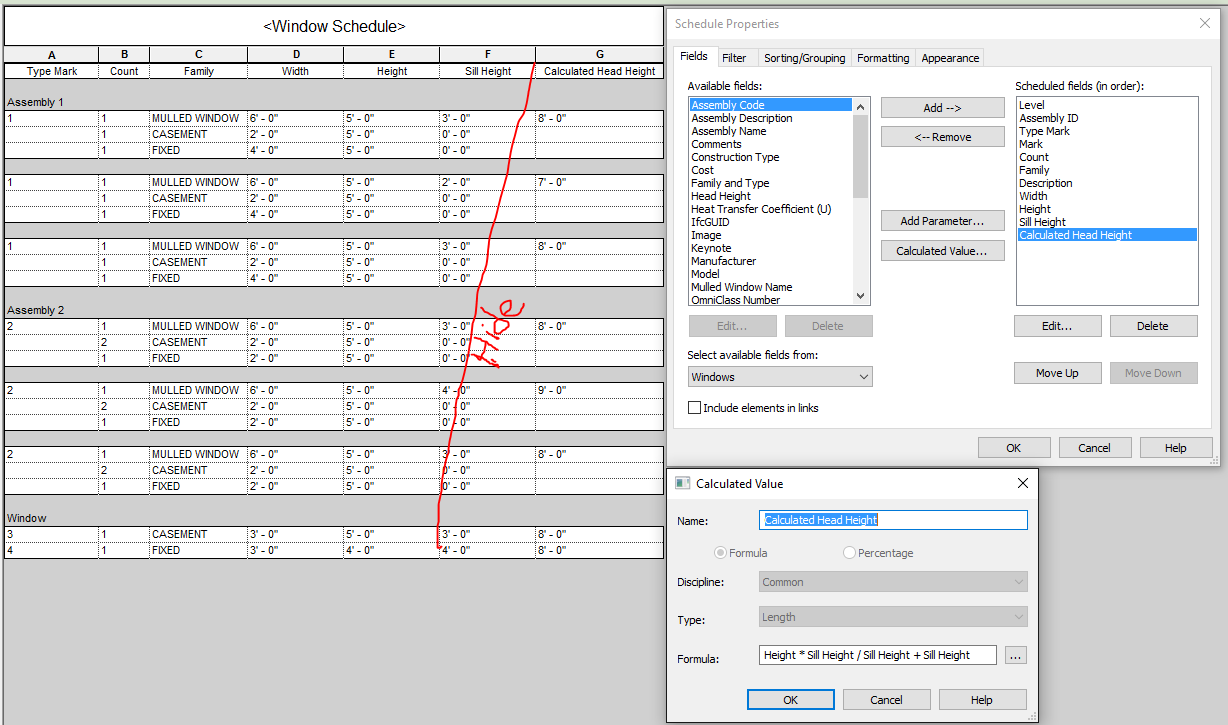- Forums Home
- >
- Revit Products Community
- >
- Revit Architecture Forum
- >
- Scheduling Mulled Window Assemblies
- Subscribe to RSS Feed
- Mark Topic as New
- Mark Topic as Read
- Float this Topic for Current User
- Bookmark
- Subscribe
- Printer Friendly Page
- Mark as New
- Bookmark
- Subscribe
- Mute
- Subscribe to RSS Feed
- Permalink
- Report
Hello,
I am having issues seeting up my firms window schedules to match our previous CAD standards. We use a lot of mulled assemblies and would like them to schedule as in the following *.jpeg file:
I have no problems building out the Mulled windows, but when it comes to scheduling I am having trouble with a few aspects. First the general name of the assembly wants to be the same for all mulled assemblied (ie- "MULLED WINDOW ASSEMBLY") I have been considering creating a shared parameter for this but was wondering if there is an easy way to accomplish this more efficiently.
Second we need the title of the individual pieces to be names as per their family type (ie- "CASEMENT WINDOW")
And lastly we need the dimensions of each individual window to appear, not the overall size of the opening.
Has anyone accomplished this in Revit? Or know any tips as far as how to get this to work similarly to the attached jpg.
Thanks a lot,
Matt
Solved! Go to Solution.
Solved by ToanDN. Go to Solution.
- Mark as New
- Bookmark
- Subscribe
- Mute
- Subscribe to RSS Feed
- Permalink
- Report
- Mark as New
- Bookmark
- Subscribe
- Mute
- Subscribe to RSS Feed
- Permalink
- Report
This should be relatively easy to accomplish.
1) use a shared type parameter for your 'Mulled Window Assembly' - this value can be the same for all your Mulled Window families.
2) use a shared type parameter for your 'family type' - e.g. Casement
3) Add in a dimension which is linked to the size of the window (whichever size this actually is) and again assign an appropriate shared parameter.
In your schedule sort first by your Mulled Window Assembly - set this to be a header and then hide the column. then sort by Family Type.
If you have a family example you can post i can provide you with a better example.
K.
"Give a man a fish and you feed him for a day; teach a man to fish and you feed him for a lifetime."
Maimonides
- Mark as New
- Bookmark
- Subscribe
- Mute
- Subscribe to RSS Feed
- Permalink
- Report
Thanks a lot for the reply, definitely very informative. Attached is a very simple example of a mulled assembly. I kind of get the whole shared family idea but am still struggling with the scheduling aspect. Any information here would be great.
Thanks again
- Mark as New
- Bookmark
- Subscribe
- Mute
- Subscribe to RSS Feed
- Permalink
- Report
okay, I understand a bit better about what you are doing not that I've seen your window. It's a bit more complex than I first thought and you will have to be willing to make some compromises to get what you want. In all honesty I would be looking at what the easiest and most robust workflow in Revit would be and then structure my schedule accordingly but I know the kind of pressures people are put under to deliver things 'the way we did with CAD'.
Anyway file attached which should give you a starting point at least. You need to make use of Shared families so you essentially schedule each element individually and then group them in the schedule based on common parameter values. The problem with this is that you can't drive the panel sizes from the main family - you need to adjust each individually.... like I say, not ideal.
See what you think.
"Give a man a fish and you feed him for a day; teach a man to fish and you feed him for a lifetime."
Maimonides
- Mark as New
- Bookmark
- Subscribe
- Mute
- Subscribe to RSS Feed
- Permalink
- Report
Check attached.
- Add a common parameter Assembly ID and assign the same value to all windows within one assembly in order to group them in the schedule.
- Clear the Mark value for all child windows.
- Mark as New
- Bookmark
- Subscribe
- Mute
- Subscribe to RSS Feed
- Permalink
- Report
This is great thank you. I am going to look over the whole "can't drive the panel sizes from the main family" issue today and make a judgement call.
Thanks a lot for the help.
- Mark as New
- Bookmark
- Subscribe
- Mute
- Subscribe to RSS Feed
- Permalink
- Report
Great, let me make sure I understand this... so you made a shared parameter "Assembly ID" and assigned that to the main family, made a version of each window type as a "shared family" and loaded that into the main family. In the project then you gave it a family mark instead of a type mark for the schedule?
Is there an easy way to then combine this schedule and a typical window schedule? I tried adding a window to this project and got it to show in the schedule, but when I go to add a second window of the same type (ie. - casement vs fixed etc.) I get a different mark. Is it possible to swap out your "Mark" with "Type Mark" ?
Thanks a lot this is definitely very very close.
- Mark as New
- Bookmark
- Subscribe
- Mute
- Subscribe to RSS Feed
- Permalink
- Report
You can use this schedule for both assemblies and indicidual windows. But if you use Type Mark then a child window in an assembly and the same window as an individual must be of different types so that the child windows can bear no mark. You also need a couple of simple tricks to sort them properly.
- Mark as New
- Bookmark
- Subscribe
- Mute
- Subscribe to RSS Feed
- Permalink
- Report
Sorry I have to keep coming back but I am not getting this to work in my schedule. I loaded in the very same window you used in your example project so all of the shared families should be right. However when I go to schedule it, I get hung up after grouping and sorting by assembly ID. I cannot find out how you got the families to be displayed within the "mulled assembly 1" I tried setting up my schedule with the same exact fields, sorting and formatting but still get hung up here. Any help would be greatly appreciated.
EDIT: I am also having trouble with the Count field - in your project even if I make another instance of the mulled window I am getting the same count as it pertains to the mulled assembly (ie. - Count= 1 if there is only one of the windows in the mulled assembly, even if there are two instances of mulled assembly 1.)
- Mark as New
- Bookmark
- Subscribe
- Mute
- Subscribe to RSS Feed
- Permalink
- Report
Below is how the schedule ungroupped, all columns unhidden for clarity. The Count column is hardcoded, youu pick it from the Field list.
- Mark as New
- Bookmark
- Subscribe
- Mute
- Subscribe to RSS Feed
- Permalink
- Report
Sorry I got caught in meetings and such. Ok, understood. You are grouping by Shared Parameter "Assembly ID" and making a new (family or type?) for each window you are using in the assembly, nesting those as a shared family in a main "Mulled Window" file. Giving a type mark for the parent family, deleting it in the child windows.
This is so close to perfect I can definitely use it. One nitpicky thing I know I will hear is the Count column. Is there any way to make it count the instances of the mulled assembly, but not total instances of casements/fixed in the project and instead show the number of that type in the assembly itself eg. Mulled Window 1 has a casement and a fixed. so it should show:
ct. | Family
3 | Mulled Window 1
1 | Casement
1 | Fixed
- Mark as New
- Bookmark
- Subscribe
- Mute
- Subscribe to RSS Feed
- Permalink
- Report
And just one more thing... We usually schedule the Head Height of the window. For whatever reason Mine is showing that the head height of the casement child families is -15' 3" and -5' 1-1/2" It seems like for whatever reason the head height is being driven from the head height of my first floor windows.... Not sure how that happened... And the fixed window is reading a foot lower than that. Really perplexed by that one. Any idea whats happening here?
- Mark as New
- Bookmark
- Subscribe
- Mute
- Subscribe to RSS Feed
- Permalink
- Report
- Mark as New
- Bookmark
- Subscribe
- Mute
- Subscribe to RSS Feed
- Permalink
- Report
Thanks a lot for all the help. I (and my bosses) really appreciate it.
Don't worry too much about it. I think I can either fake it by another user defined Shared Parameter or just leave it as is. We will have to make a few concessions on this whole switch anyway.
The head height thing is bothering me though, if you have any idea why that might be happening I'd love to hear it.
Thanks again.
- Mark as New
- Bookmark
- Subscribe
- Mute
- Subscribe to RSS Feed
- Permalink
- Report
I cannot make the Head Height parameter work on the schedule. I have to introduce a Calculated value with a formula that gives a blank result when the Sill height = 0 (for some reason, all the child windows Sill Height is 0 no matter where I put them). I show the Sill height on the shcedule so you can see it but you will need to Hide the column later.
Eventhough it seems to address your questions, I think you are more than likely up against more challenges in the long run as there are too many workarounds employed.
If it was me, I would rethink the means and methods as a whole. For exampole, I would only show the assemblies and other individual windows on the main schedule. The child windows can be taken care of by window legend and/or the next level of schedule, where I would only list the child windows in an assembly, without showing unnecessary information such as Head height.
- Mark as New
- Bookmark
- Subscribe
- Mute
- Subscribe to RSS Feed
- Permalink
- Report
This is an interesting solution. I will try this but I do agree there are a lot of work arounds for a single schedule. Once I have them set up in the template and tell the end users their function I don't think it is actually that complex. I do like the idea of having the a window legend to fill in the child/parent window gap. Thanks again for all the help, this would have taken me so much longer to accomplish. Scheduling is still a bit gray to me.
- Subscribe to RSS Feed
- Mark Topic as New
- Mark Topic as Read
- Float this Topic for Current User
- Bookmark
- Subscribe
- Printer Friendly Page