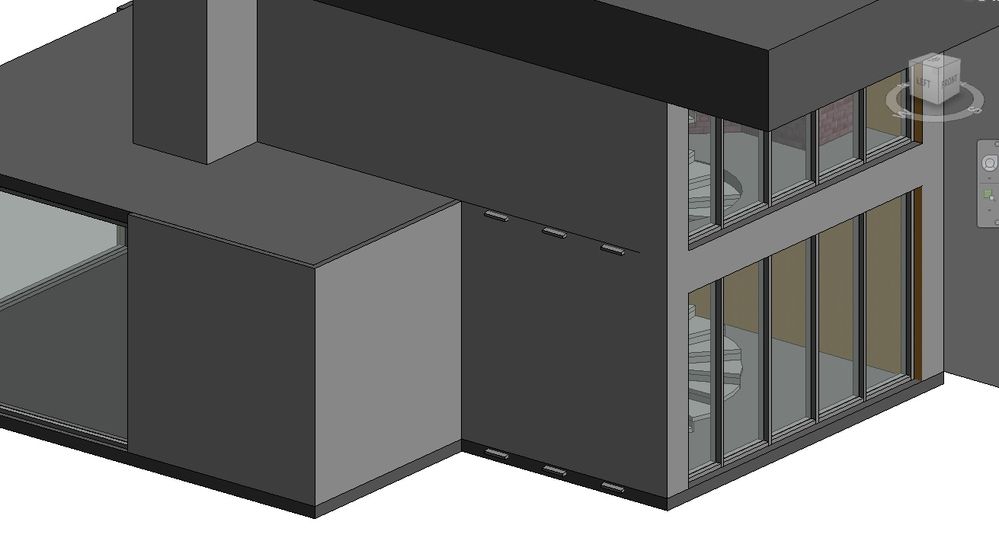- Forums Home
- >
- Revit Products Community
- >
- Revit Architecture Forum
- >
- Walls/finish layer going through my windows
- Subscribe to RSS Feed
- Mark Topic as New
- Mark Topic as Read
- Float this Topic for Current User
- Bookmark
- Subscribe
- Printer Friendly Page
- Mark as New
- Bookmark
- Subscribe
- Mute
- Subscribe to RSS Feed
- Permalink
- Report
Good afternoon!
As the title says, my walls or my finish layer (I'm not sure which one) is covering or going through my windows. I'm pretty new to Revit, but everything was fine when I created the wall openings and inserted my Window Family into my project. However, once I started creating the different layers and materials in my exterior walls, my windows disappeared. You can still see the window frames from the bottom of the windows, but the window itself appears to be inside my wall. I added a screenshot below.
Can anyone help me with this problem? I have to hand my project in this Sunday, so any help would be great!
Thank you in advance!
Solved! Go to Solution.
Solved by PijPiwo. Go to Solution.
- Mark as New
- Bookmark
- Subscribe
- Mute
- Subscribe to RSS Feed
- Permalink
- Report
Is this wall a full-height wall from ground floor to eave or 2 stacked walls?
Also, are the various wall layers actual layers in the wall family or multiple walls laminated onto each other? It looks to me like you may have laminated multiple wall entities to produce that wall. If you "Join" the layers, the openings should cut. The better solution though would be to edit the wall family's structure and add material layers that way.
Perhaps post your actual model?
EDIT:
I notice too that your sills seem extremely low. Are you sure you have the head/sill elevations set correctly?
- Mark as New
- Bookmark
- Subscribe
- Mute
- Subscribe to RSS Feed
- Permalink
- Report
Thank you for your reply!
I've attached my model to this reply, so you can take a look.
Sorry if it's not the best, but it's my first model in Revit I have to make (for school).
If I did it correctly, I created one wall and edited the wall layers in its family. The walls are stacked on the different levels.
- Mark as New
- Bookmark
- Subscribe
- Mute
- Subscribe to RSS Feed
- Permalink
- Report
Your wall is fine. Switch out the windows. They will not cut through the wall. Windows that I inserted from my library worked fine.
Rina Sahay
Autodesk Expert Elite
Revit Architecture Certified Professional
If you find my post interesting, feel free to give a Kudo.
If it solves your problem, please click Accept to enhance the Forum.
- Mark as New
- Bookmark
- Subscribe
- Mute
- Subscribe to RSS Feed
- Permalink
- Report
If you look on the plan view, the windows are cutting your wall, but they're only cutting the "core" layer(s). This would indicate an issue with the window family, not the wall family.
When I edited the window family, I noticed the wall is cut with a "Void Sweep." It looks like that is your issue. Did you create the family, or was it created for you?
I would suggest replacing the sweep with an actual "opening" instead; then use a small void extrusion for the recess for the sill.
- Mark as New
- Bookmark
- Subscribe
- Mute
- Subscribe to RSS Feed
- Permalink
- Report
Constrain void sketch lines to the ref. planes, not the wall faces.
- Mark as New
- Bookmark
- Subscribe
- Mute
- Subscribe to RSS Feed
- Permalink
- Report
@Anonymous wrote:
I would suggest replacing the sweep with an actual "opening" instead; then use a small void extrusion for the recess for the sill.
He cannot have a wall opening and a void in a window family, unless you were suggesting adding a void in project environment, which doesn't sound like a good idea. Using the void like he has is fine, except it needs to be constrained properly to cut thru the entire wall thickness, which @PijPiwo has clarified.
- Mark as New
- Bookmark
- Subscribe
- Mute
- Subscribe to RSS Feed
- Permalink
- Report
Thank you so much! My tutor didn't find the problem either but you finally helped me find the solution! I can finally move on now :).
- Mark as New
- Bookmark
- Subscribe
- Mute
- Subscribe to RSS Feed
- Permalink
- Report
Now if someone is titled a "tutor" but cannot help you with this problem then it is quite upsetting.
- Subscribe to RSS Feed
- Mark Topic as New
- Mark Topic as Read
- Float this Topic for Current User
- Bookmark
- Subscribe
- Printer Friendly Page