隐私 | Cookie 首选项 | 报告不合规情况 | 使用条款 | 法律 (英文) | © 2025 Autodesk, Inc. 保留所有权利 | 京ICP备19053430号-1 | ![]() 京公网安备 11010502047539号
京公网安备 11010502047539号
- ASEAN (English)
- Australia
- België
- Belgique
- Brasil
- Canada (English)
- Canada (Français)
- Česko
- Danmark
- Deutschland
- España
- Europe (English)
- France
- Hong Kong (English)
- India (English)
- Italia
- Latinoamérica
- Magyarország
- México
- Middle East (English)
- Nederland
- New Zealand
- Norge
- Österreich
- Polska
- Portugal
- Singapore (English)
- Suomi
- Россия
- Sverige
- Schweiz
- South Africa (English)
- Suisse
- Svizzera
- Türkiye
- United Kingdom
- United States
- 中国大陆地区
- 台灣地區
- 日本
- 한국
- Home
- >
- Revit Products Community
- >
- Revit Architecture Forum
- >
- Storefront Mullion Continuous Join Both Directions
Is it possible to have storefront mullions join in both directions? I am working with a stepped profile that ideally would not force a choice between the join directions. See below.
Thanks.
已解决! 转到解答。
回复 (18)
Possibly. I am using a stepped profile and the step is carrying through the join, depending on if 'Make Continuous' is designated for the horizontal or vertical mullion. If you look at the intersection of the image, you will see where the thicker center portion is cut by the stepped in portion of the profile.
I will post this evening. Actually, I am trying to cheat a bit and probably shouldn’t be trying it. I am trying to use a storefront to recreate insect screening and associated supports, where the associated support is a 4x4 post or beam. *Technically* I should probably model it as post and/or beam and infill with the storefront, but, again, trying to be lazy and cheat.
Swap out the glazing panel for a curtain wall panel. So basically a curtain wall inside a curtain wall. The primary curtain wall is the structural portion, and the inner panel is the framed screened portion.
What is even more interesting, though probably not too useful, is you can keep swapping out nested panels deeper and deeper into the same wall......
I will work up a sample over the weekend and post. Could be handy for others.
Hi,
I would very much like to know how to achieve this continuous storefront assembly you are showing in the snip above. Can you please explain how to edit the mullion corner join to show as a singular piece?
Thanks,
John
I would very much like to know how to achieve this continuous storefront assembly you are showing in the snip above. Can you please explain how to edit the mullion corner join to show as a singular piece?
Thanks,
John
An idea exists for this. While these workarounds will get the job done, this would be far more simple.
Hello Barth. How do i get this kind of joint connection. Am trying to prep my revit model for laser cutting and i want the whole storefront to be printed at once but with the current joint system, I will have to edit more
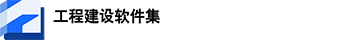
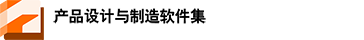
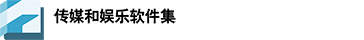




![2020-05-29 20_22_57-Autodesk Revit 2019.2 - [Insect Screening Infill - 3D View_ {3D}].png 2020-05-29 20_22_57-Autodesk Revit 2019.2 - [Insect Screening Infill - 3D View_ {3D}].png](https://forums.autodesk.com/t5/image/serverpage/image-id/777688iB788658DB6ACBEE4/image-size/medium?v=v2&px=400)
![2020-05-29 20_27_47-Autodesk Revit 2019.2 - [18-09 127 Winterberry - 3D View_ {3D}].png 2020-05-29 20_27_47-Autodesk Revit 2019.2 - [18-09 127 Winterberry - 3D View_ {3D}].png](https://forums.autodesk.com/t5/image/serverpage/image-id/777689i6DE1A0E043395A96/image-size/medium?v=v2&px=400)
