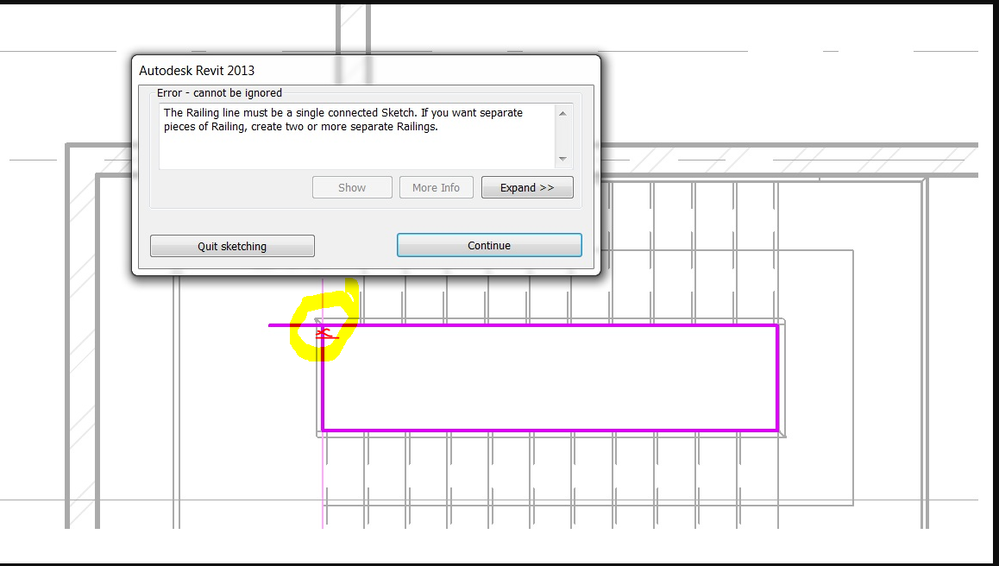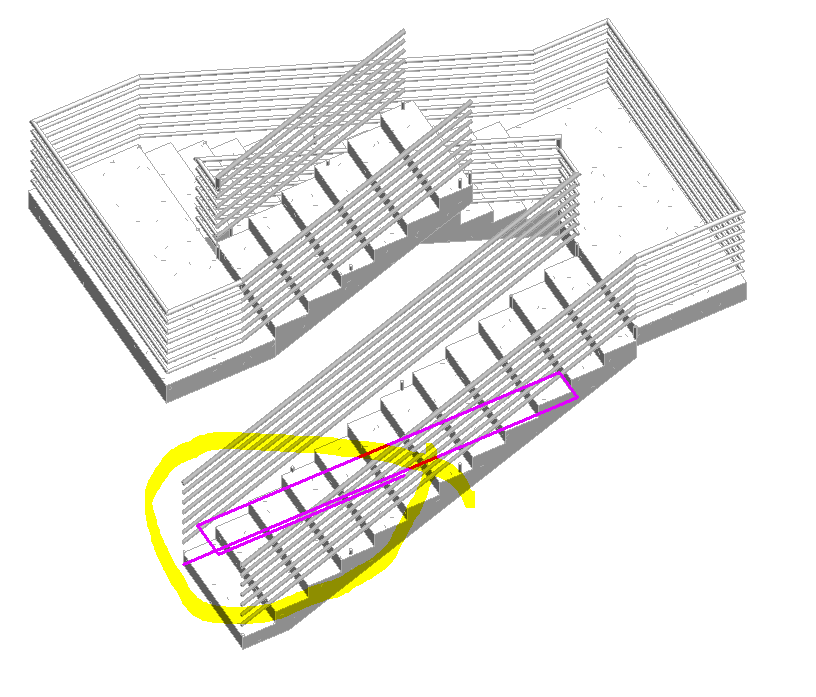- Forums Home
- >
- Revit Products Community
- >
- Revit Architecture Forum
- >
- Re: Stairs: Overlapping Railing error
- Subscribe to RSS Feed
- Mark Topic as New
- Mark Topic as Read
- Float this Topic for Current User
- Bookmark
- Subscribe
- Printer Friendly Page
- Mark as New
- Bookmark
- Subscribe
- Mute
- Subscribe to RSS Feed
- Permalink
- Report
Usually, Revit automatically creates proper railing once I finish the stairs command. But in this case, I found that one of the runs of the railing is horizontal(not along the stairs). So I tried to edit the railing path. But when I click the finish button it displays an error saying "The Railing line must be a single connected Sketch. If you want separate pieces of Railing, create two or more separate Railing". So I cannot finish the railing. How can this be solved?
I've attached the stair file(Revit 2015).
Solved! Go to Solution.
Solved by FGPerraudin. Go to Solution.
Solved by FGPerraudin. Go to Solution.
- Mark as New
- Bookmark
- Subscribe
- Mute
- Subscribe to RSS Feed
- Permalink
- Report
hi @Gangula2,
It is very simple.
You can have only ONE string of lines in a railing sketch.
So,
- check that you have only ONE trajectory
- check that all the angles are connected together (use the "trim (TR)" tool)
François
Francois-Gabriel Perraudin
BIM management and coaching
- Mark as New
- Bookmark
- Subscribe
- Mute
- Subscribe to RSS Feed
- Permalink
- Report
Sorry hadn't looked at the picture.
Classic issue.
In your case, just make sure that the lines do not connect or intersect.
A minimal spacing at the shown location should do the trick (> 0.8mm).
Be careful, Revit will automatically extend the line if the distance is too short.
For overlaping trajectories, the simplest way is to cut your railing into two different railings, and then set the hosting level properly.
Stairs that overlap in plan view can become complicated very quickly...
François
Francois-Gabriel Perraudin
BIM management and coaching
- Mark as New
- Bookmark
- Subscribe
- Mute
- Subscribe to RSS Feed
- Permalink
- Report
Hey
If you expand the error message it tells you what to do. In this case, it dosent really like one stair over lapping itself (in plan view) so it does not handle the railing path very well as it is drawn in 2D. All you need to do is split the railing it half on the landing.
- Select the inner railing and click "Edit Path", select and "Cut to clipboard" the 2nd half of the path > hit the green tick
- Click to sketch a new railing >then, from the right of the ribbon, select "Pick new host" and select your stairs
- Paste the rest of the path and draw in any extra > hit the green tick
Im at work so cannot do a screencast for you unfortunately. But hopefully the above makes sense 🙂
That should sort it for you
Senior BIM Coordinator
Scotland, UK
- Mark as New
- Bookmark
- Subscribe
- Mute
- Subscribe to RSS Feed
- Permalink
- Report
OK, looking even closer, here is a temporary solution:
first, draw your trajectory as I have in the picture below,
And then use the align tool (1) to move the trajectory at the right place (2).
I works.
François
Francois-Gabriel Perraudin
BIM management and coaching
- Mark as New
- Bookmark
- Subscribe
- Mute
- Subscribe to RSS Feed
- Permalink
- Report
When you edit the railing path -
1) when sketching the offending line - DON'T DRAW IT! Use Pick Line instead. You can do this in a 3D view as well.
2) make sure to use Trim / Extend to corner on all intersections - that will eliminate any gaps, make sure that Revit recognizes it as one path
3) also click for New Host
Good luck!
Rina Sahay
Autodesk Expert Elite
Revit Architecture Certified Professional
If you find my post interesting, feel free to give a Kudo.
If it solves your problem, please click Accept to enhance the Forum.
- Subscribe to RSS Feed
- Mark Topic as New
- Mark Topic as Read
- Float this Topic for Current User
- Bookmark
- Subscribe
- Printer Friendly Page