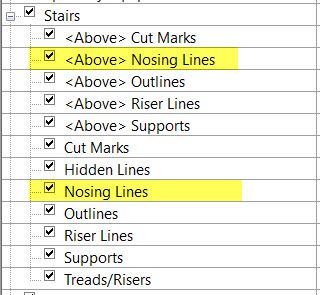- Subscribe to RSS Feed
- Mark Topic as New
- Mark Topic as Read
- Float this Topic for Current User
- Bookmark
- Subscribe
- Printer Friendly Page
- Mark as New
- Bookmark
- Subscribe
- Mute
- Subscribe to RSS Feed
- Permalink
- Report
Hello Everybody,
i am having issues with the representation of stairs.
The nosing doesnt appear in the spots where the stair get "cut" by the view range...
Has someone an idea how to solve this problem?
Thank you!
Solved! Go to Solution.
Solved by PijPiwo. Go to Solution.
- Mark as New
- Bookmark
- Subscribe
- Mute
- Subscribe to RSS Feed
- Permalink
- Report
Can you share the stair as a .rvt?
Rina Sahay
Autodesk Expert Elite
Revit Architecture Certified Professional
If you find my post interesting, feel free to give a Kudo.
If it solves your problem, please click Accept to enhance the Forum.
- Mark as New
- Bookmark
- Subscribe
- Mute
- Subscribe to RSS Feed
- Permalink
- Report
Have you checked these settings in visibility graphics?
Alfredo Medina _________________________________________________________________ ______
Licensed Architect (Florida) | Freelance Instructor | Autodesk Expert Elite (on Revit) | Profile on Linkedin
- Mark as New
- Bookmark
- Subscribe
- Mute
- Subscribe to RSS Feed
- Permalink
- Report
Thanks Alfredo, they are all checked... the problem appears really in the spots where the stair get "cut". I ask myself if it has something to do with the representation of the cut line...
- Mark as New
- Bookmark
- Subscribe
- Mute
- Subscribe to RSS Feed
- Permalink
- Report
@bialmeida wrote:
yes sure, here it is! Thanks for your help!
What do you mean? Was it a matter of checking the visibility graphics settings for nosing?
Alfredo Medina _________________________________________________________________ ______
Licensed Architect (Florida) | Freelance Instructor | Autodesk Expert Elite (on Revit) | Profile on Linkedin
- Mark as New
- Bookmark
- Subscribe
- Mute
- Subscribe to RSS Feed
- Permalink
- Report
- Mark as New
- Bookmark
- Subscribe
- Mute
- Subscribe to RSS Feed
- Permalink
- Report
So what did you mean by: "yes sure, here it is! Thanks for your help!" ?
EDIIT : Never mind, I see now, you are replying to the request for the Revit file. Got it.
Alfredo Medina _________________________________________________________________ ______
Licensed Architect (Florida) | Freelance Instructor | Autodesk Expert Elite (on Revit) | Profile on Linkedin
- Mark as New
- Bookmark
- Subscribe
- Mute
- Subscribe to RSS Feed
- Permalink
- Report
Nosing is not visible because Nosing Length is set to 0.
Also, change the cut mark angle to 15 deg, it should fix the graphics by the cut mark.
- Mark as New
- Bookmark
- Subscribe
- Mute
- Subscribe to RSS Feed
- Permalink
- Report
I think the nosing length should be set to 0, right? its a concrete stair...
the cut mark angle solved the problem though. Thanks for your help!
@PijPiwo wrote:Nosing is not visible because Nosing Length is set to 0.
Also, change the cut mark angle to 15 deg, it should fix the graphics by the cut mark.
- Mark as New
- Bookmark
- Subscribe
- Mute
- Subscribe to RSS Feed
- Permalink
- Report
@bialmeida wrote:
I think the nosing length should be set to 0, right? its a concrete stair...
If the nosing is 0, how come you ask why the nosing lines are not visible?
EDIT: are you referring to the lines in plan that refer to slanted risers?
Alfredo Medina _________________________________________________________________ ______
Licensed Architect (Florida) | Freelance Instructor | Autodesk Expert Elite (on Revit) | Profile on Linkedin
- Mark as New
- Bookmark
- Subscribe
- Mute
- Subscribe to RSS Feed
- Permalink
- Report
oh you are right, sorry!
i meant the tread line! the problem was really the cut mark 🙂
- Subscribe to RSS Feed
- Mark Topic as New
- Mark Topic as Read
- Float this Topic for Current User
- Bookmark
- Subscribe
- Printer Friendly Page